Introduction
Managing your account information on ElySpace is important to ensure all your details are up-to-date. ElySpace makes it easy to update your personal and contact information. Follow these simple steps to manage your account information.
Step 1: Login to Your ElySpace Account
First, log in to your ElySpace account using your username and password.
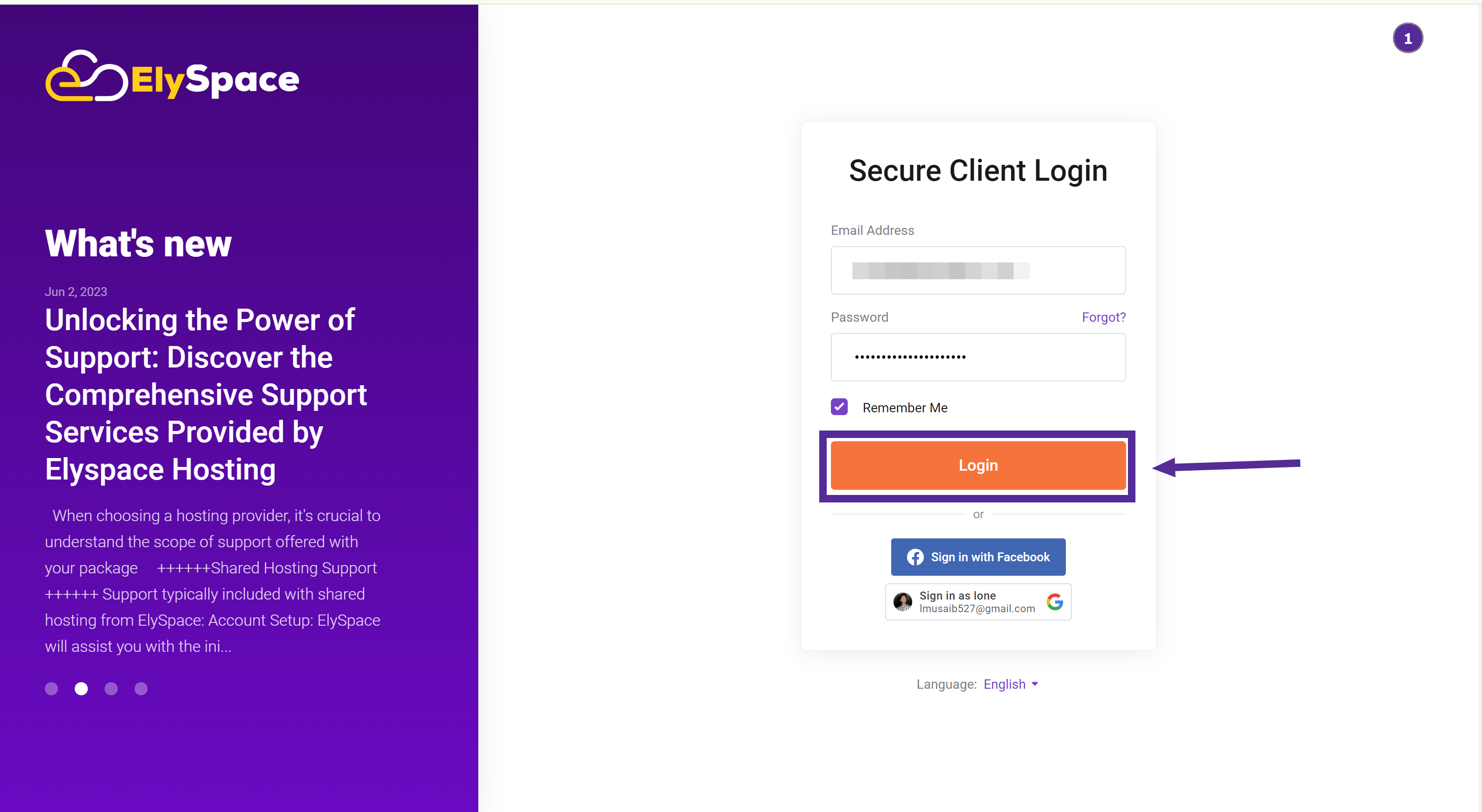 t
t
Step 2: Click on Your Profile
After logging in, click on your profile. A menu will appear with more options. Find and click on "Contacts."
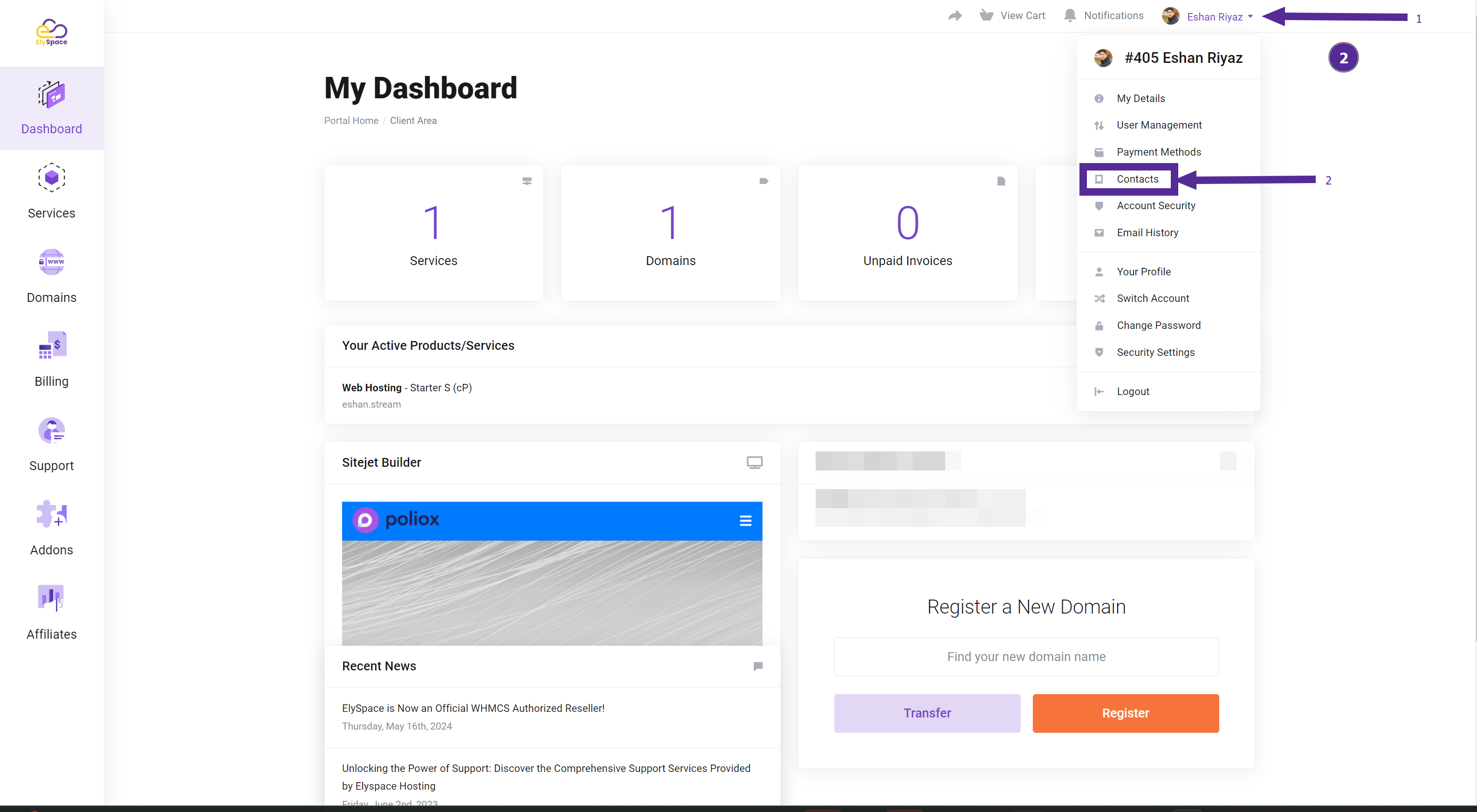
Step 3: Here you can Managing Your Account Information
In the "Contacts" section, you can change the following information:
- First Name- Last Name- Email Address- Phone Number (+91 81234 56789)- Company Name- Address 1- Address 2- City- Country
- State/Region- Zip Code etc.
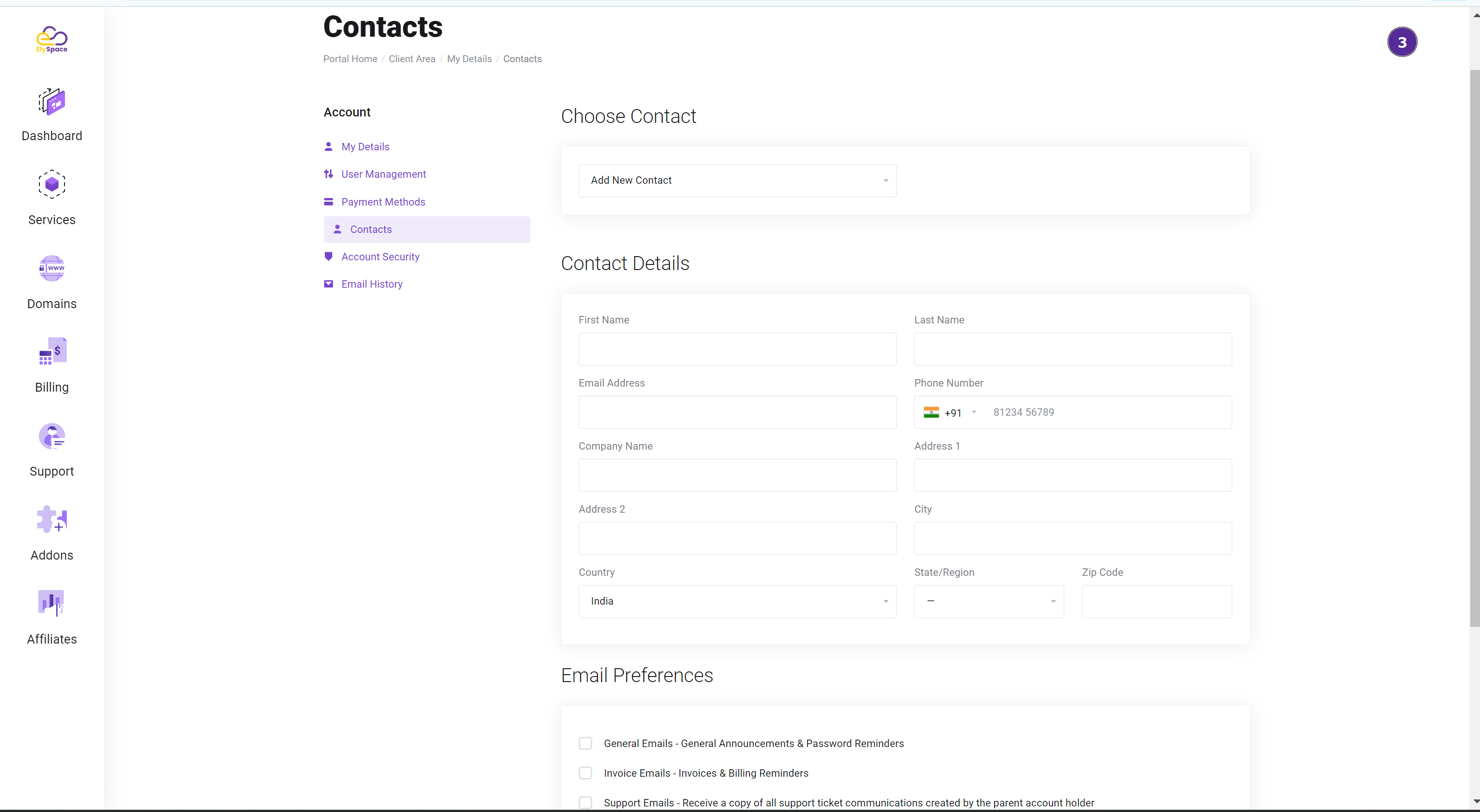
Step 4: Click on Save Changes
After updating your information, click on "Save Changes" to apply the updates.
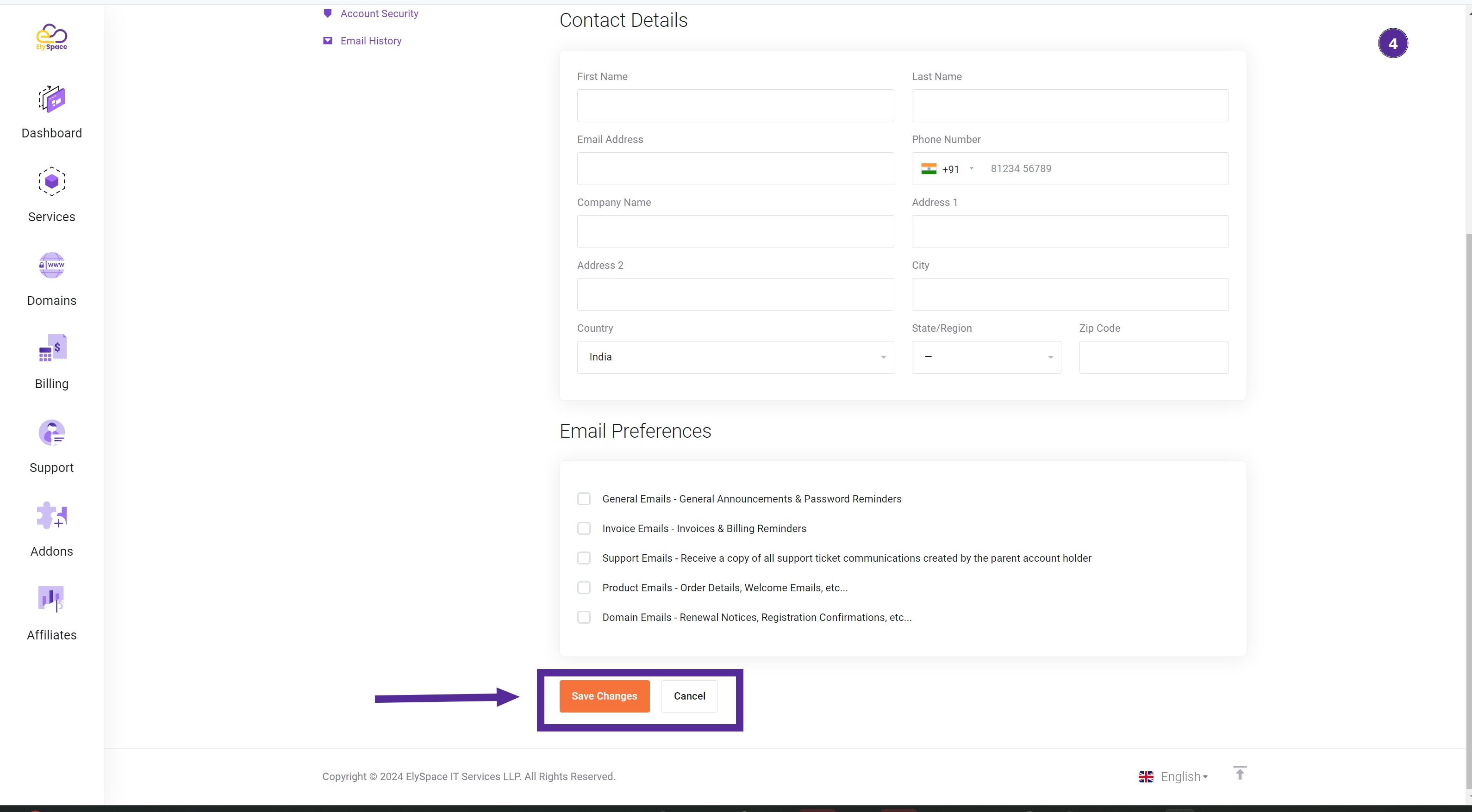
Conclusion
Updating your account information on ElySpace is easy and quick. By following these steps, you can ensure your details are current. If you have any questions or need help, feel free to contact the ElySpace support team.




























