Introduction
Welcome to ElySpace! We're excited to help you get started with our hosting services. Follow these detailed steps to sign up and create your account on ElySpace.
Step 1: Click on Web Hosting.
On the ElySpace homepage, click on the "Web Hosting" tab.
You will see a variety of hosting services available. Choose the one that best suits your needs.
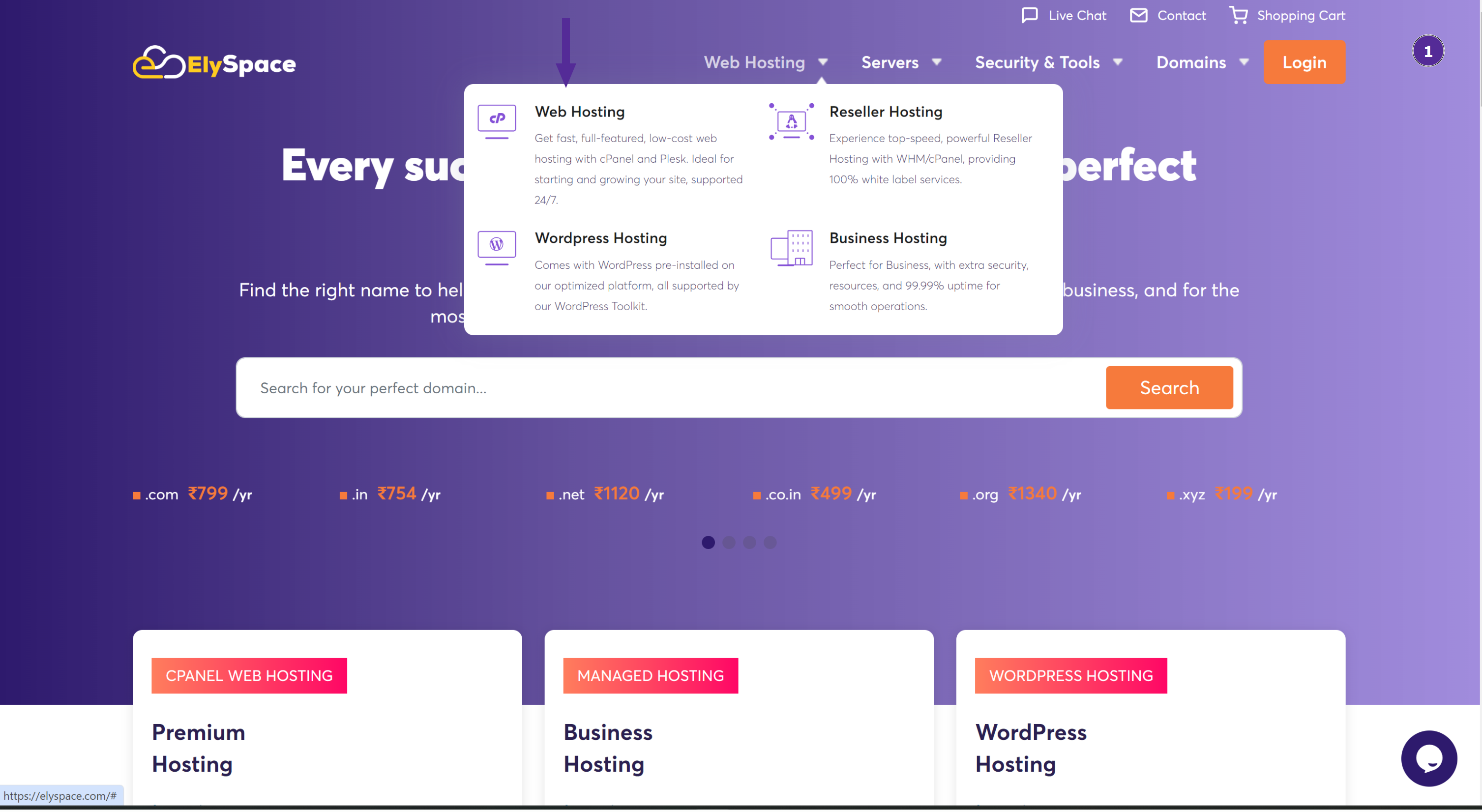
Step 2: Select Your Hosting Plan
Review the different hosting plans available.
Select the plan that meets your requirements by clicking on it.
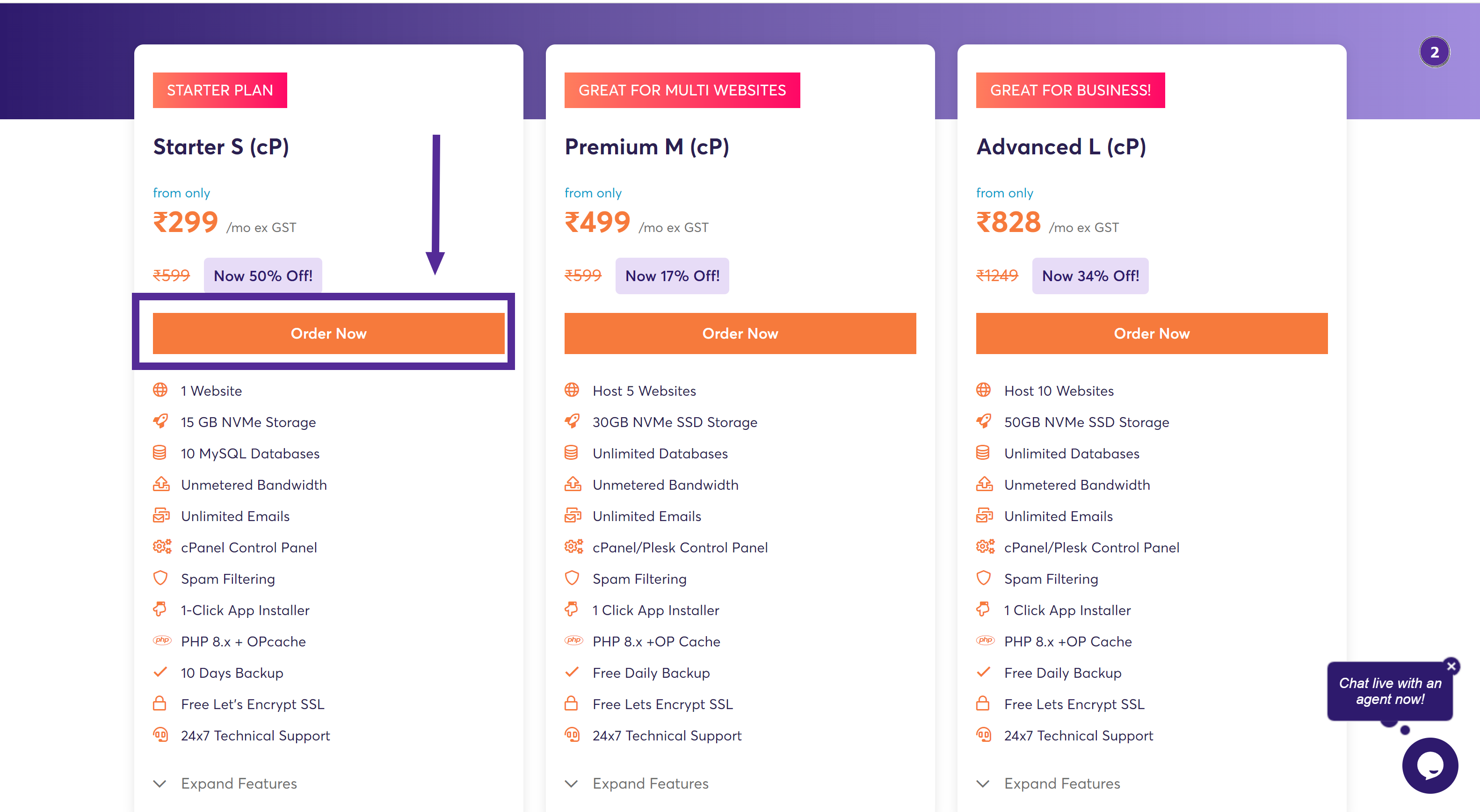
Step 3: Search Your Domain Name
You will be prompted to search for a domain name.
If you already have a domain name, click on "I already have a domain."
Enter your domain name in the provided field.
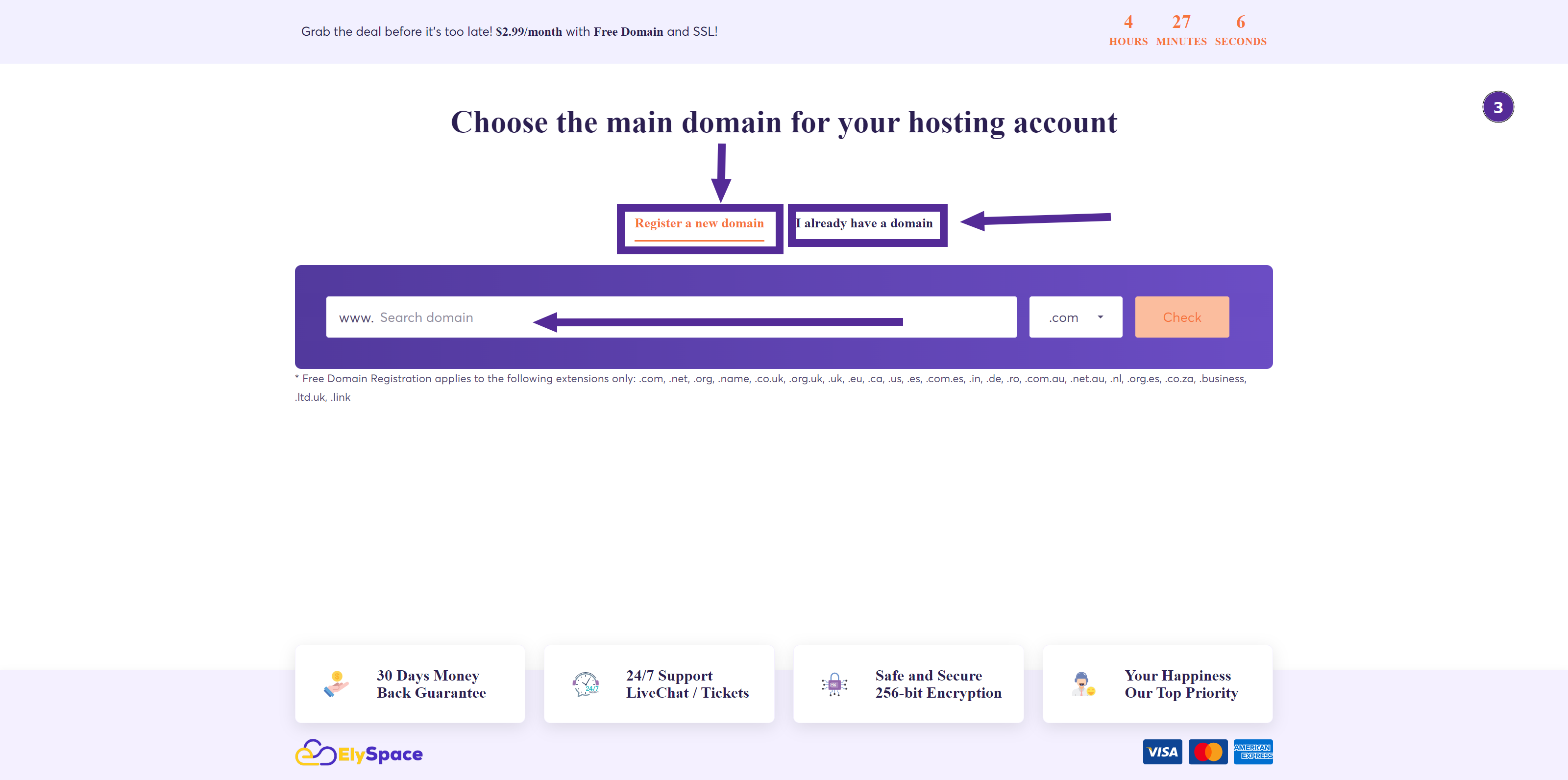
Step 4: Add Your Domain and Continue
Click on the "Add" button next to your domain name.
Scroll down and click on the "Continue" button.
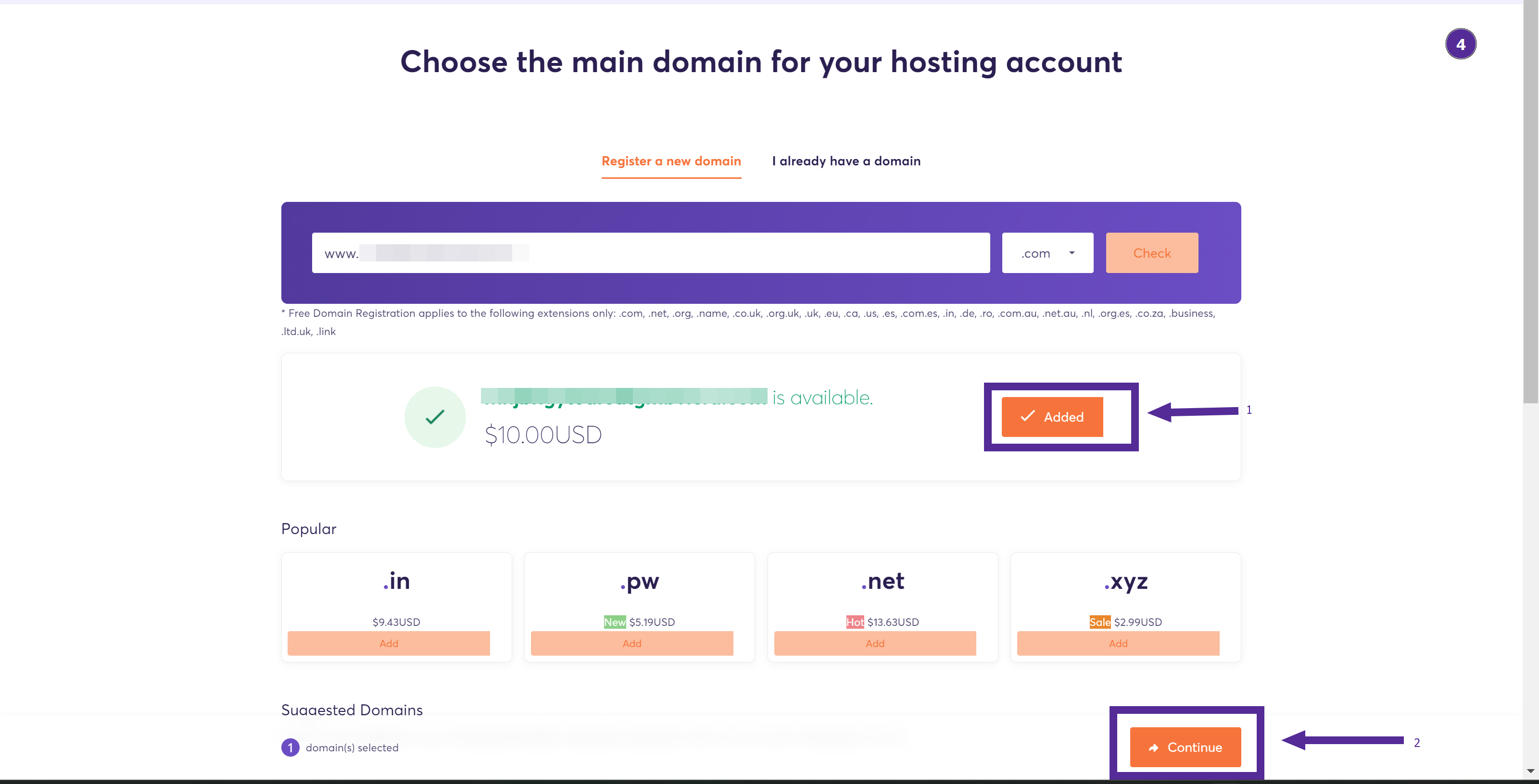
Step 5: Choose Your Billing Cycle
Select your preferred billing cycle (12 months, 24 months, or 36 months).
Scroll down and choose the server location that is closest to you for optimal performance.
Step 6: Select Available Add-ons
Review and select any add-ons you need:
Marketgoo SEO
Professional Email
360 Monitoring
Once you have selected your add-ons, click on the "Continue" button.
Step 7: Enter Your Details
Fill in your personal details in the provided fields.
If you already have an account, click on "Existing Customer Login" and enter your login details.
Scroll down and fill in your payment information.
Use the password generator to create a strong password for your account.
Step 8: Complete the Sign-Up Process
Review all the entered information.
Click on the "Complete Order" button.
Your account is now successfully created, and you are ready to start building your website!
Conclusion:
Creating an account on ElySpace is simple and straightforward. By following these steps, you can quickly set up your hosting plan and start your online journey. If you need any assistance, our support team is always here to help. Welcome to ElySpace, and happy website building!
This guide provides clear and detailed instructions for signing up and creating an account on ElySpace. Let me know if you need any further adjustments or additional details!




























