Introduction
Paying your invoices on ElySpace is a straightforward process. Follow these easy steps to check and pay your outstanding invoices, ensuring your services continue without interruption.
Step 1: Click on the Invoice Button
Find and click on the "Invoice" button. This will take you to the invoice management page.
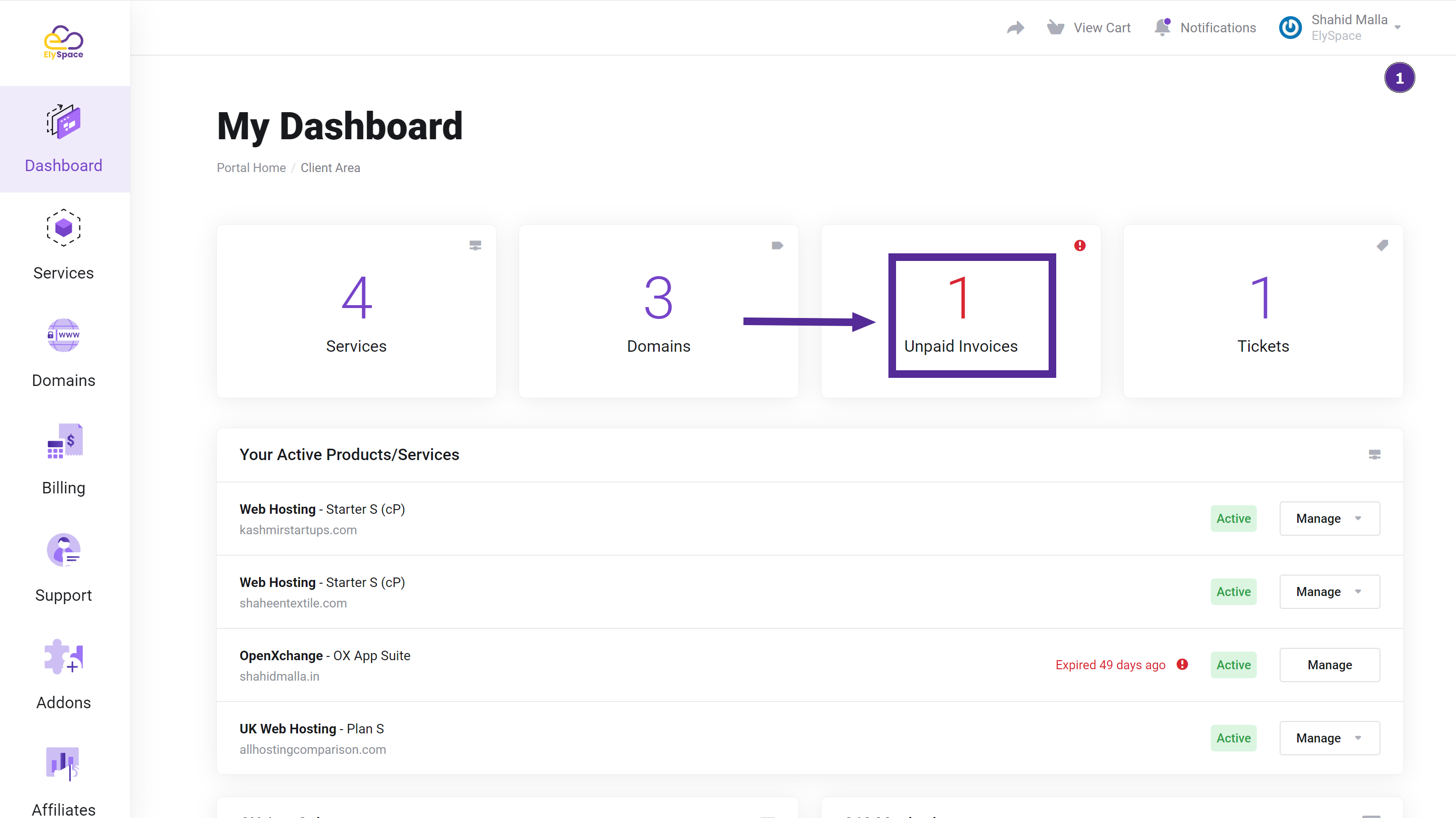
Step 2: Choose Your Unpaid Invoice
On the invoice management page, look for the section labeled "Unpaid Invoices. You will see a list of invoices here. Select the invoice that you need to pay.
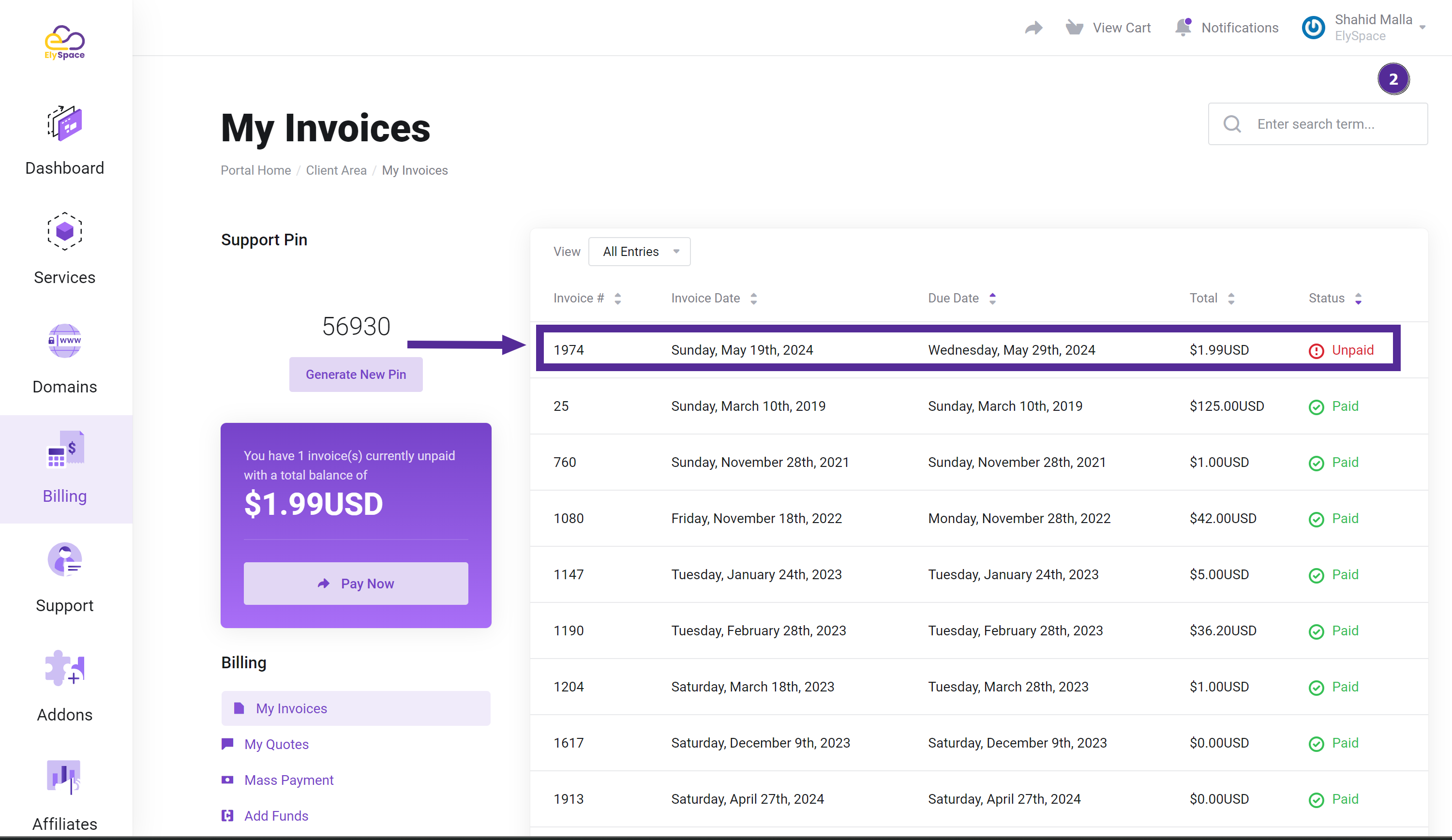
Step 3: Select Your Payment Method and Checkout
After selecting your unpaid invoice, choose your preferred payment method from the options provided. Click on the "Checkout" button to proceed with the payment.
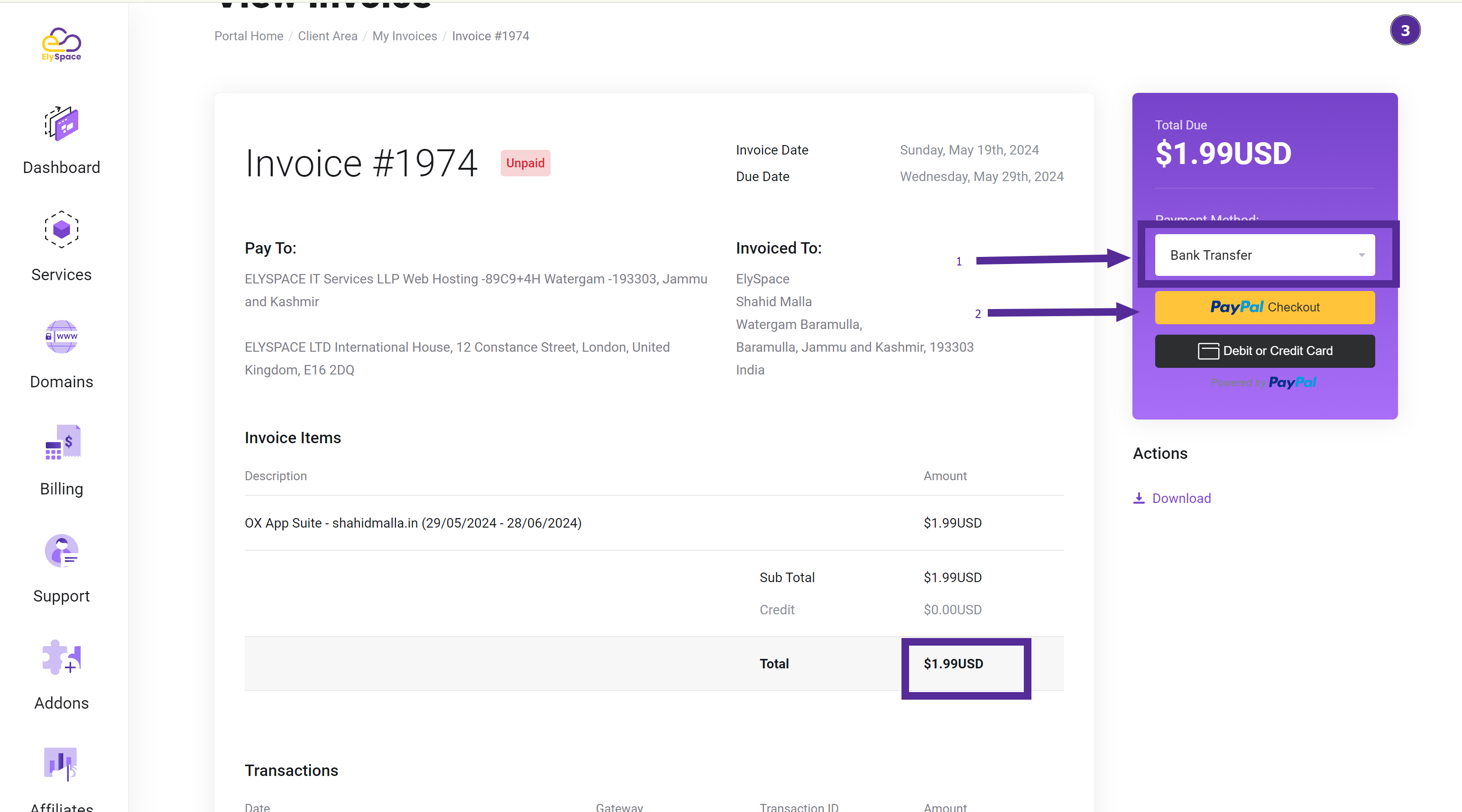
Step 4: Confirm Successful Payment
Once you complete the checkout process, you will receive a confirmation message indicating that your invoice payment was successful.
Watch Video:
Conclusion
By following these simple steps, you can easily pay your invoices on ElySpace. This ensures that your services remain active and uninterrupted. If you face any issues or need further assistance, don't hesitate to contact ElySpace support for help.




























