Introduction
Welcome to ElySpace! Managing your website just got easier with cPanel. This user-friendly tool helps you handle various aspects of your web hosting account without needing advanced technical knowledge. Let's explore what cPanel is and how it can make your website management a breeze.
What is cPanel?
cPanel is a popular control panel that simplifies website management. It provides a graphical interface and automation tools to perform tasks like managing files, creating email accounts, and setting up databases. Whether you're new to web hosting or an experienced user, cPanel makes it easy to manage your website efficiently.
Getting Started with cPanel
Follow these simple steps to start using cPanel with ElySpace:
1. Login to cPanel: Use the login details provided by ElySpace to access your cPanel account.
2. Explore the Dashboard: Familiarize yourself with the dashboard and its various sections.
3. Manage Your Website: Start managing your files, creating email accounts, setting up databases, and exploring other features.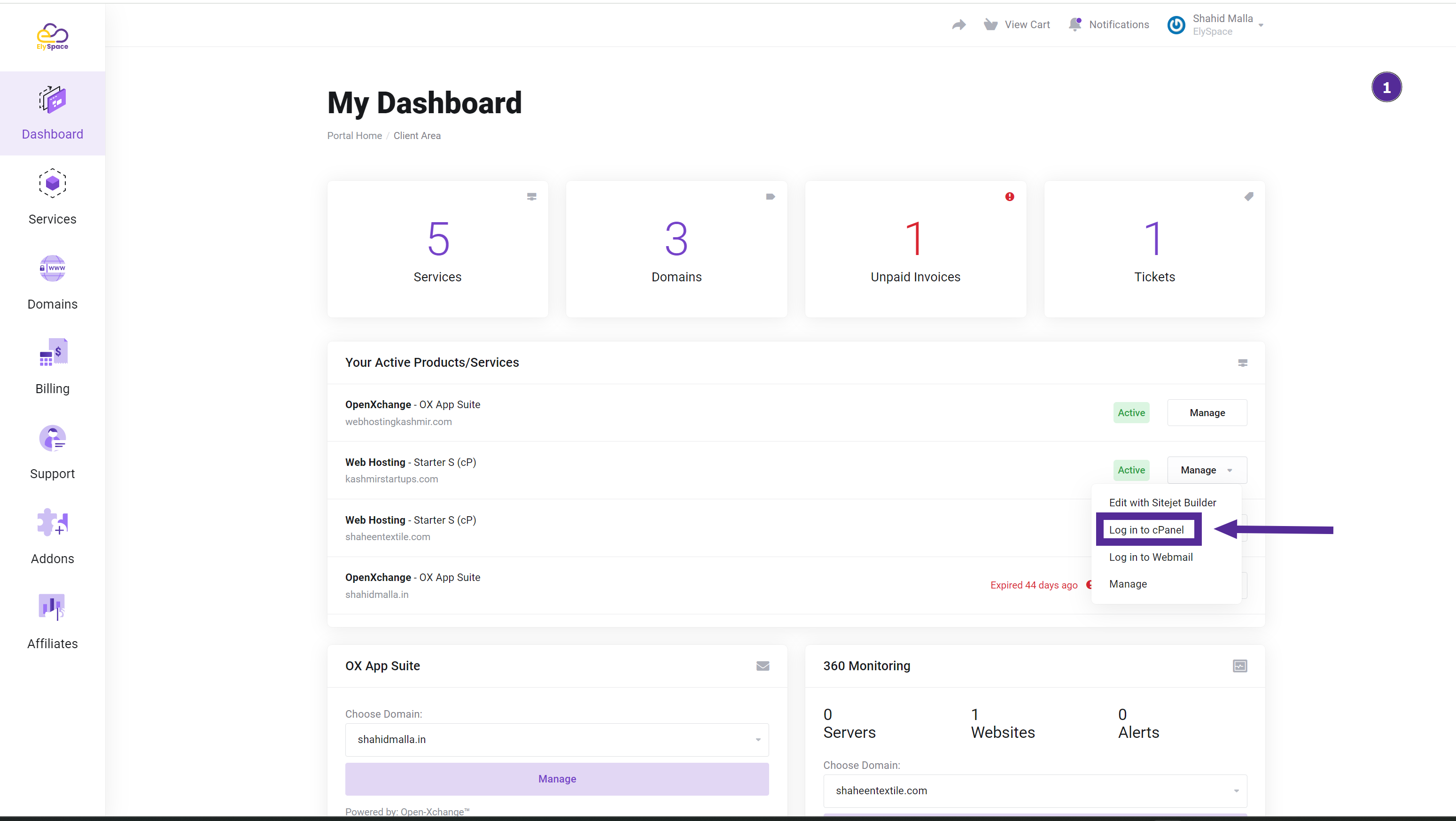
step 1: File Management
Upload, download, and organize your website files using the File Manager.
Create backups and restore files with ease.
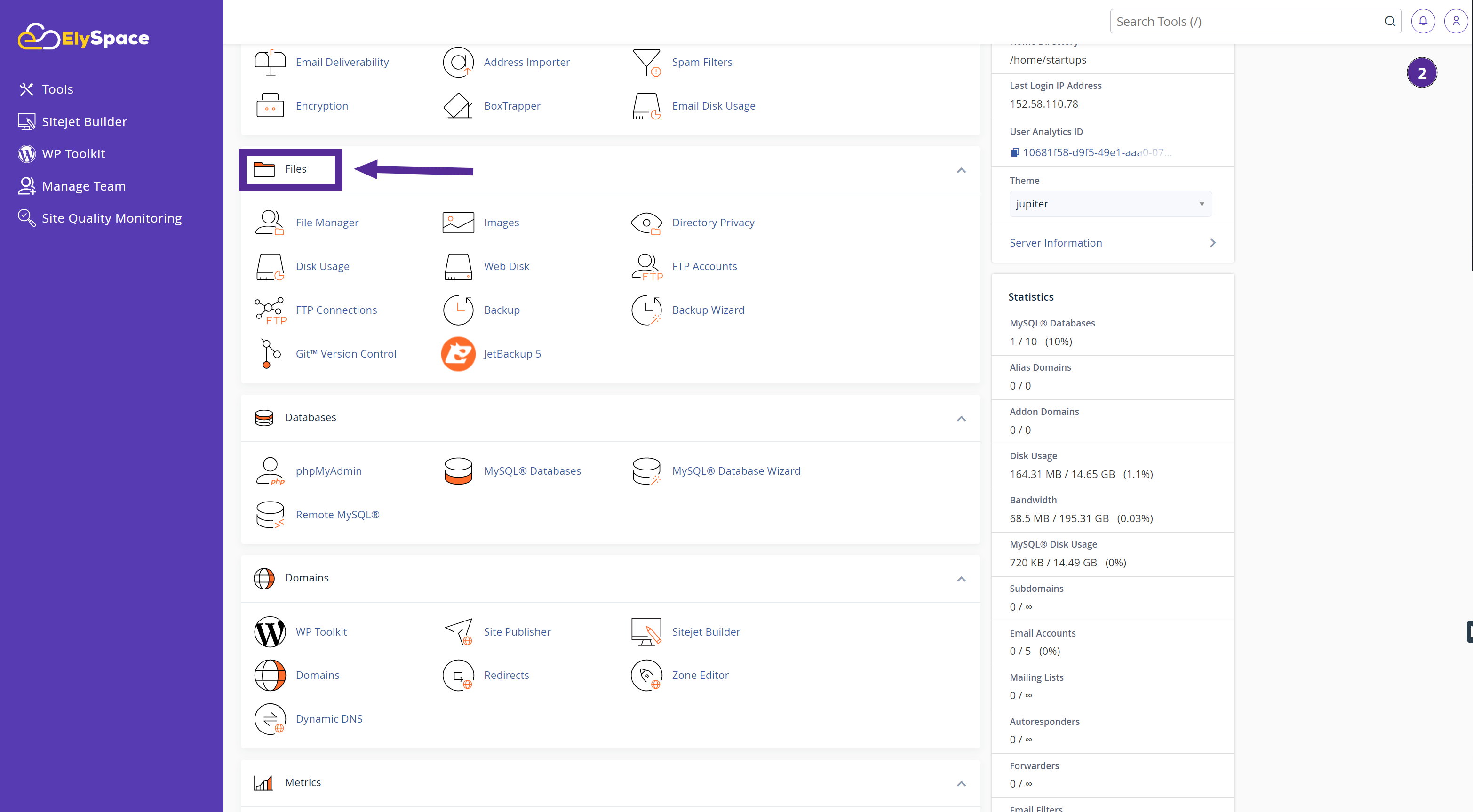
step 2: Email Management
Set up and manage email accounts, forwarders, and autoresponders.
Use spam filters to keep your inbox clean.
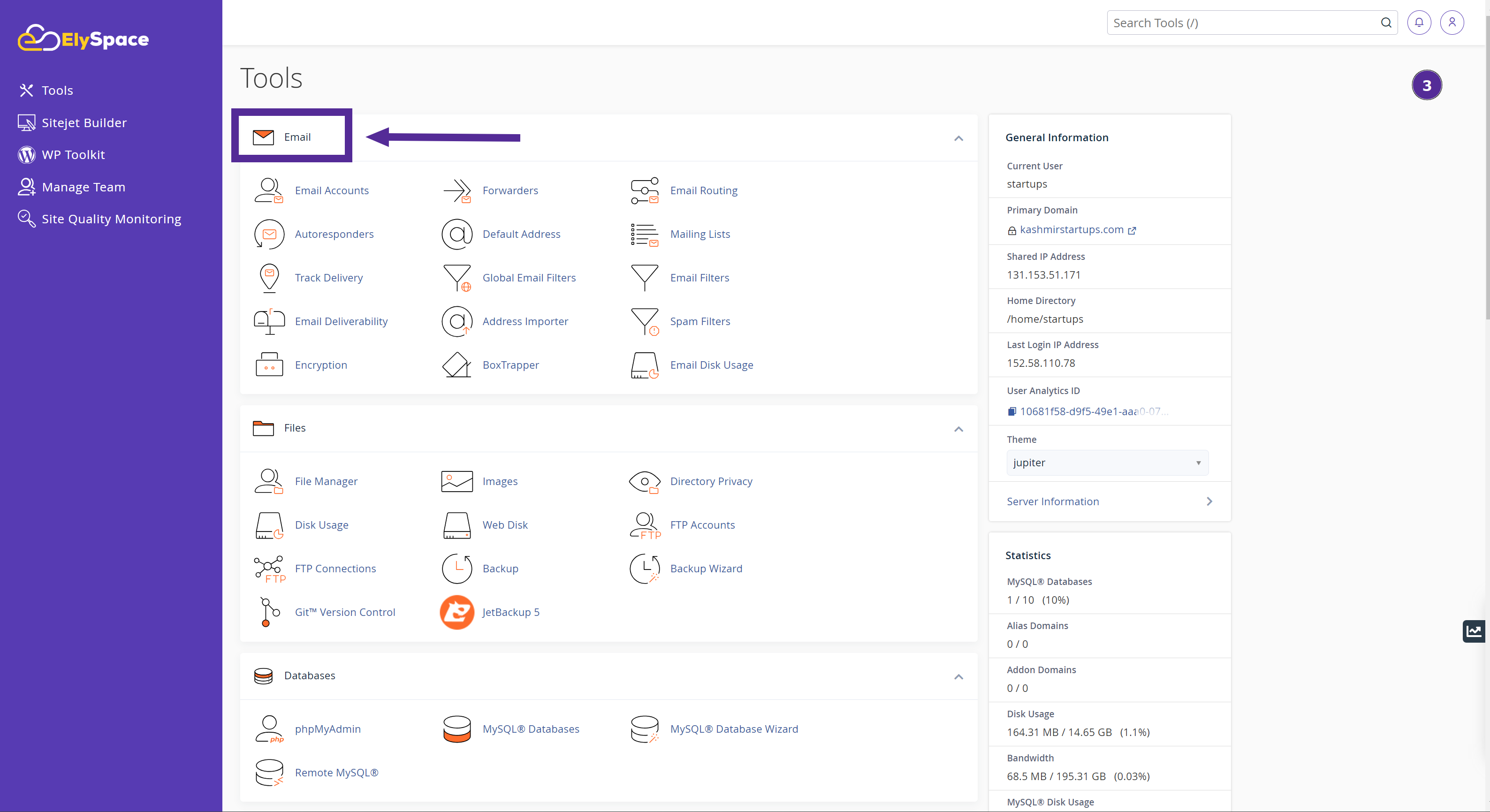
step 3: Domain Management
Add and manage multiple domains, subdomains, and parked domains.
Set up redirects and manage DNS settings.
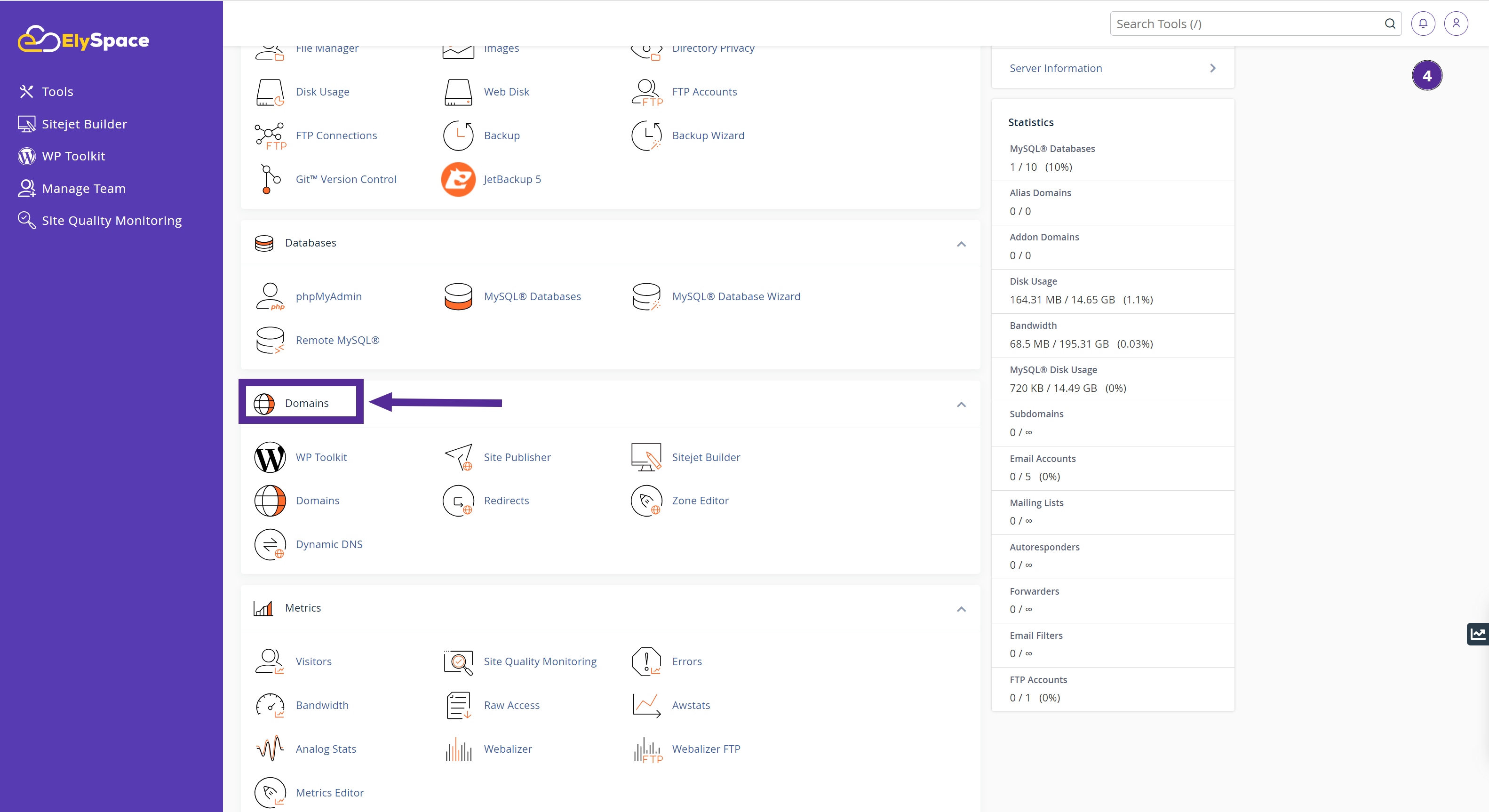
step 4: Database Management
Create and manage MySQL and PostgreSQL databases.
Use phpMyAdmin for easy database administration.
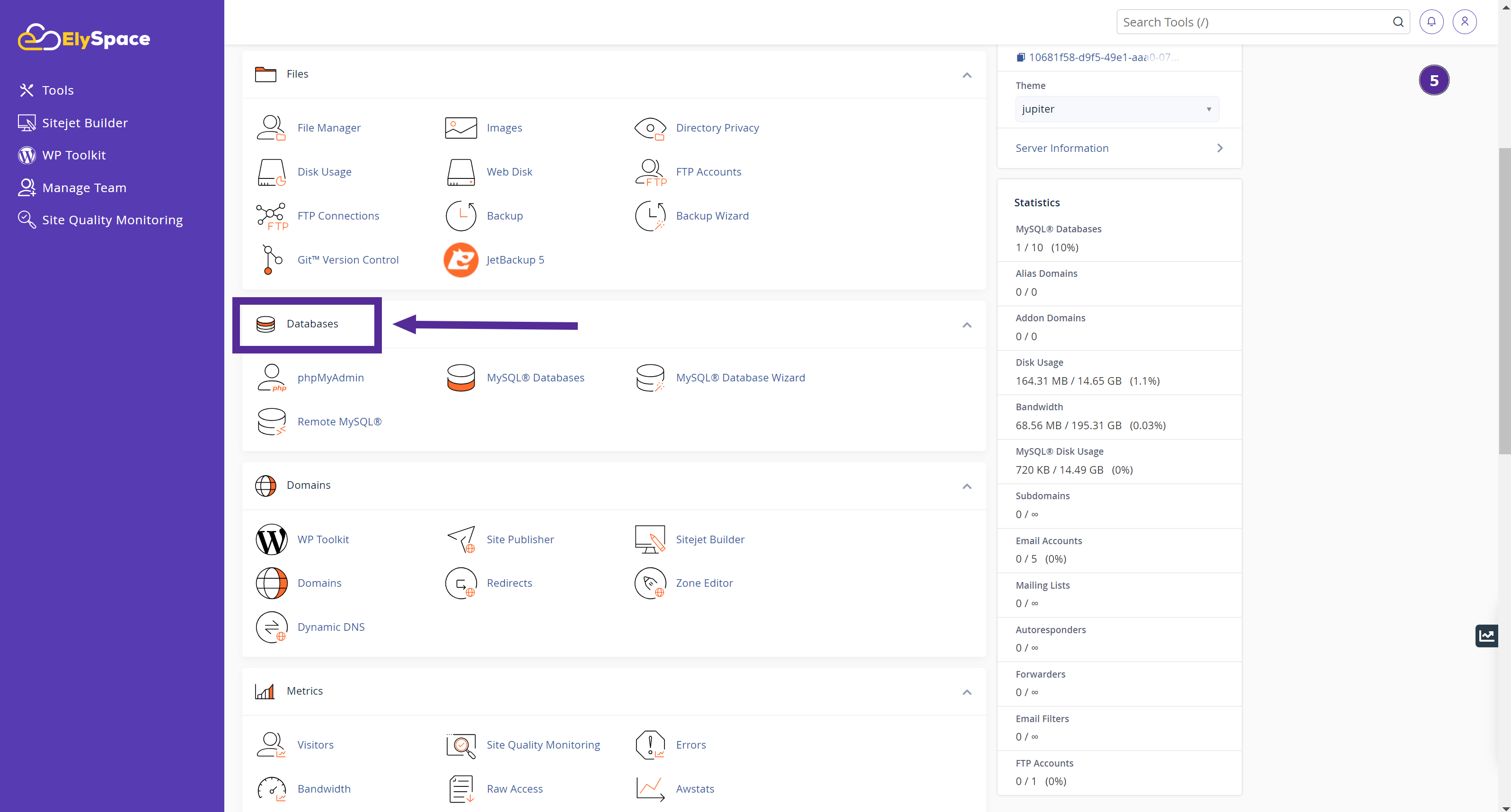
step 5: Security Features
Protect your website with SSL/TLS certificates.
Block specific IP addresses and set up directory privacy.
Create password-protected directories.
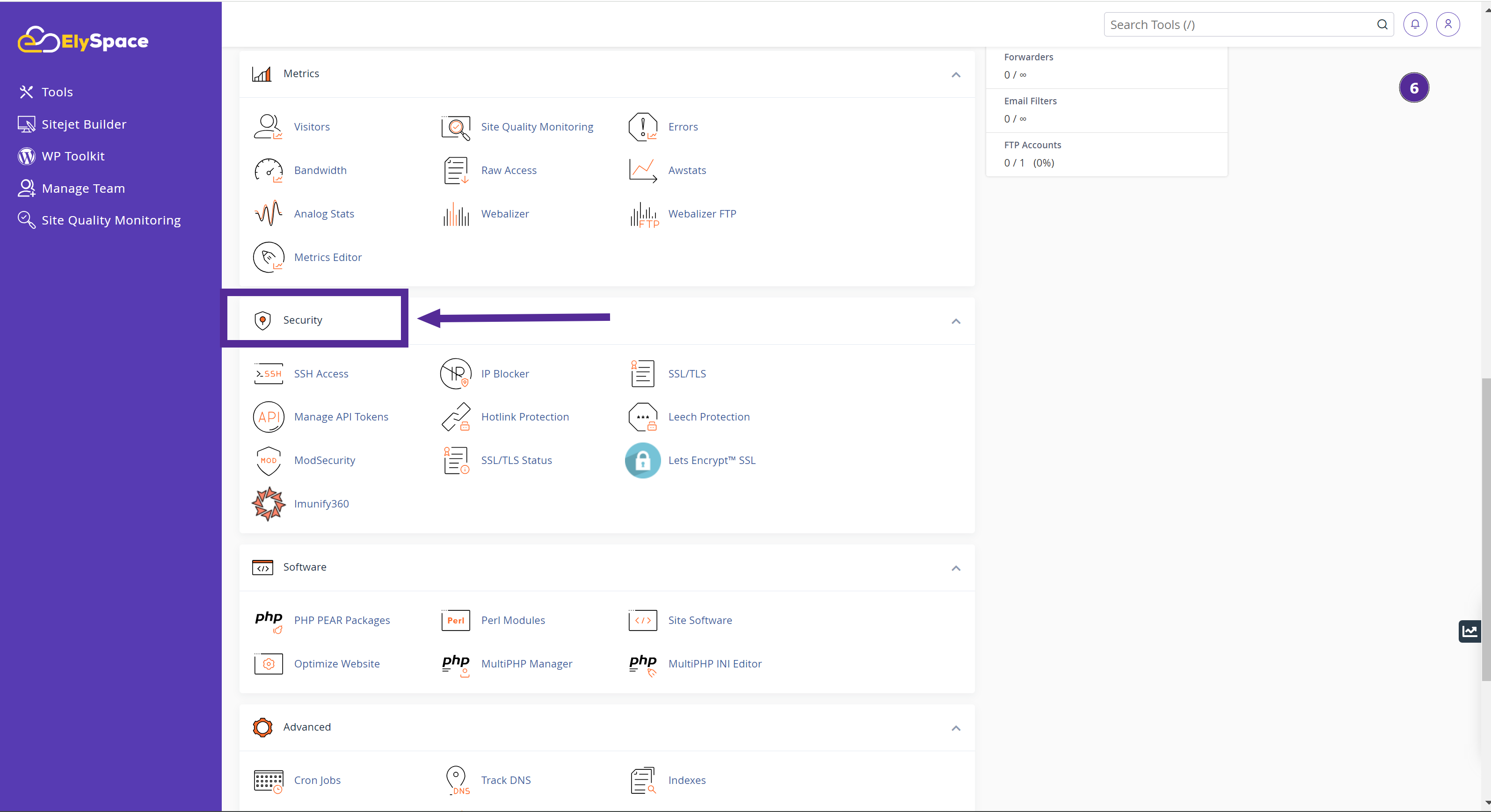
step 6: Software Installation
Install popular software like WordPress, Joomla, and Drupal with a few clicks.
Use Softaculous or other auto-installers for quick setups.
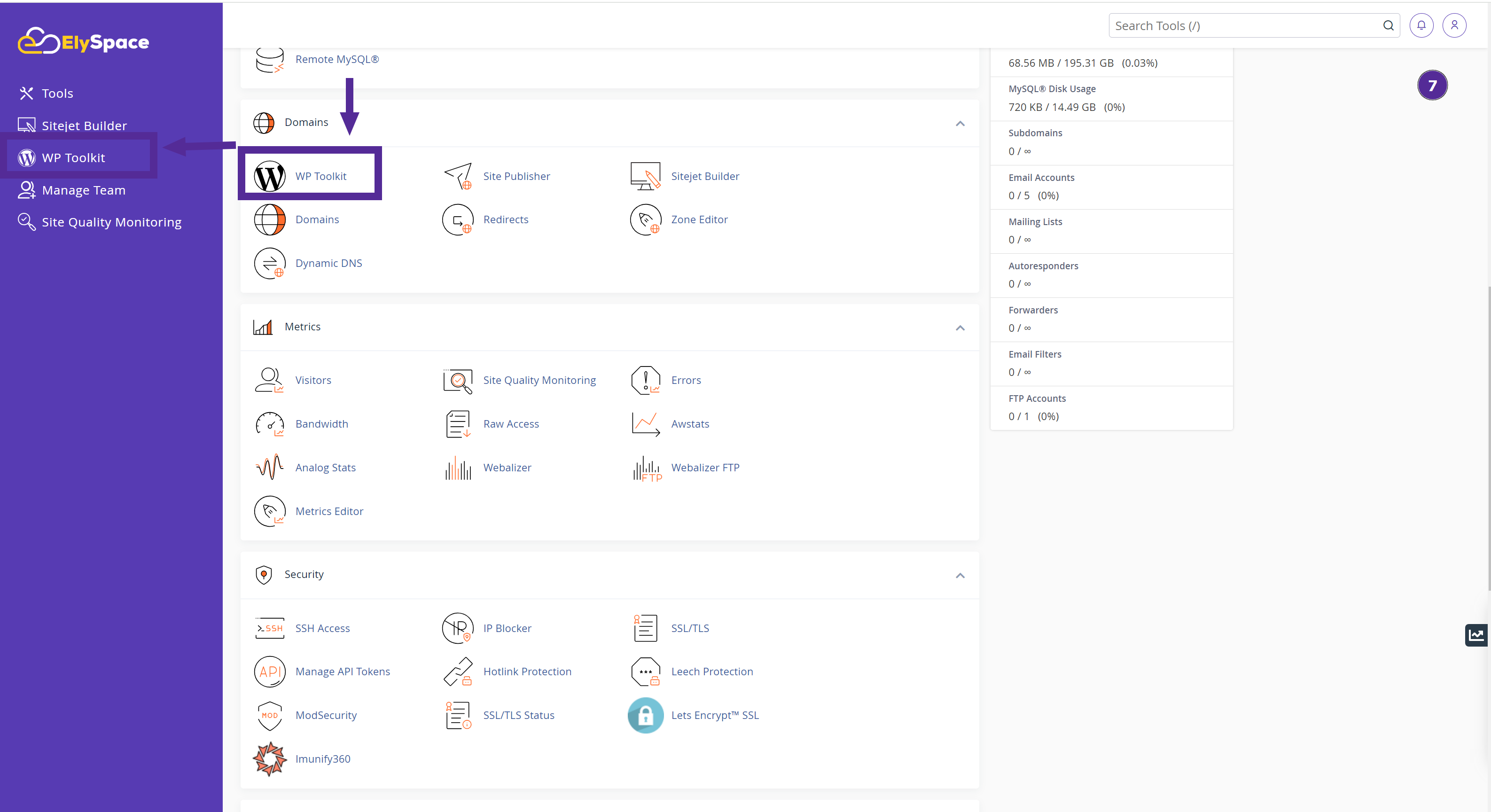
step 7: Performance Monitoring
Monitor your website’s performance and resource usage.
Access statistics and logs to track your website’s activity.
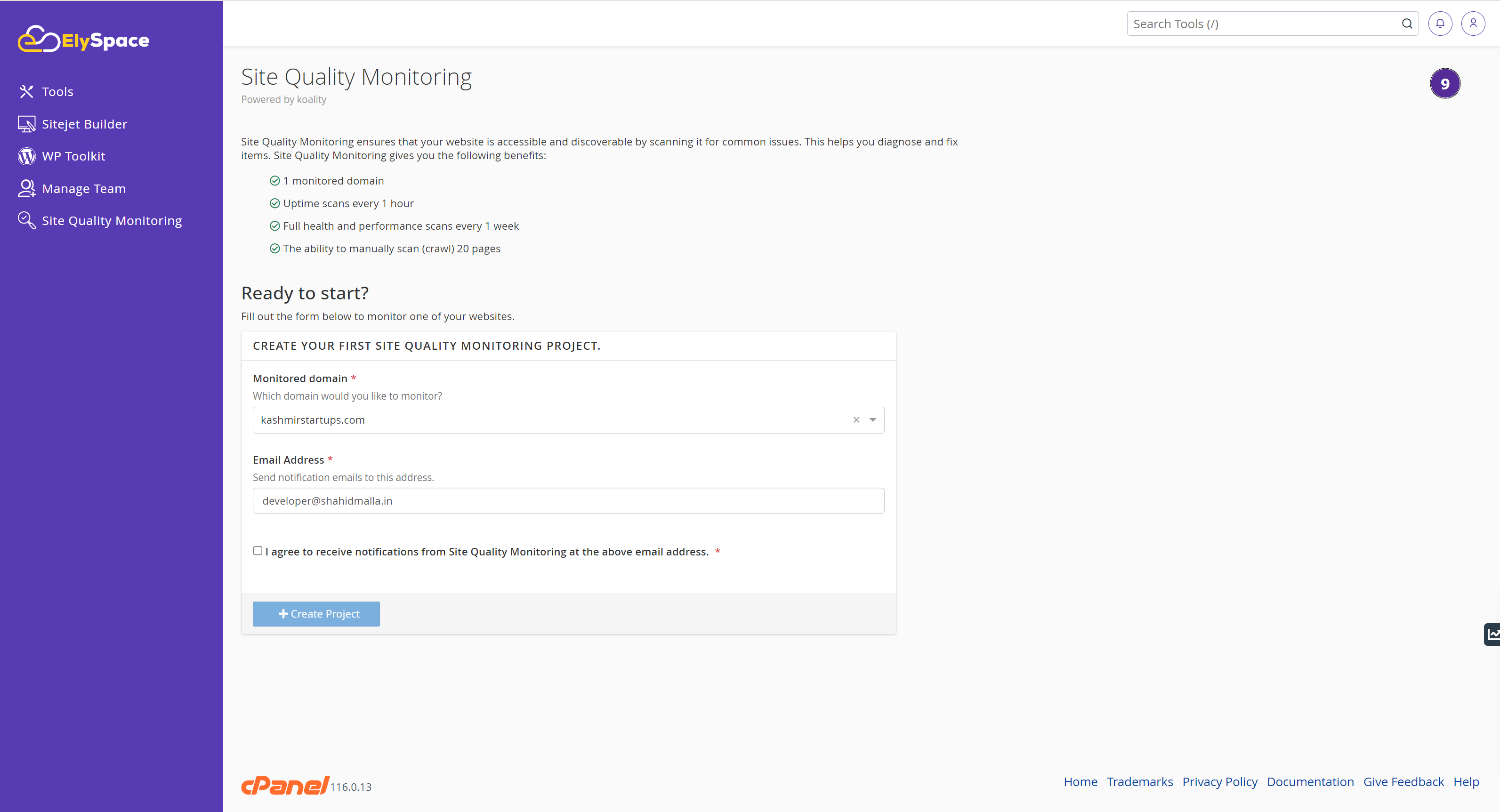
step 8: Backup and Restore
Create full or partial backups of your website.
Easily restore your data when needed.
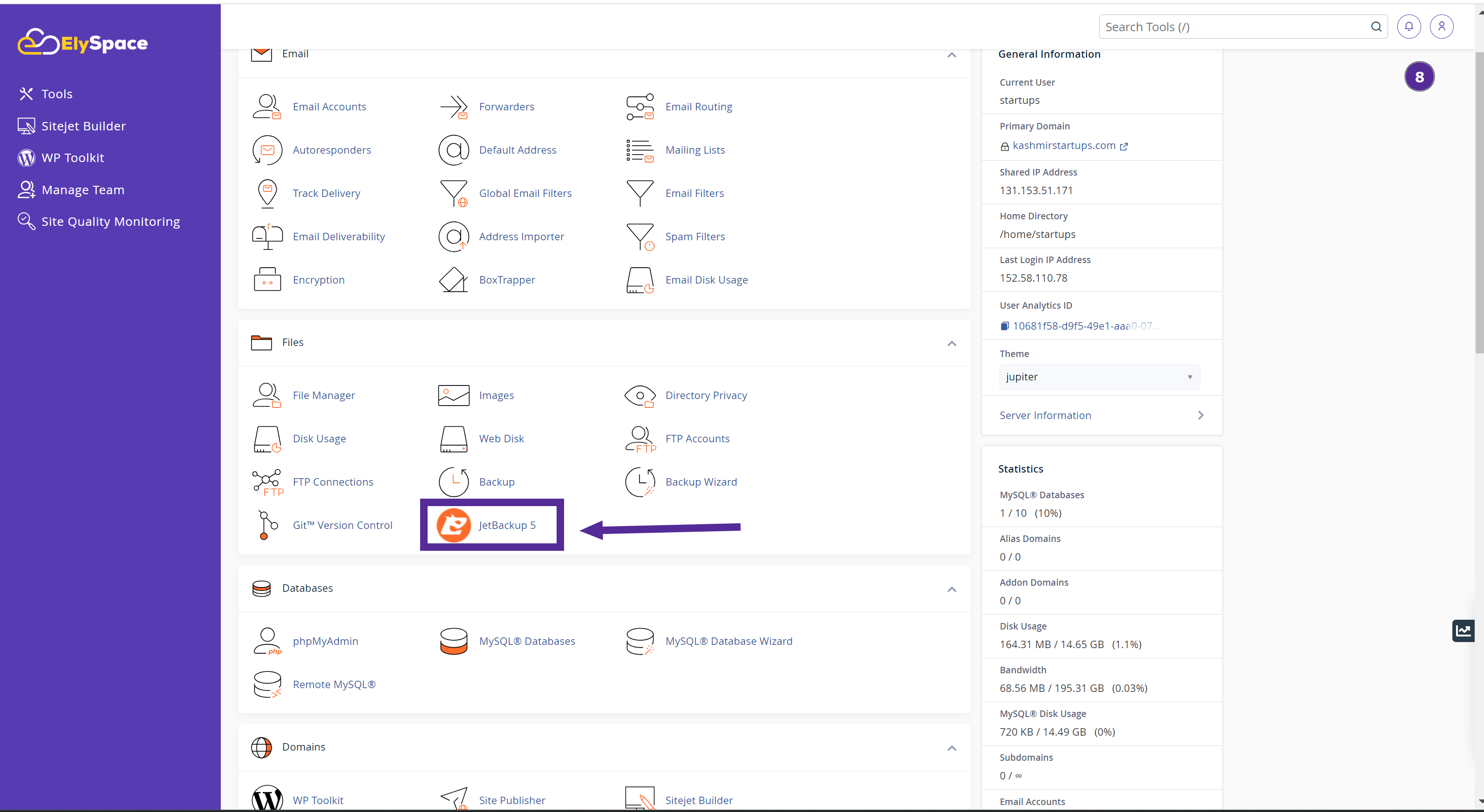
Benefits of Using cPanel
User-Friendly Interface: The intuitive interface makes it easy for anyone to navigate and manage their hosting account.
Comprehensive Toolset: cPanel offers a wide range of tools and features for all aspects of website management.
Time-saving: Automate repetitive tasks and manage your website more efficiently.
Reliable Support: ElySpace provides support for cPanel, ensuring you get help whenever you need it.
Watch Video:
Conclusion
With cPanel, managing your website becomes straightforward and efficient. Whether you’re running a blog, an online store, or a business website, cPanel provides the tools you need to keep your site running smoothly.
Welcome to a simpler way to manage your website with ElySpace and cPanel!




























