Introduction
The ElySpace dashboard serves as your central hub for managing all your hosting and domain services. Here’s how to navigate and effectively utilize each section:
Dashboard Overview:
Upon logging into your ElySpace account, you'll find a complete overview displaying your account status. This includes active services, domains, unpaid invoices, and support tickets.
Uses:
Monitor account status and service details.
Track recent account activities.
Manage support tickets and invoices conveniently.
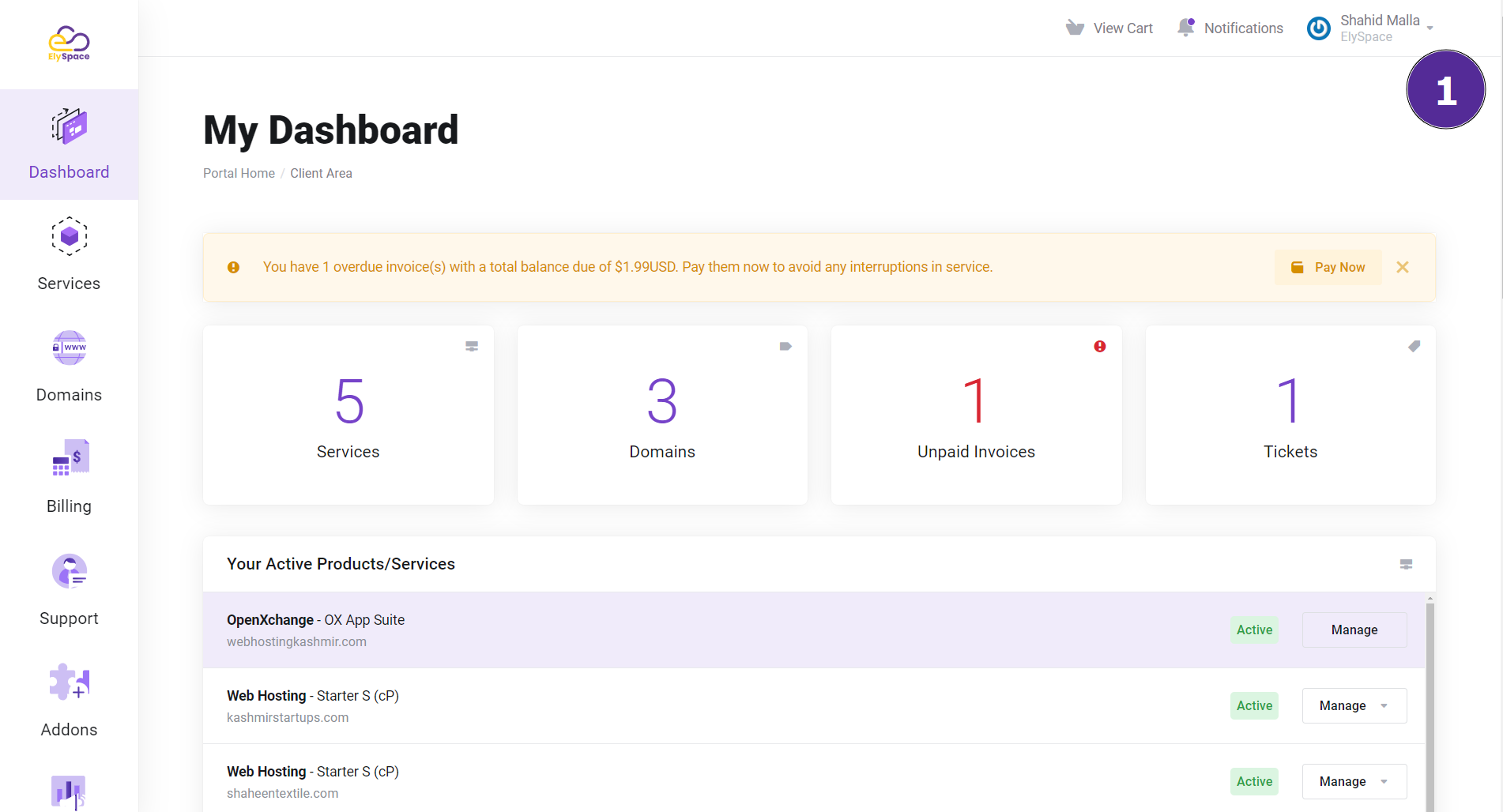
Sections of the Dashboard:
Service Section
if you manage your hosting and domain services, including renewals and updates. To access this, simply select 'Services' on the left side of the menu.
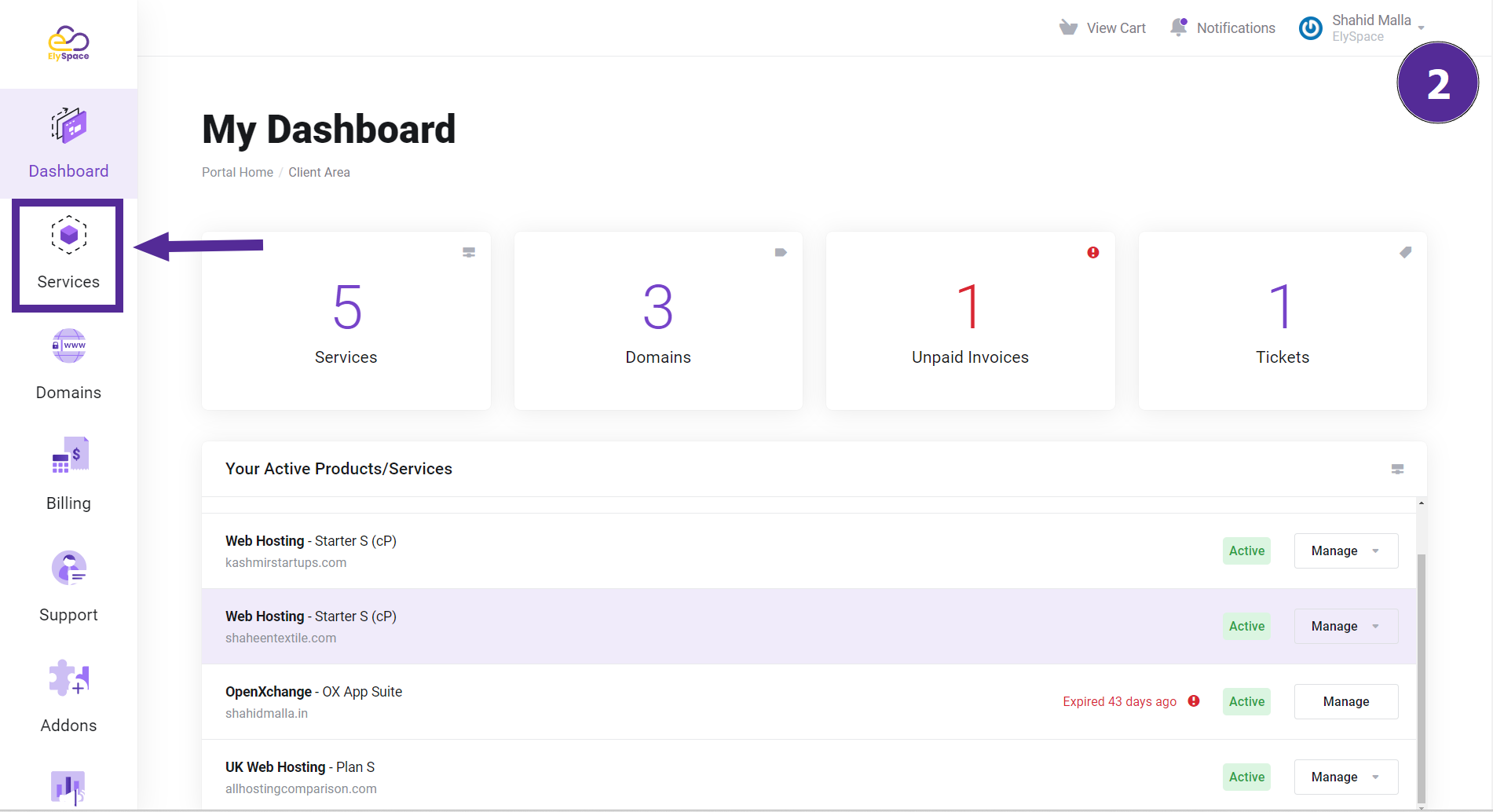
Domains
You can easily manage all your registered domains, including registrations, renewals, and DNS updates. Navigate to the 'Domains' section on the left side menu.
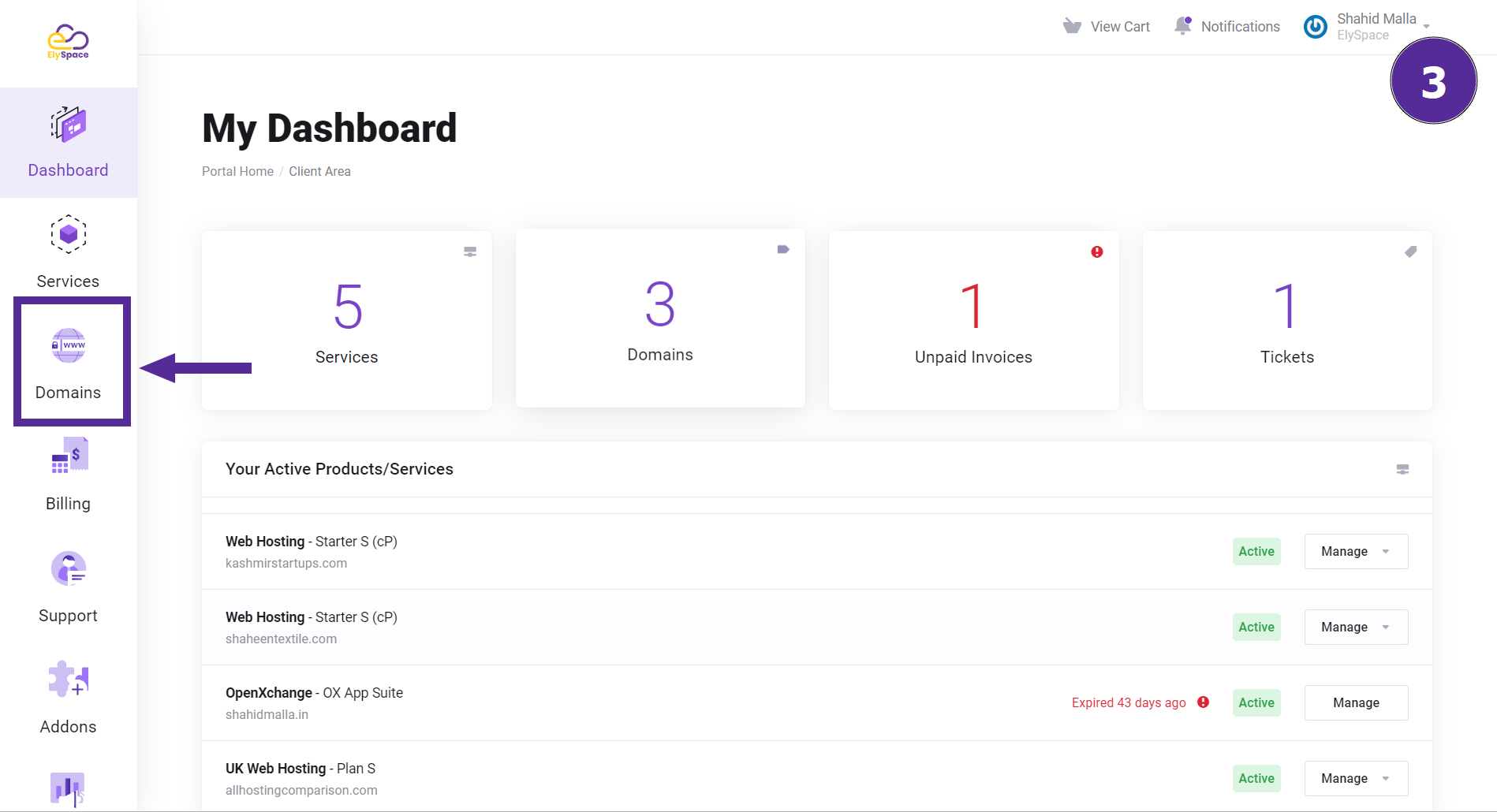
Billing
You can handle financial transactions securely. In the 'Billing' section, you can view and pay invoices, manage quotes, and update payment methods.
Features:
My Invoices: View and pay your invoices securely.
My Quotes: Manage and view quotes provided for services.
Mass Payment: Pay multiple invoices at once for convenience.
Payment Methods: Update and manage your payment methods.
Add Funds: Add funds to your account for future transactions.
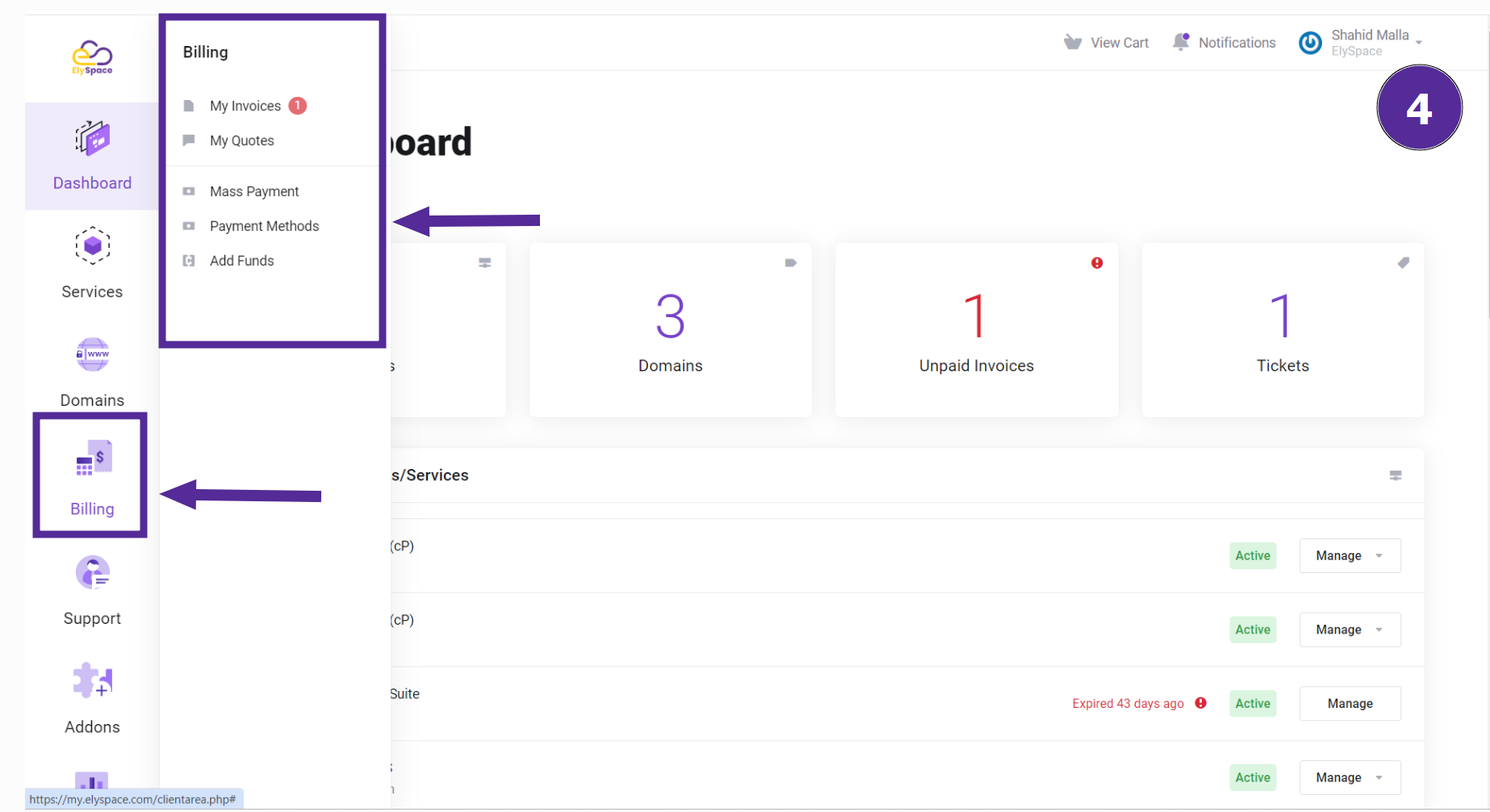
Support
Get assistance through support tickets, live chat sessions, and access various support resources.
Features:
Support Pin: Provide this pin to verify your identity for support.
Unblock IP Address: Quickly unblock your IP address if it's been blocked.
Tickets: Submit and track support tickets efficiently.
Announcements: Stay updated with the latest news and updates from ElySpace.
Knowledgebase: Explore informative articles and guides.
Downloads: Access necessary files and resources.
Network Status: Check the current status of ElySpace network services.
Open Ticket: Open a new support ticket for any assistance needed.
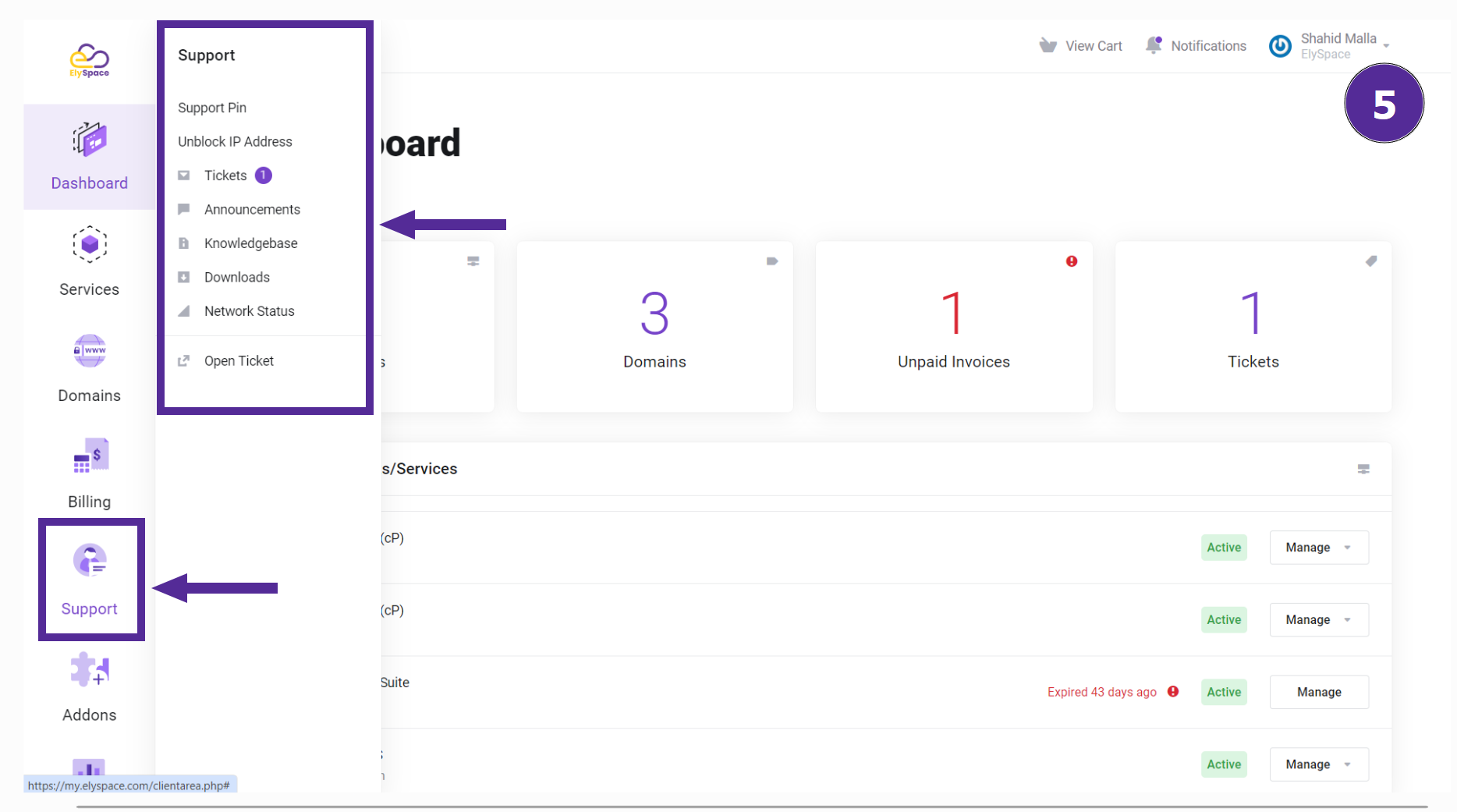
Addon
Addon refers to additional features or services that can be integrated into your hosting plan to enhance its functionality. Addons can range from extra security measures to performance optimizations, email services, or even additional domains.
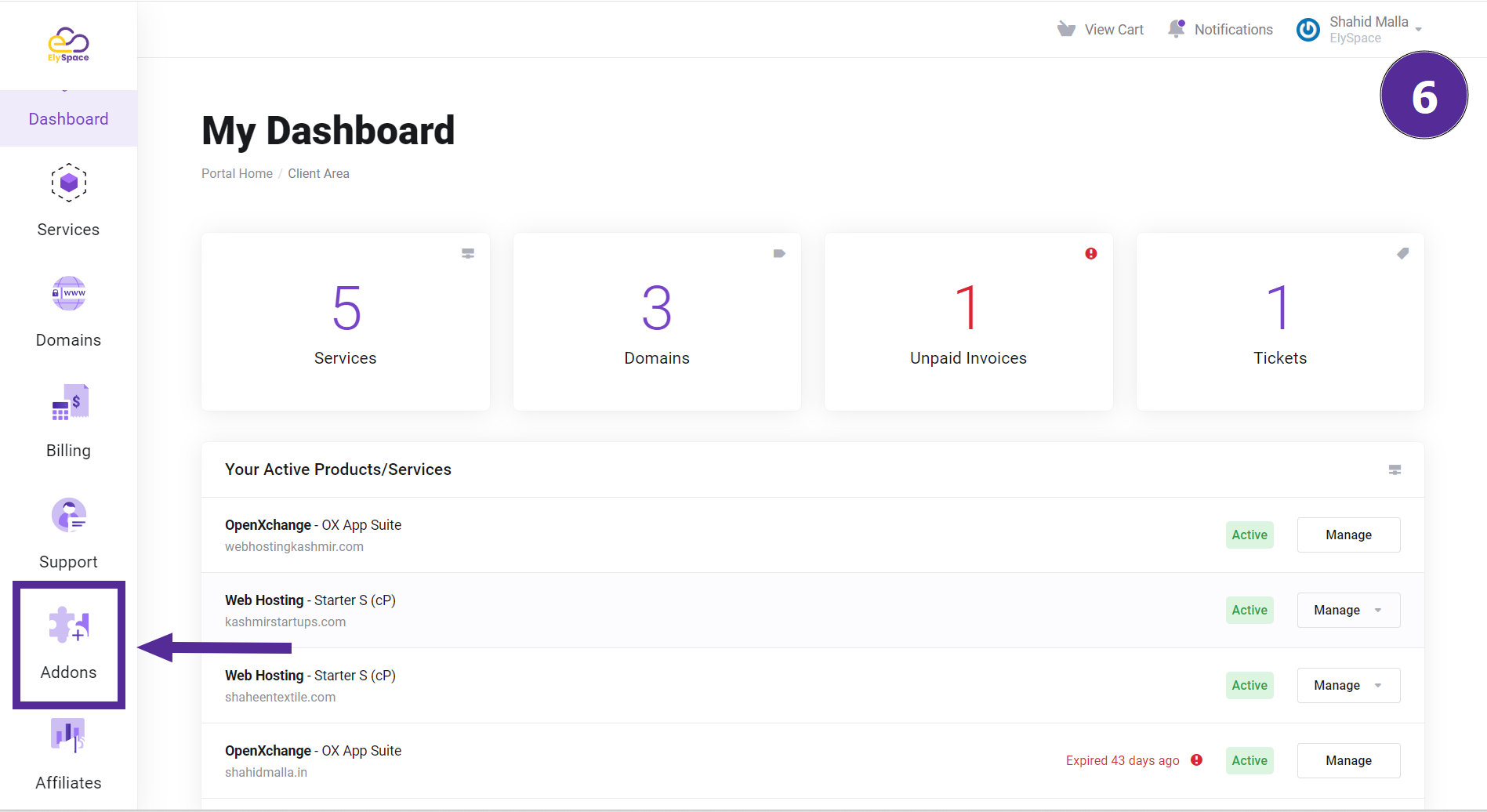
Affiliates
Participate in our affiliate program to monitor earnings and performance, and withdraw funds. The 'Affiliates' section provides all the tools you need to manage your affiliate activities.
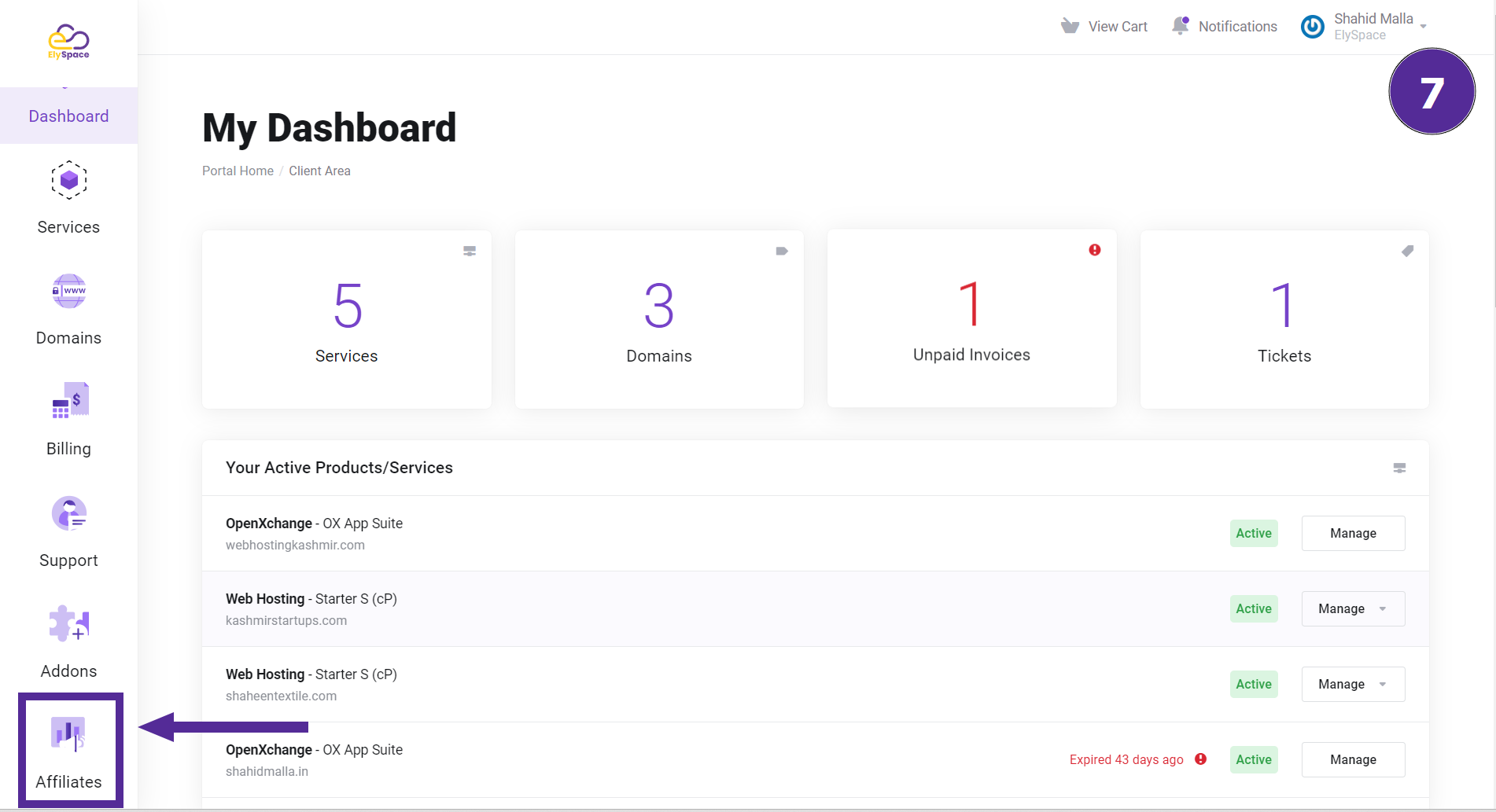
View Cart
On the top bar of your dashboard, you will see the View Cart option. This allows you to quickly access items you are considering for purchase or renewal.
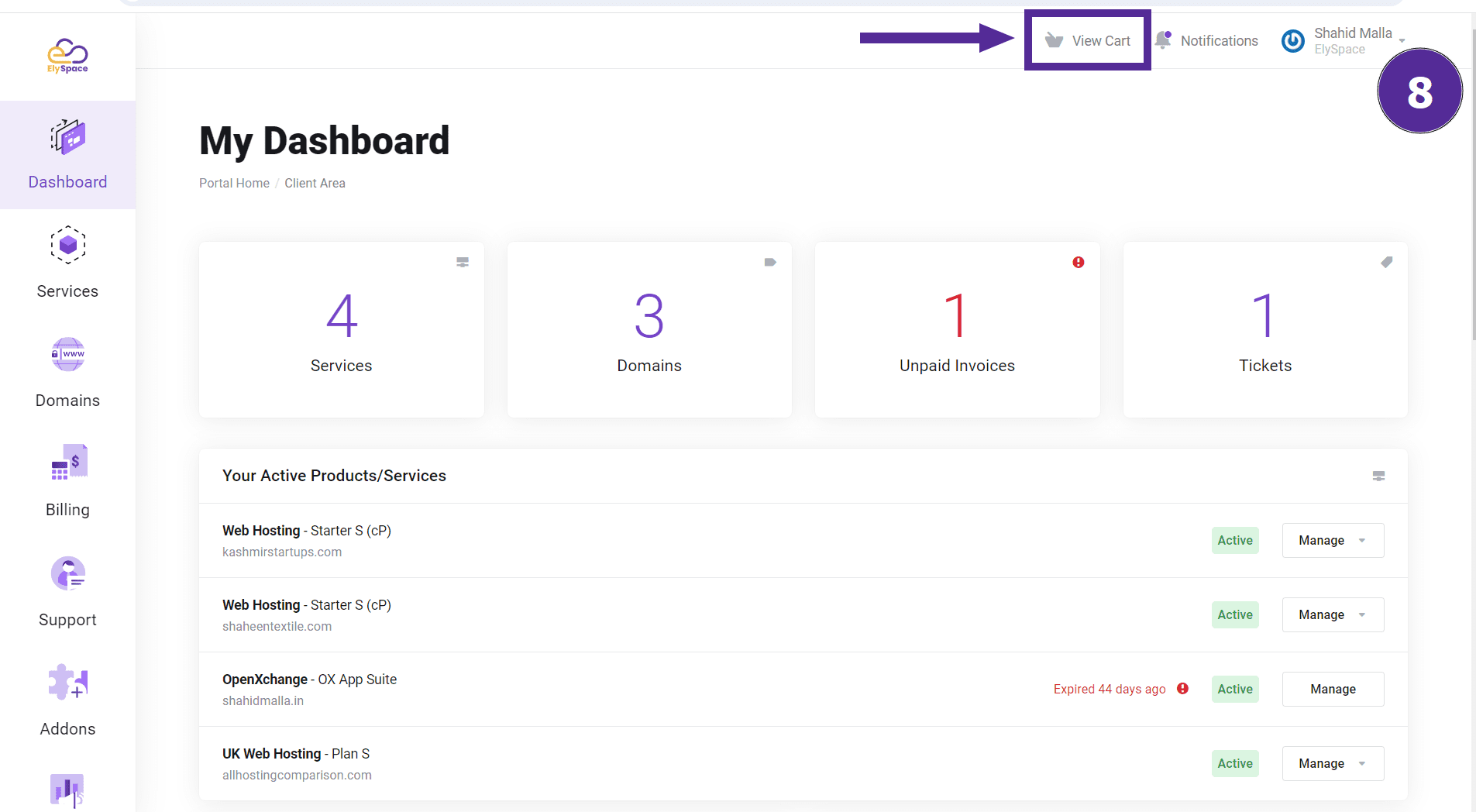
Notifications
Stay informed about important updates and alerts related to your account and services through the notifications feature.
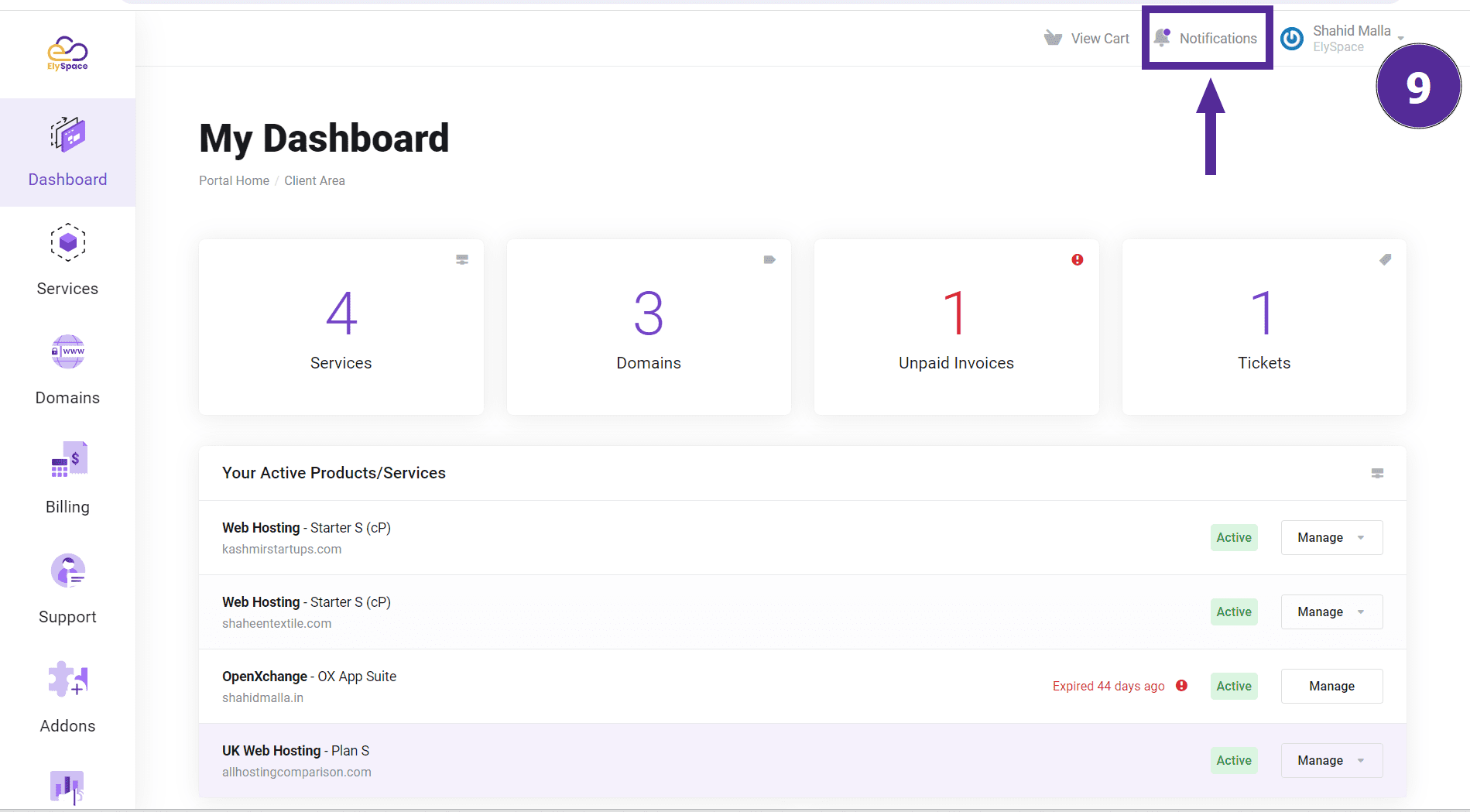
My Account
This section displays your name and provides access to personal account management options.
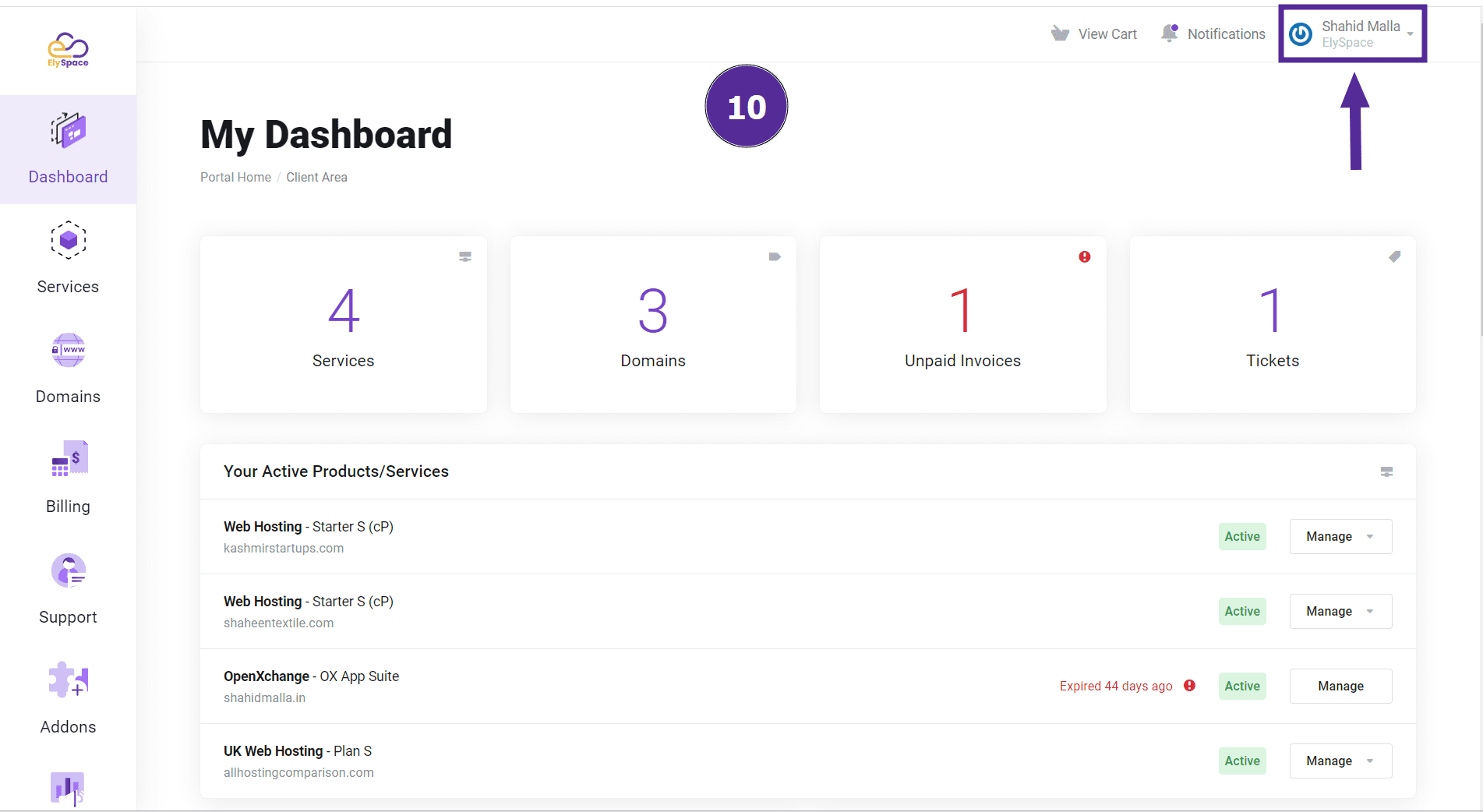
My Details:
User Management: Manage user accounts associated with your profile.
Payment Methods: Update your preferred payment options.
Contacts: Manage contact information for your account.
Account Security: Enhance your account's security settings.
Email History: View a history of email communications related to your account.
Your Profile: It provides essential options for managing your account and personal information.
Switch Account: Easily switch between different accounts if applicable.
Change Password: Update your account password for security.
Security Settings: Adjust your security preferences and settings.
Logout: Safely log out of your account when you're finished.
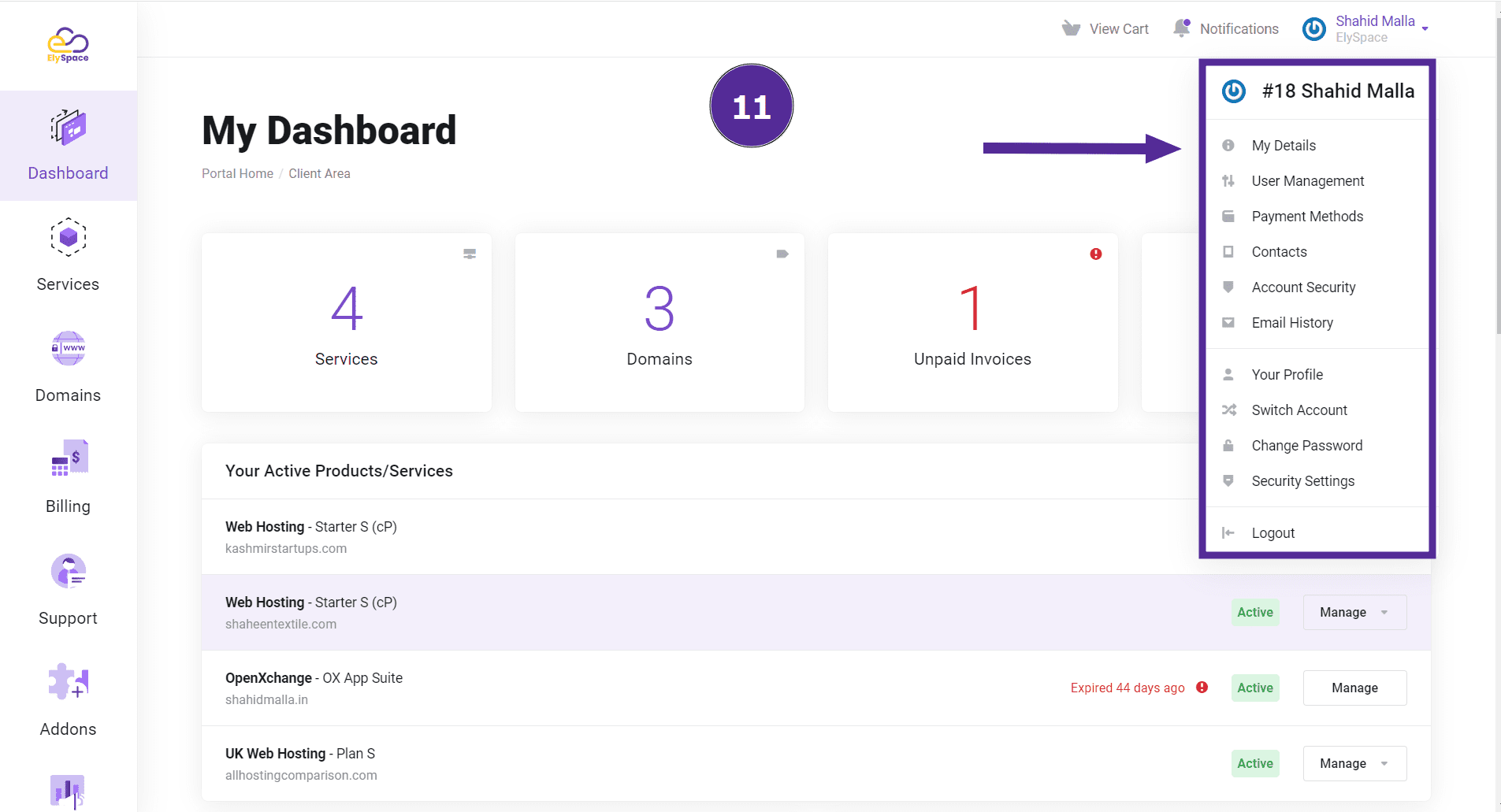
Watch Video:
Conclusion
Mastering each section of the ElySpace dashboard empowers you to effectively manage your hosting and domains. For further assistance, our dedicated support team is available 24/7 to help you.




























