How To Change Webmail Password in cPanel
When you manage email accounts on your server, you may need to reset or change a password for one of your email accounts. You can reset or change your email passwords through your cPanel. The steps below will walk you through the steps to change an email account password.
Steps to change an email password in cPanel
Step 1. Login into cPanel
Step 2. Click on Email Accounts:
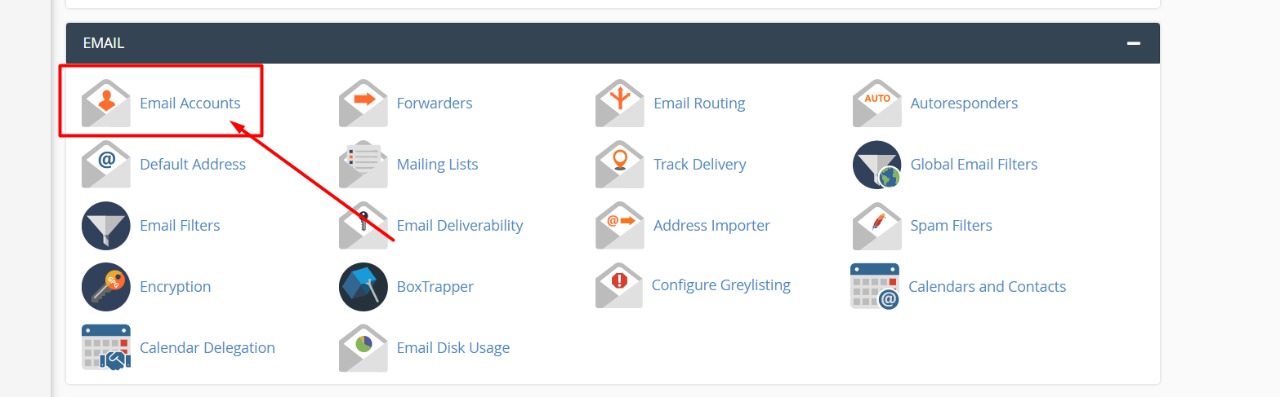
Step 3. Click on Manage an Email Account

Step 4. Type your new password and click on save!
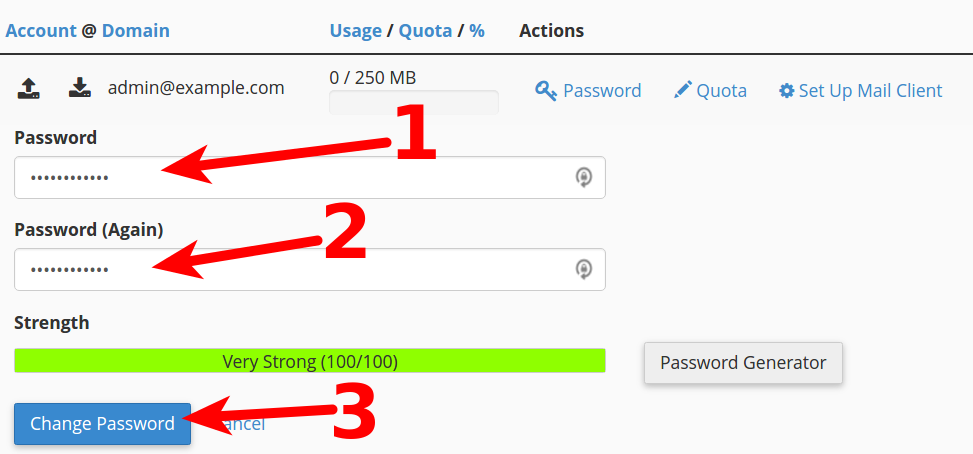
That's Done!




























