Introduction
Managing email accounts is an essential task for maintaining communication within your organization and with your clients. cPanel provides a user-friendly interface to create and manage these email accounts effortlessly. This guide will walk you through the step-by-step process of creating an email account in cPanel.
Creating an email account in cPanel is a straightforward process. Follow these detailed steps to set up and manage your email accounts effectively.
1. Login to Your cPanel Account
First, you need to log in to your cPanel account located in your 'Product Details' section.
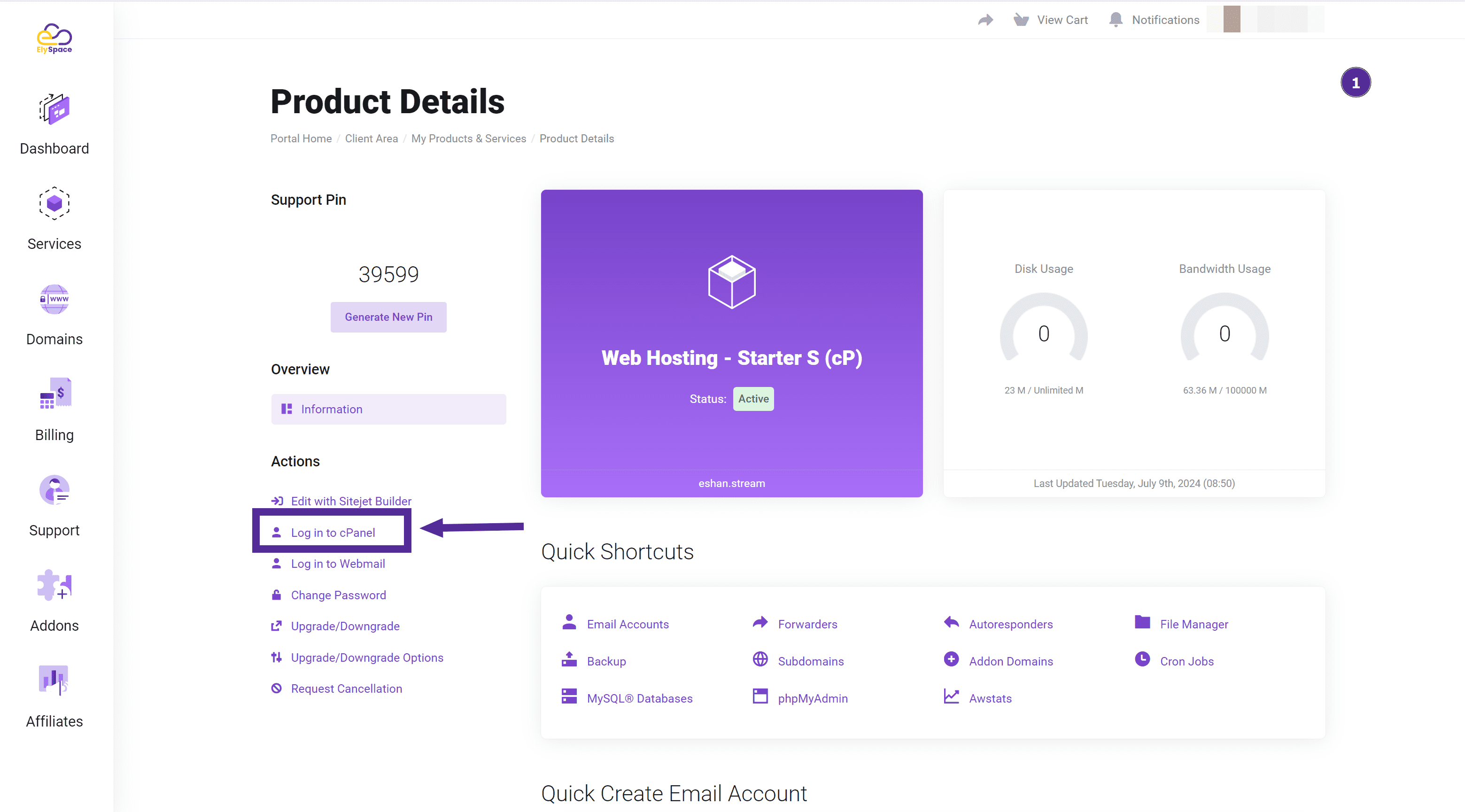
2. Navigate to the Email Section
After logging in, scroll down to the "Email" section. This section allows you to perform various tasks related to email management. Click on the 'Email Accounts' option.
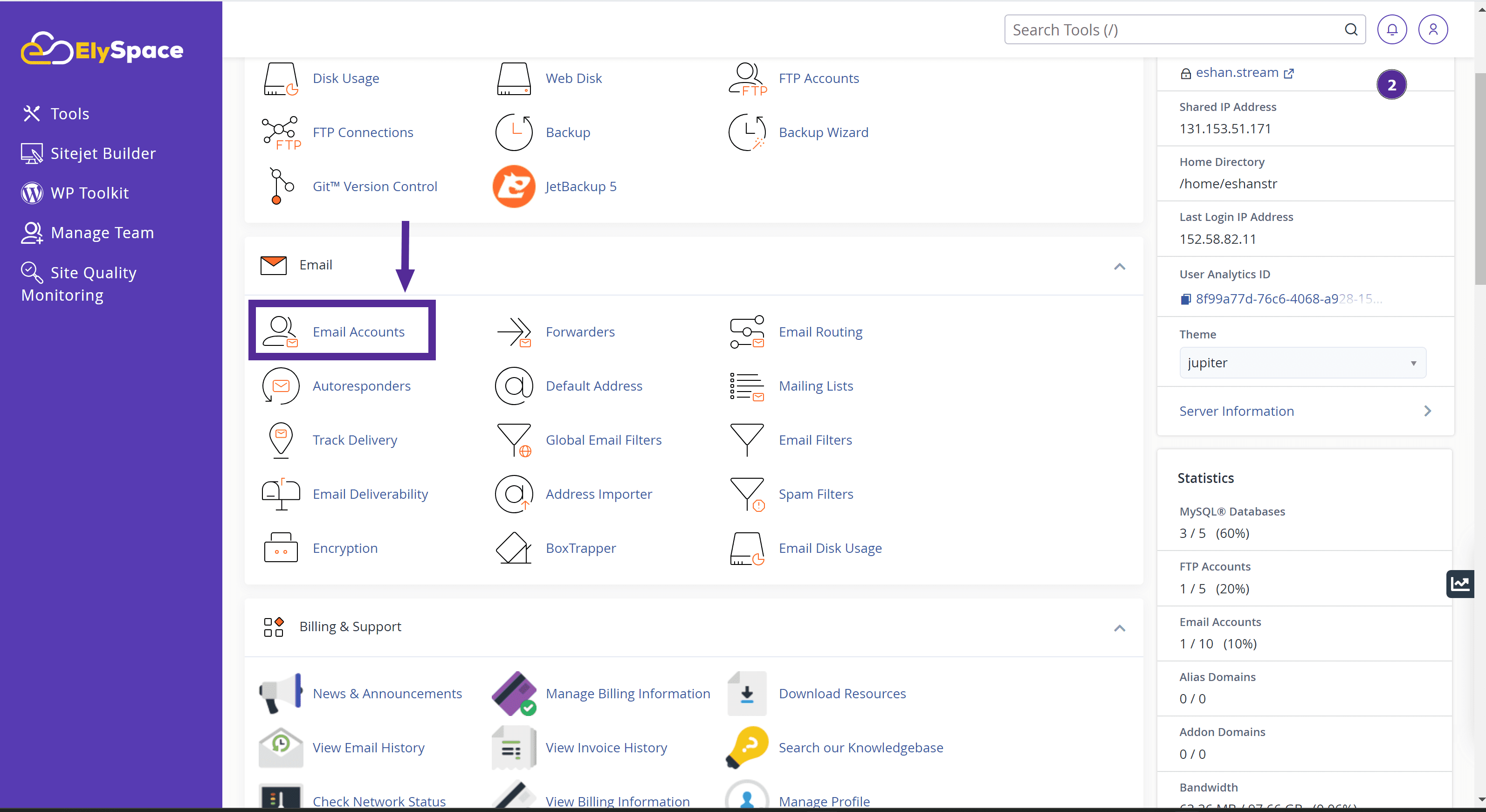
3. Access the Email Accounts Interface
In this interface, you can create new email accounts and manage existing ones. To start creating a new email account, click on the 'Create' button.
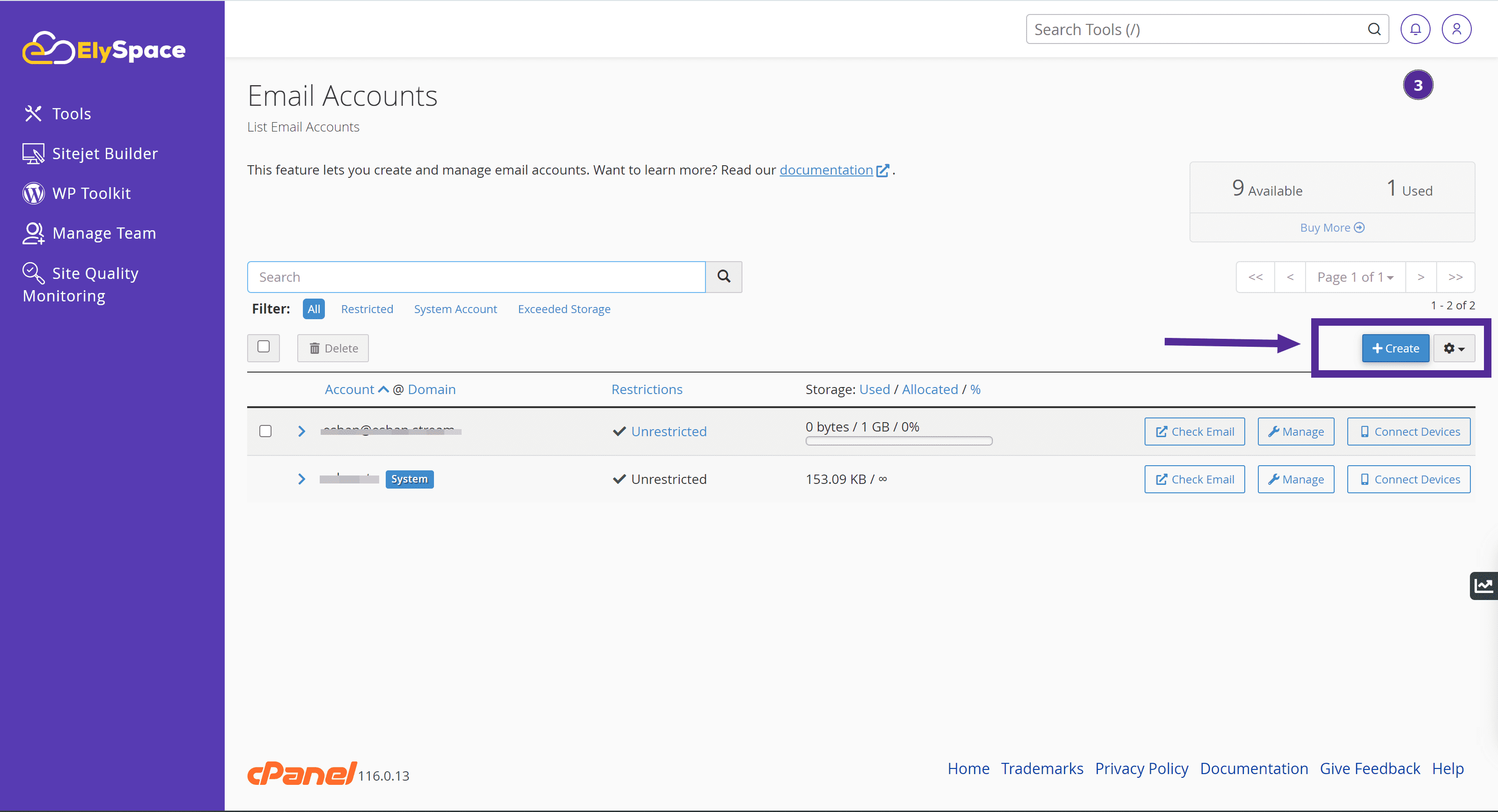
4. Provide Username and Password
You will now need to provide a username and password for your new email account. The email address will be formed using the username you provide and your domain name (e.g., [email protected]). You can also generate a strong password automatically by clicking on the 'Generate' button.
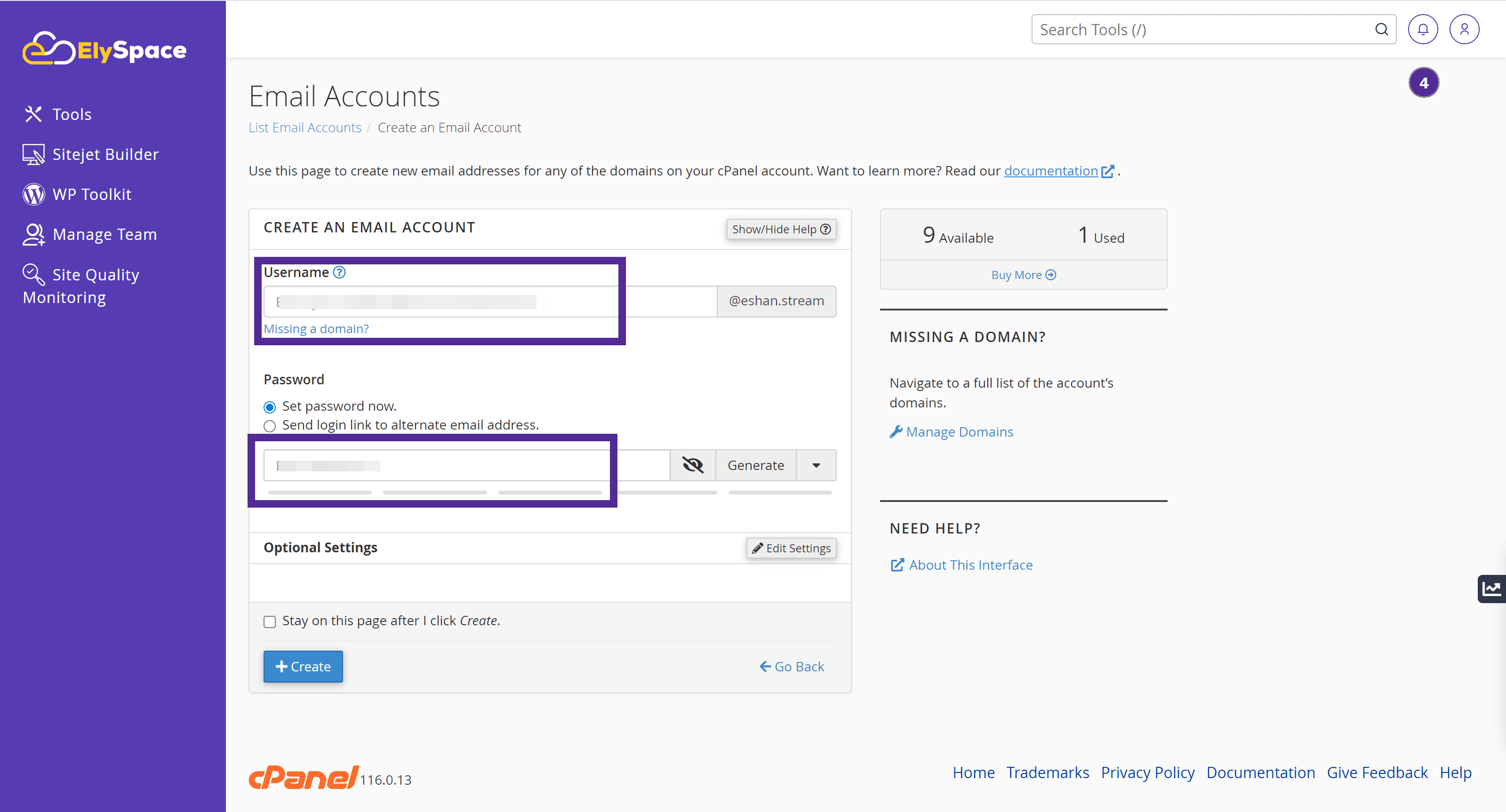
5. Click the 'Create' Button
After filling in the required details, click the 'Create' button to finalize the creation of your new email account.
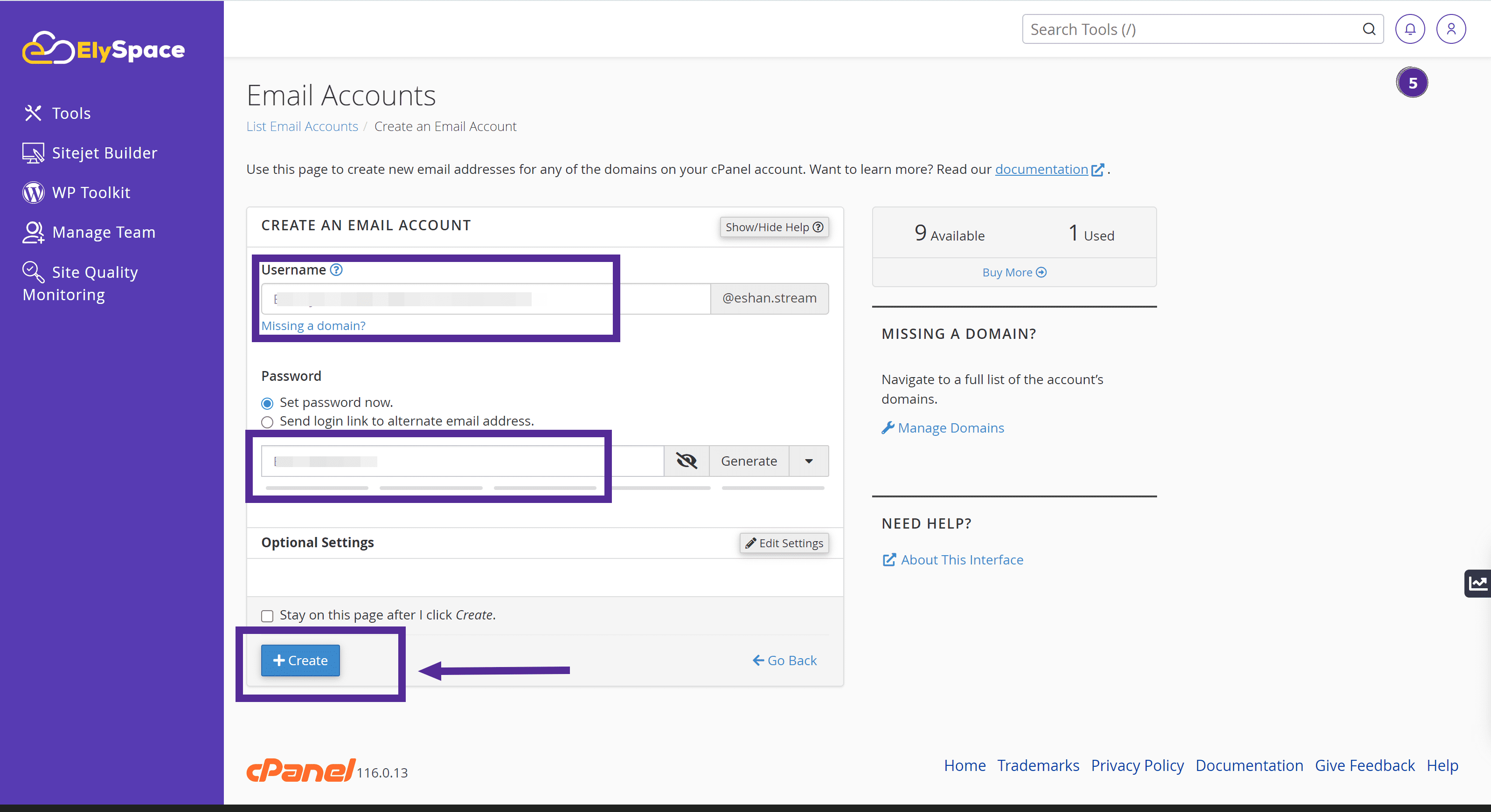
6. Success Notification
Upon successful creation of the email account, a pop-up message saying 'Success' will appear. This confirms that your email account has been created.
After creating your email account, you will see detailed information about the newly created account, including any restrictions, storage limits, and other relevant details.
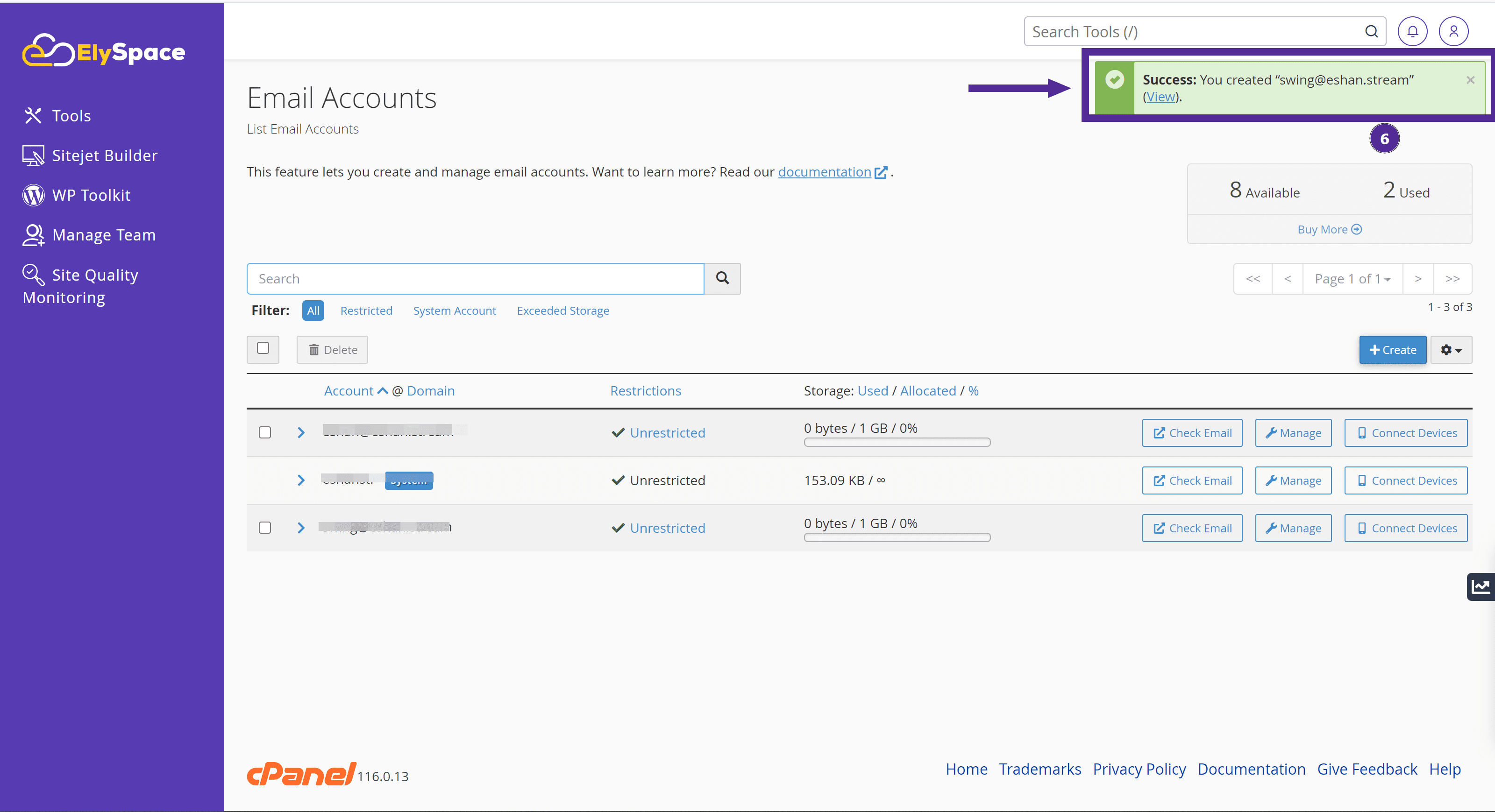
Watch Video:
Conclusion
These steps provided a detailed guide to creating email accounts in cPanel. Now you can start managing your email accounts with ease! By following these steps, you can easily create and manage email accounts using cPanel. This process ensures that you can efficiently handle your email communications.
Feel free to contact the support team at ElySpace if you encounter any issues or have any questions.




























