Introduction:
Managing the support section on ElySpace is crucial for resolving issues and staying informed about your account and services. Follow these steps to navigate and use the support features effectively.
Step 1: Visit Your Dashboard
Log in to your ElySpace account. Once you're on your dashboard, locate the menu options.
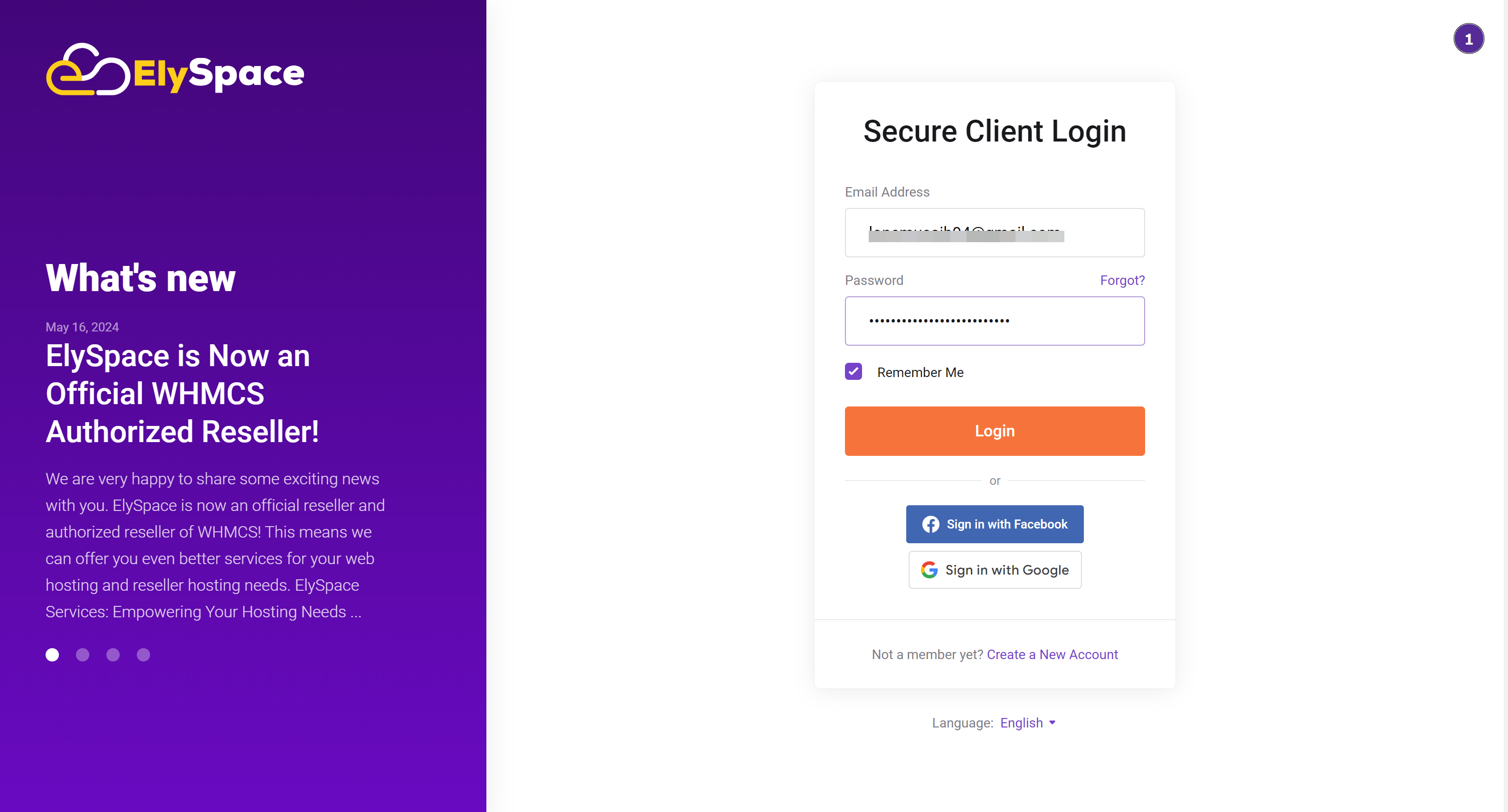
Step 2: Click on the Support Section
In the dashboard menu, find and click on the "Support" section. You will see several options, including "Billing." Click on "Support" to proceed.
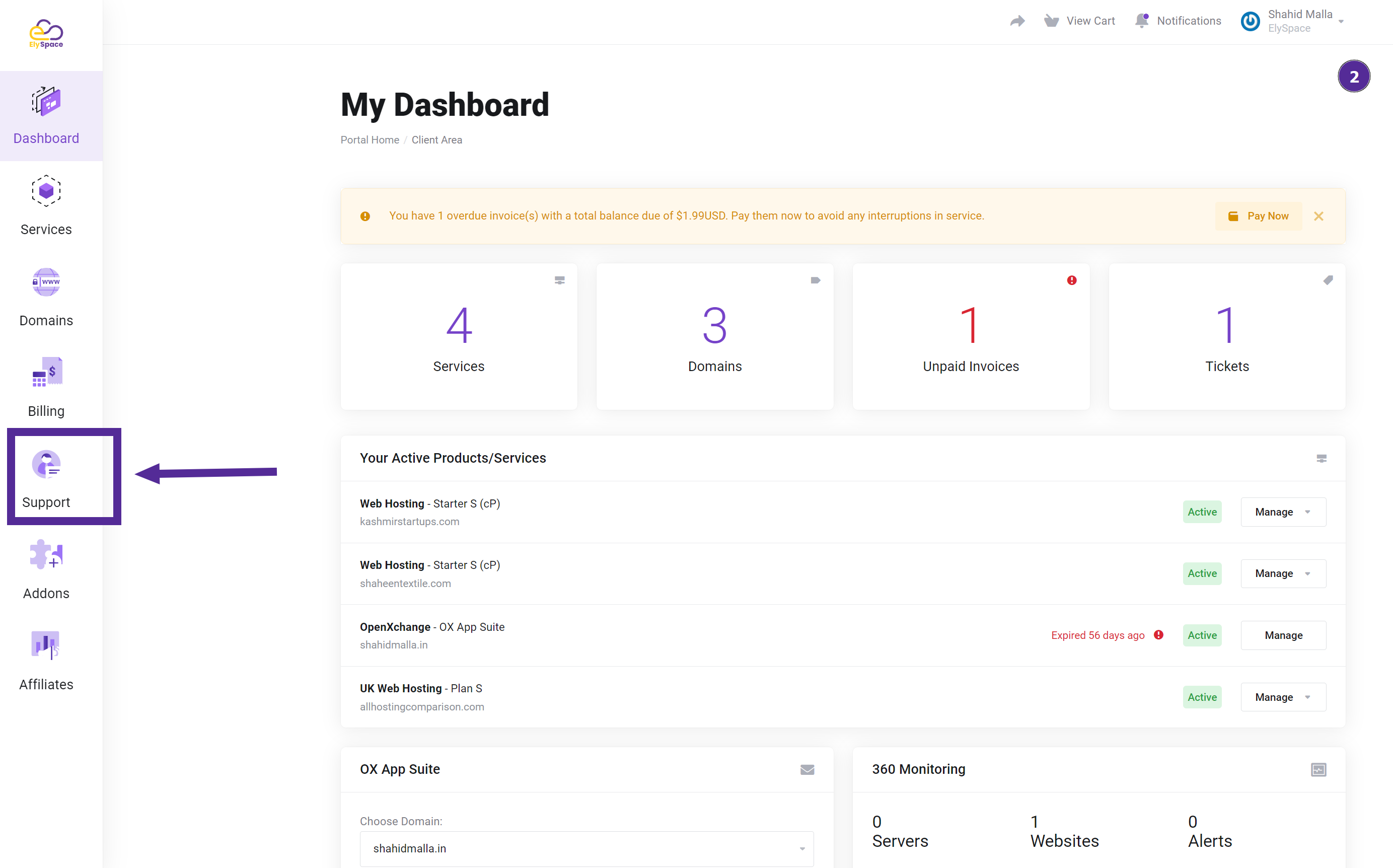
Step 3: Explore the Support Options
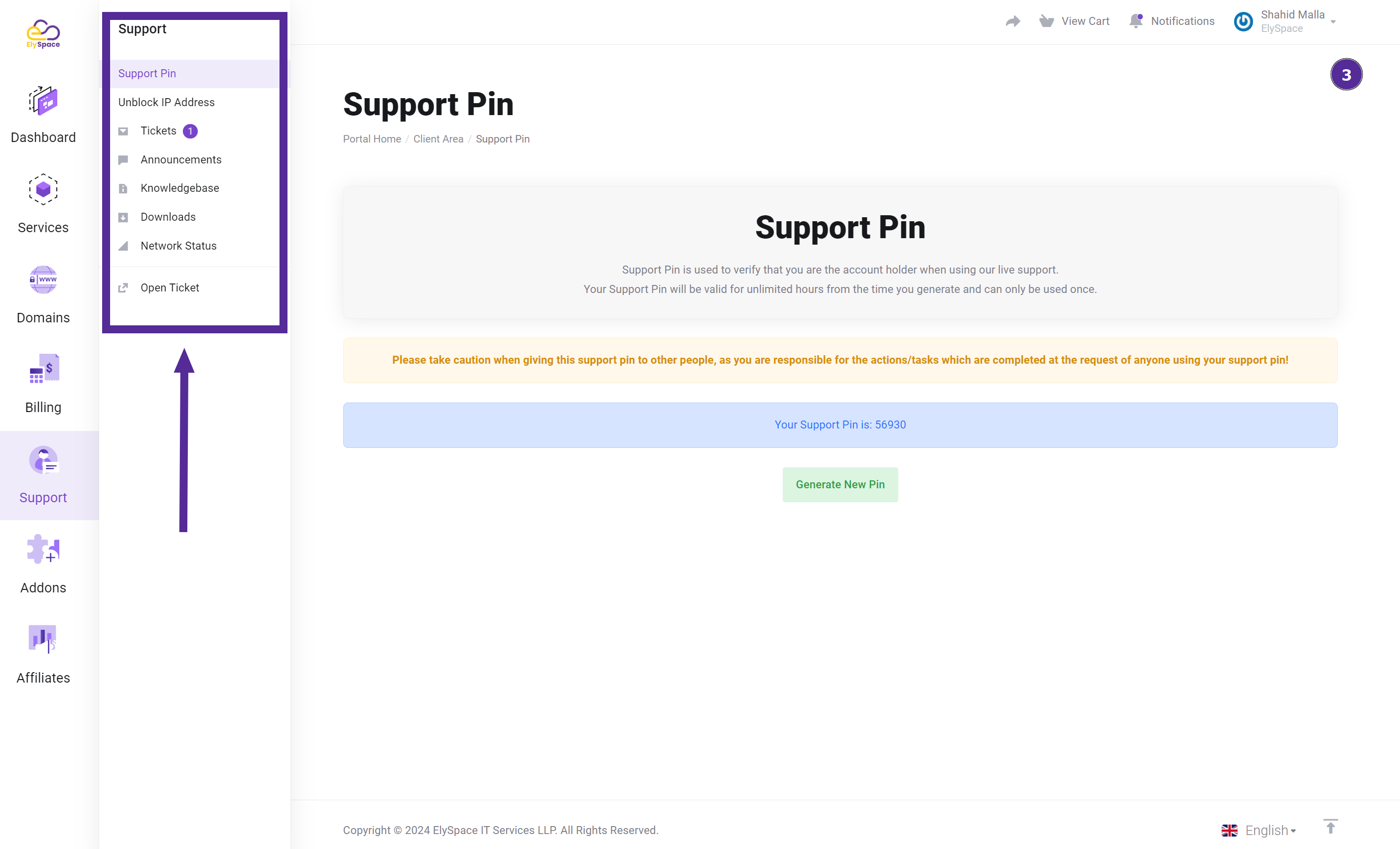
Support Pin
The Support Pin is a unique code used to verify your identity when contacting customer support. Keep this PIN confidential and use it whenever you need assistance with your account.
Unblock IP Address
This feature allows you to unblock your IP address if it has been blocked by the system, ensuring you can regain access to your services quickly.
Tickets
The Tickets section displays all your support tickets. Here, you can view the status of your tickets, read responses from support staff, and reply to ongoing issues. The number next to "Tickets" indicates how many open tickets you have.
Announcements
In the Announcements section, you will find important updates and news from ElySpace. This includes information about new features, scheduled maintenance, and other relevant notifications.
Knowledgebase
The Knowledgebase is a collection of articles and guides that provide answers to common questions and solutions to various issues. Use this resource to troubleshoot problems and learn more about using ElySpace services.
Downloads
The Downloads section offers various files that you might need, such as software, tools, or documentation related to your services.
Network Status
This section provides real-time information about the status of ElySpace's network. Check here for updates on any outages or maintenance activities that might affect your services.
Open Ticket
Use the Open Ticket option to create a new support ticket if you need assistance. Describe your issue, and the support team will get back to you with a solution.
Watch Video:
Conclusion:
Managing the support section on ElySpace is straightforward once you know where to find each feature. By using these tools effectively, you can ensure prompt resolution of issues, stay updated on important announcements, and access helpful resources. If you need further assistance, don't hesitate to open a support ticket for personalized help.




























