Introduction
Managing your services on ElySpace is straightforward and efficient. This guide will walk you through the steps to access and manage your services, ensuring you make the most out of your hosting experience.
Steps to Manage Services
Step 1: Go to the ElySpace Dashboard
Log in to your ElySpace account and navigate to your dashboard. This is your main control center where you can access and manage all your services.
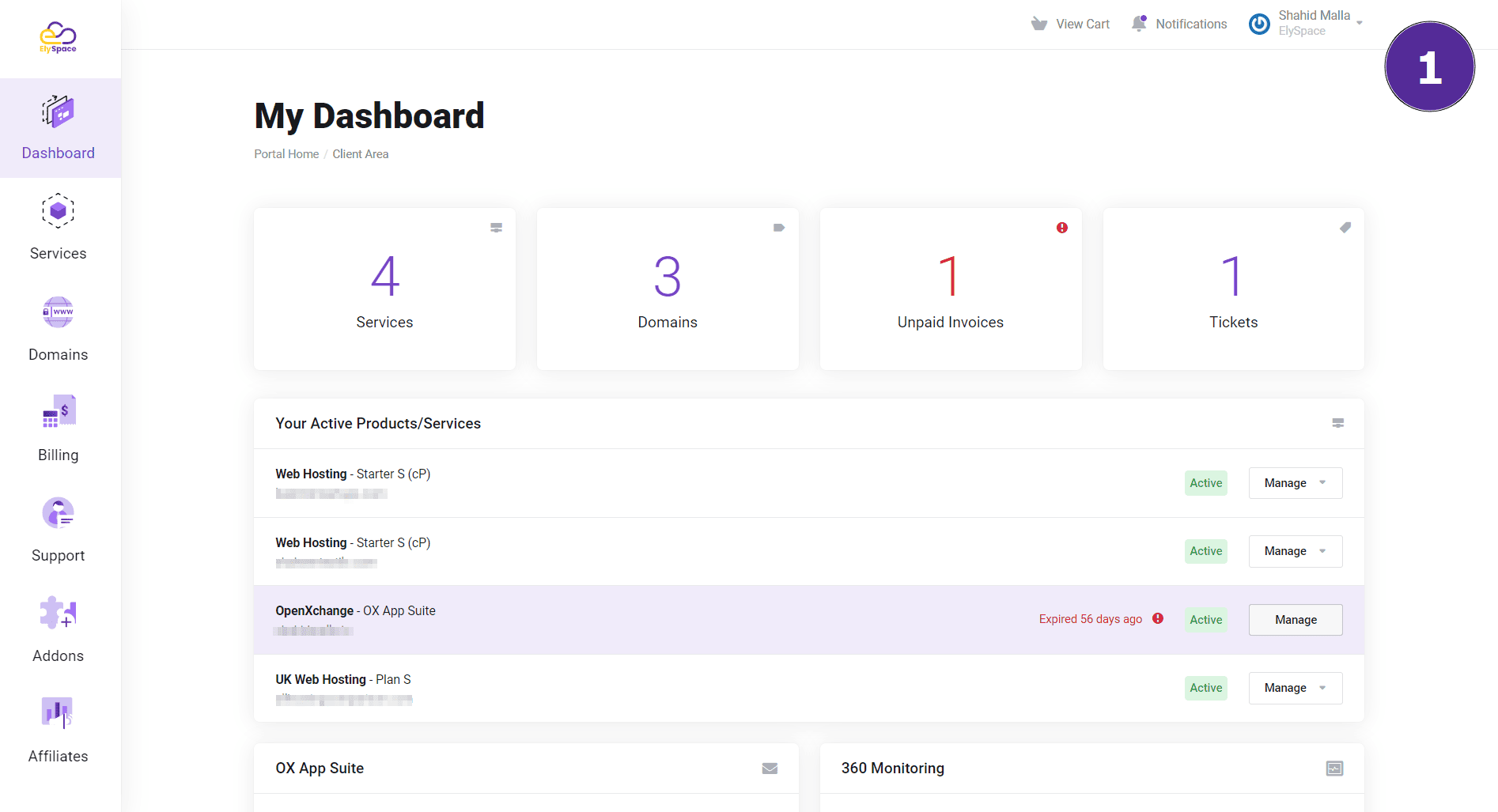
Step 2: Access the Services Section
On the left side of your dashboard, you will see the Services option. Click on this to view and manage all your services. This section provides an overview of all the services you have with ElySpace.
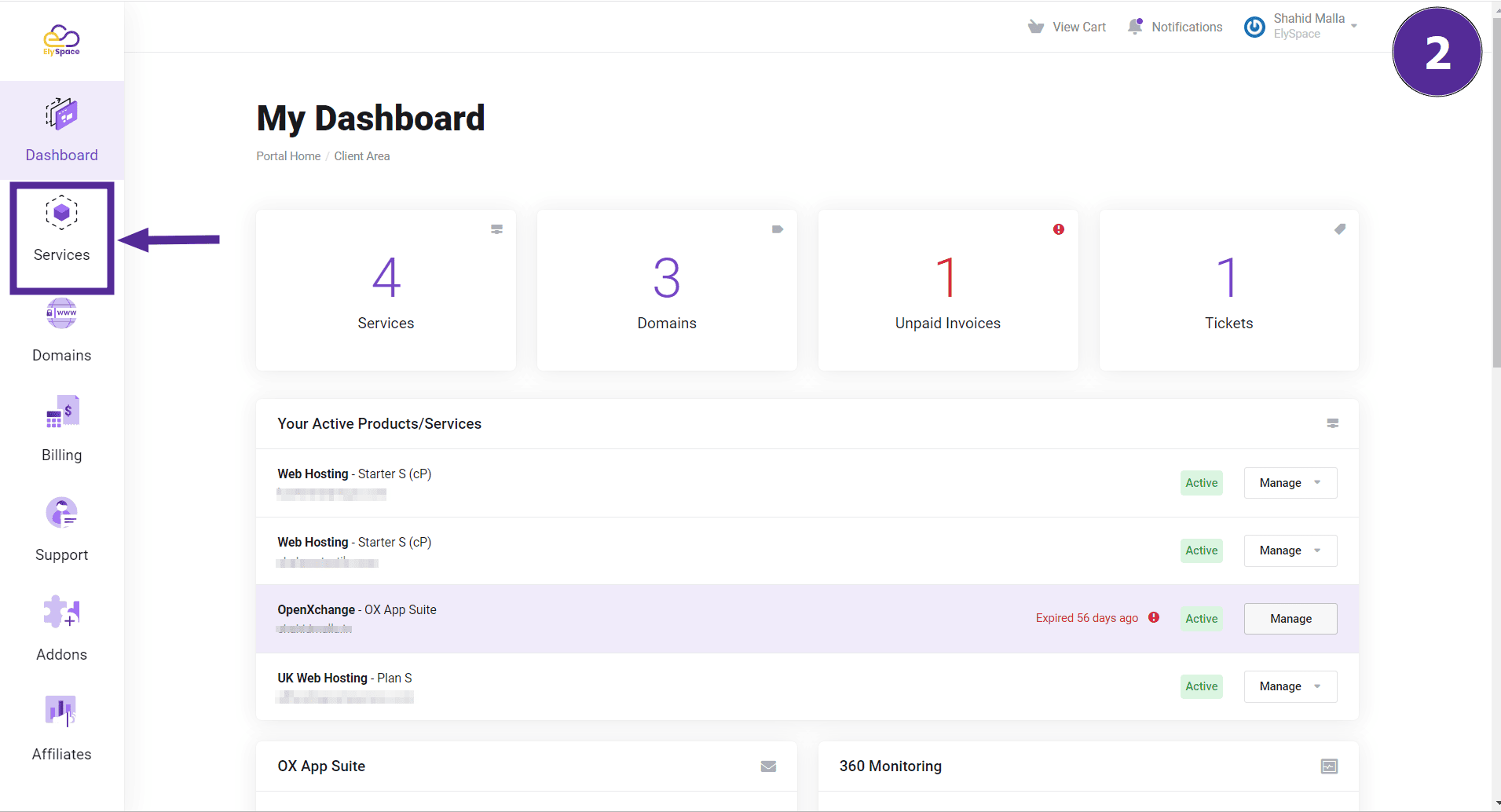
Step 3: Manage Your Services
Within the Services section, click on the Menu option next to the service you want to manage. This will allow you to access detailed management options for that specific service.
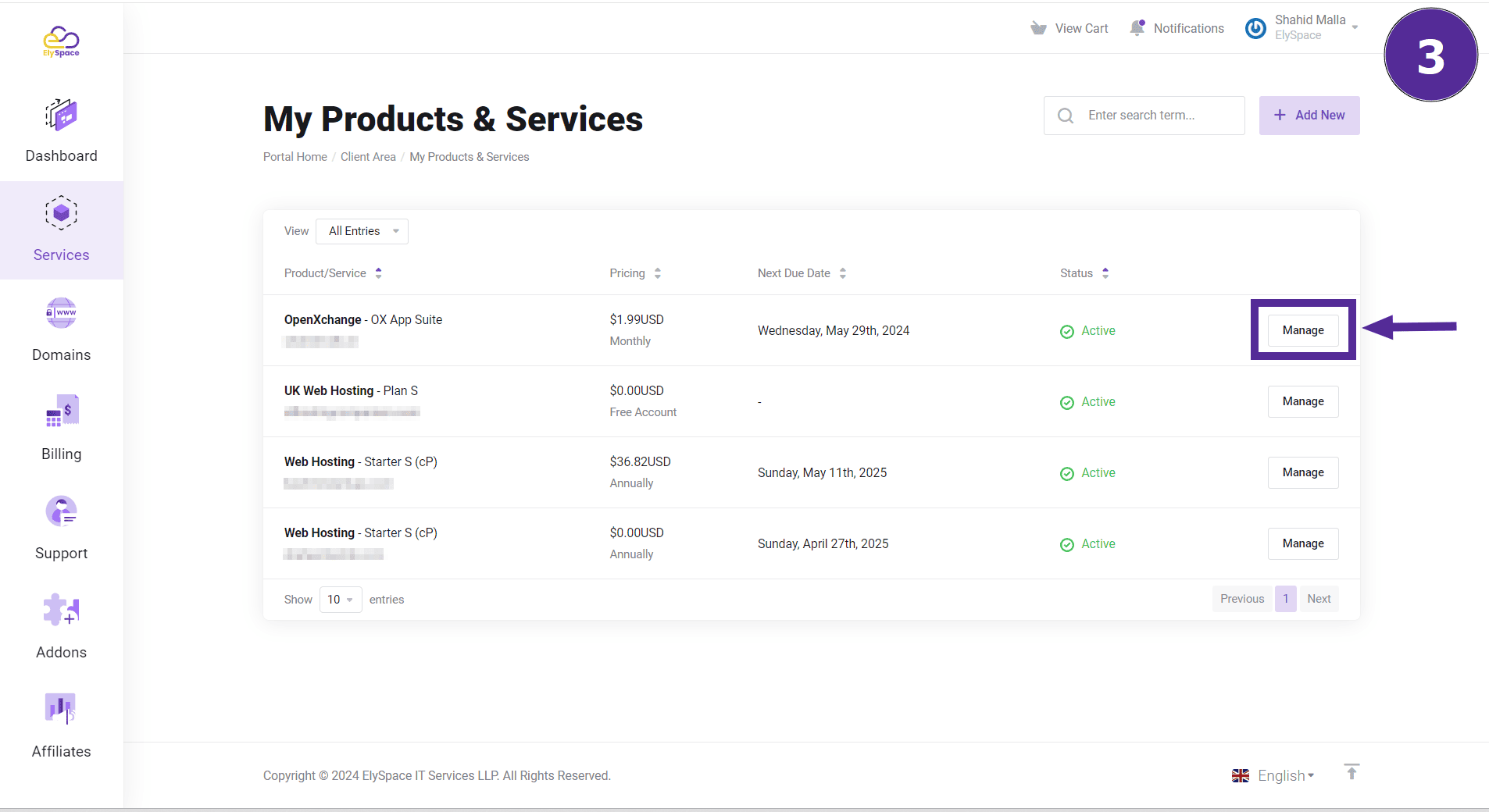
Step 4: View Product Details
After selecting the service to manage, you will be directed to the Product Details page. Here, you will find comprehensive information and management options for your service, including settings and configurations.
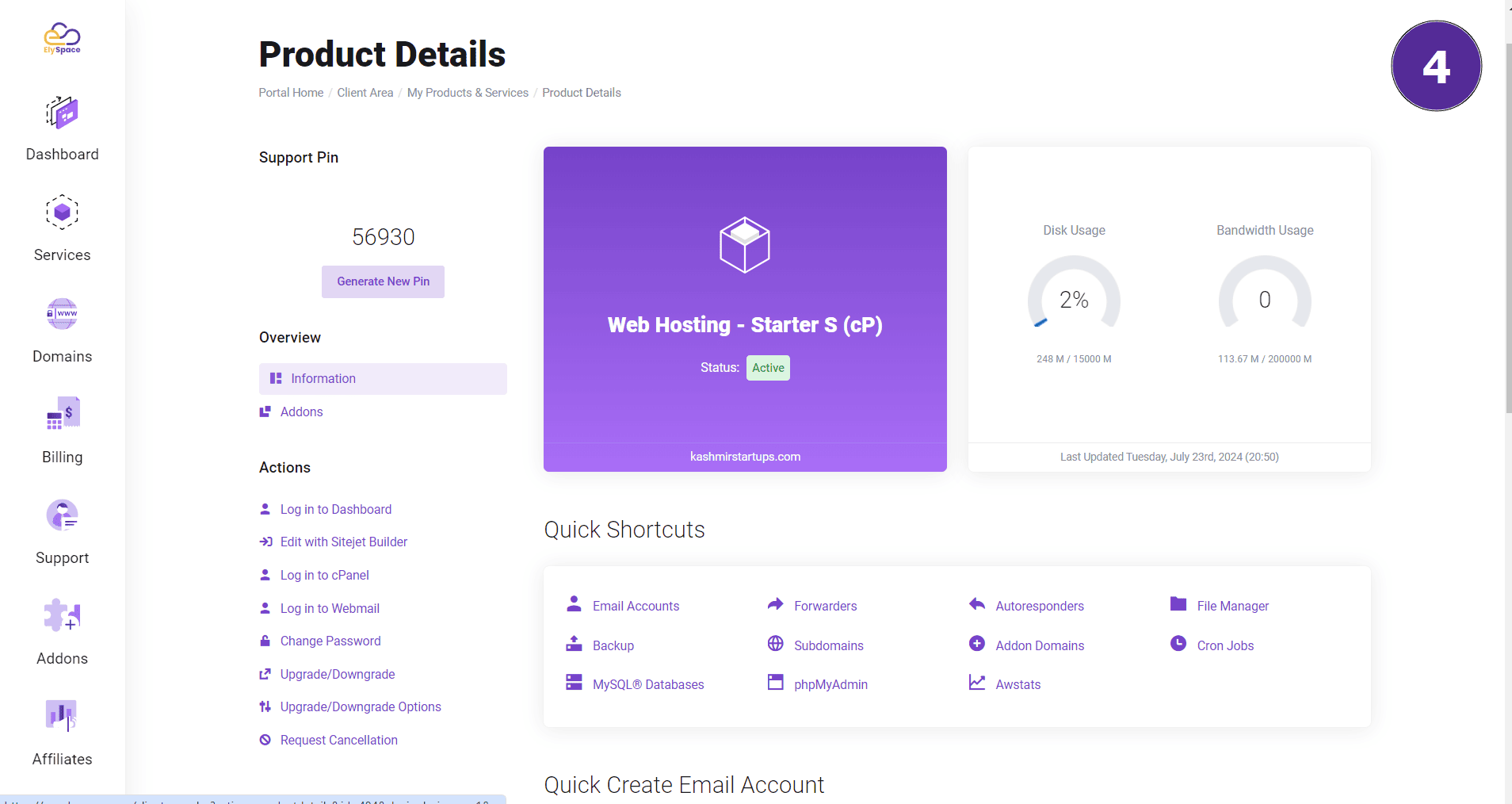
Overview Section
In the Overview section, several options are available to you:
Addons: Enhance your service by adding additional features.
Actions
Log in to Dashboard: Quickly access your service dashboard.
Edit with Sitejet Builder: Use the Sitejet Builder to design, edit, and manage your website.
Log in to cPanel: Directly access your cPanel for detailed management.
Log in to Webmail: Access your webmail to manage your email from any device.
Change Password: Update the password for your cPanel.
Upgrade/Downgrade: Change the level of service or resources allocated to your hosting plan.
Upgrade/Downgrade Options: Modify configurable options such as server location.
Request Cancel: Cancel your hosting service or domain.
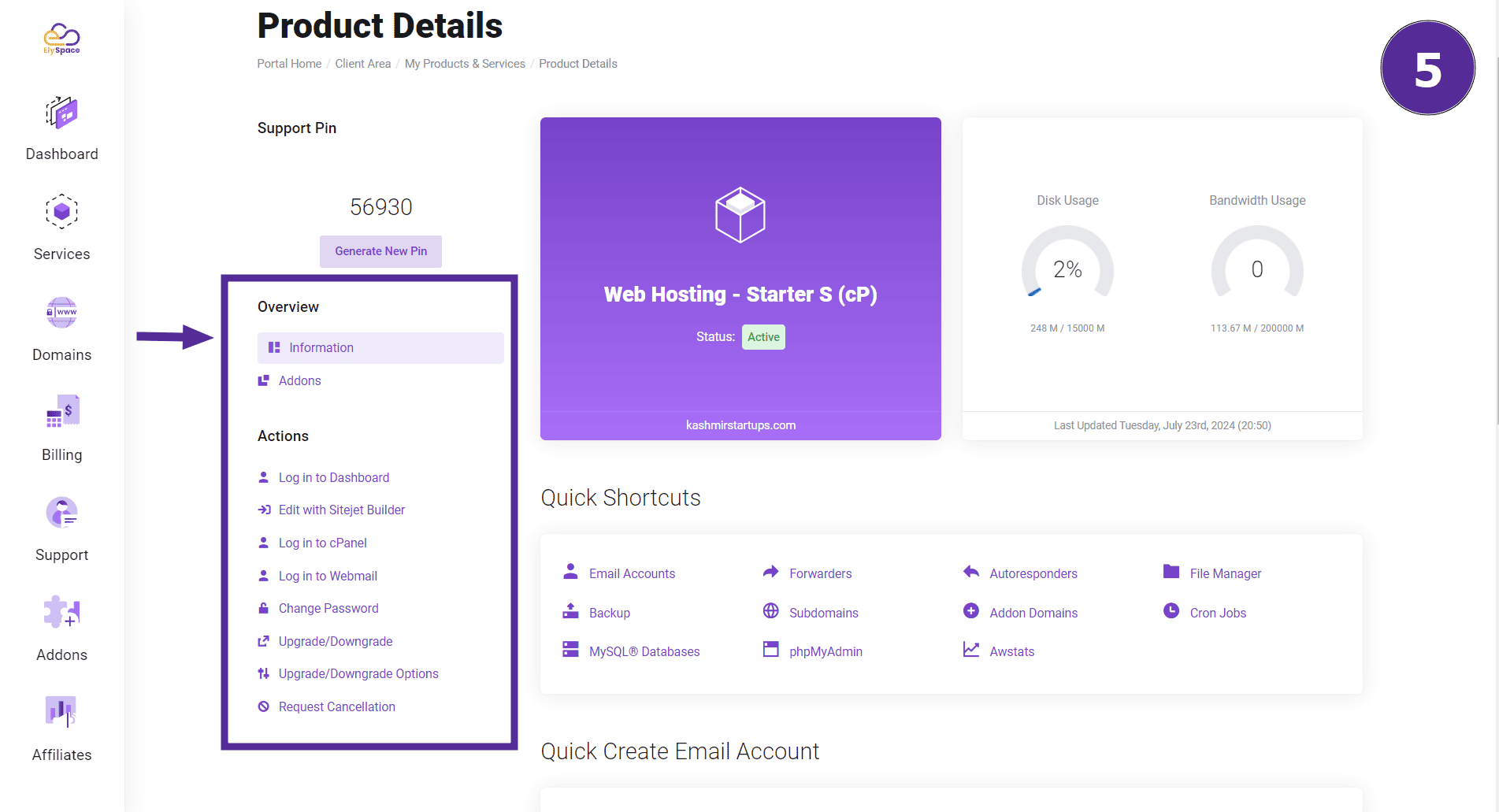
Quick Shortcuts
Access various cPanel options quickly through the Quick Shortcuts section:
Email Account: Manage your email accounts easily.
Forwarders: Automatically redirect incoming emails to another address.
Autoresponders: Set up automated email responses.
File Manager: Manage your files and directories through a user-friendly interface.
Backups: Create, manage, and restore backups of your website’s files and databases.
Subdomains: Create and manage subdomains within your primary domain.
Addon Domains: Host multiple websites under a single hosting plan.
Cron Jobs: Schedule tasks to run scripts or commands at specified intervals.
MySQL Databases: Create and manage databases for your website.
phpMyAdmin: Manage MySQL databases through a web-based interface.
AWStats: View detailed statistics about your website's traffic.
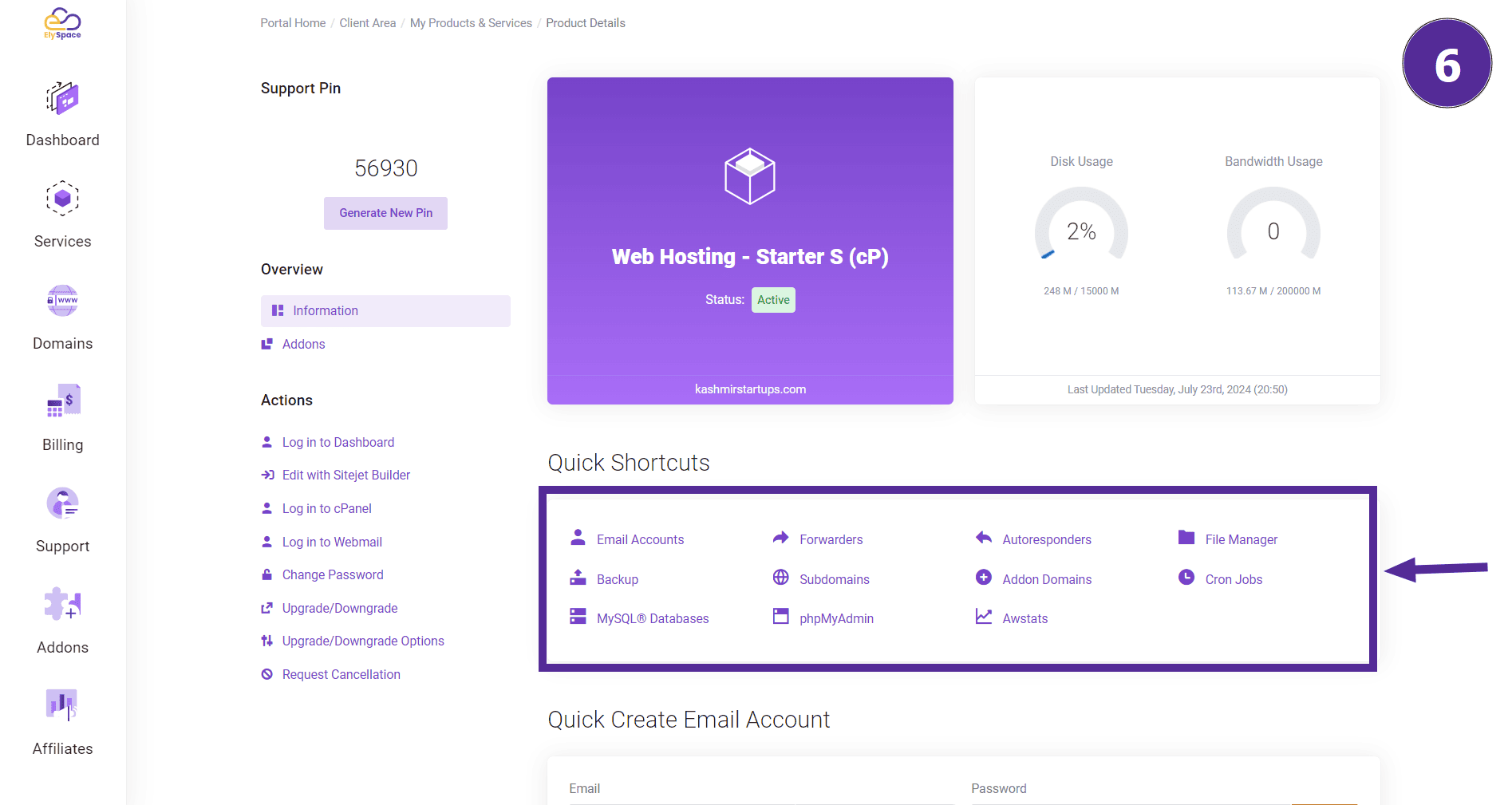
Step 5: Quick Create Email Account
Easily create new email accounts from this section.
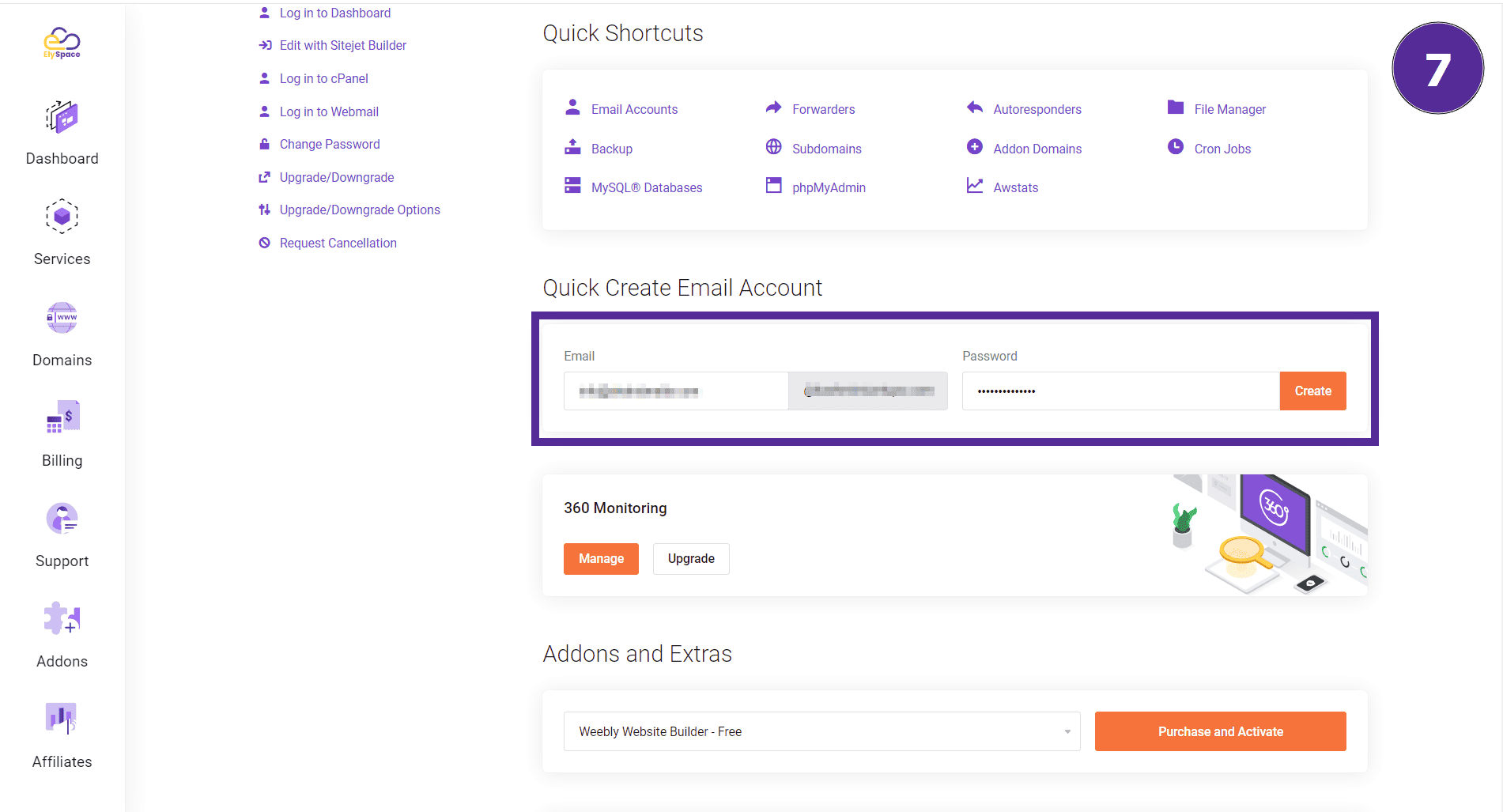
Step 6: Manage 360 Monitoring
Monitor your services and websites with 360 Monitoring.
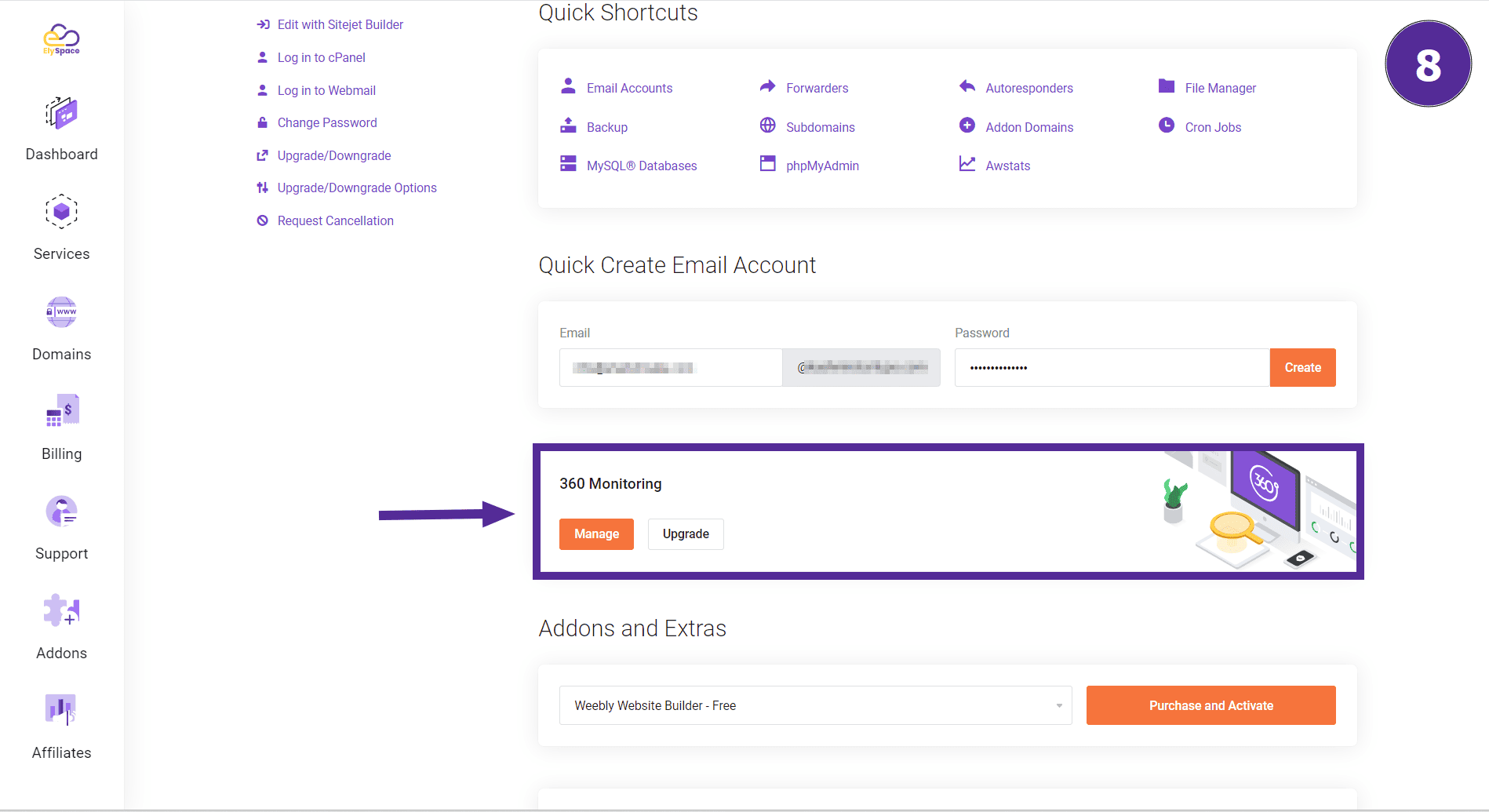
Step 7: Addons and Extras
Purchase additional domains and other extras to enhance your services.
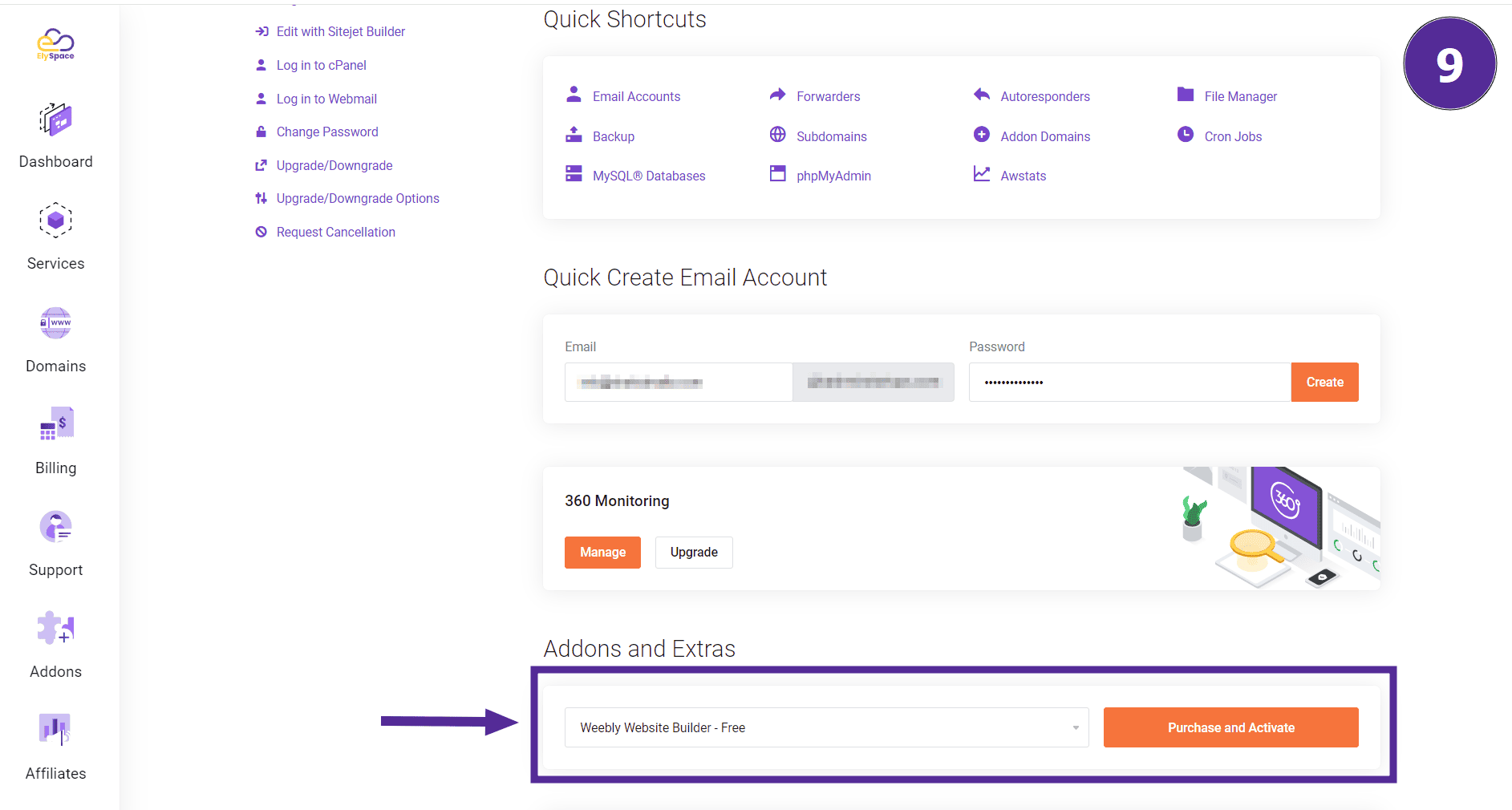
Conclusion
By following these steps, you can efficiently manage your services on ElySpace. This guide helps you navigate through various options and functionalities to optimize your hosting experience. If you have any questions or need further assistance, ElySpace support is always here to help.
2/2




























