Introduction
Registering a domain on Elyspace is easy. Follow these steps to get your domain registered quickly.
step 1: Go to the Elyspace Website:
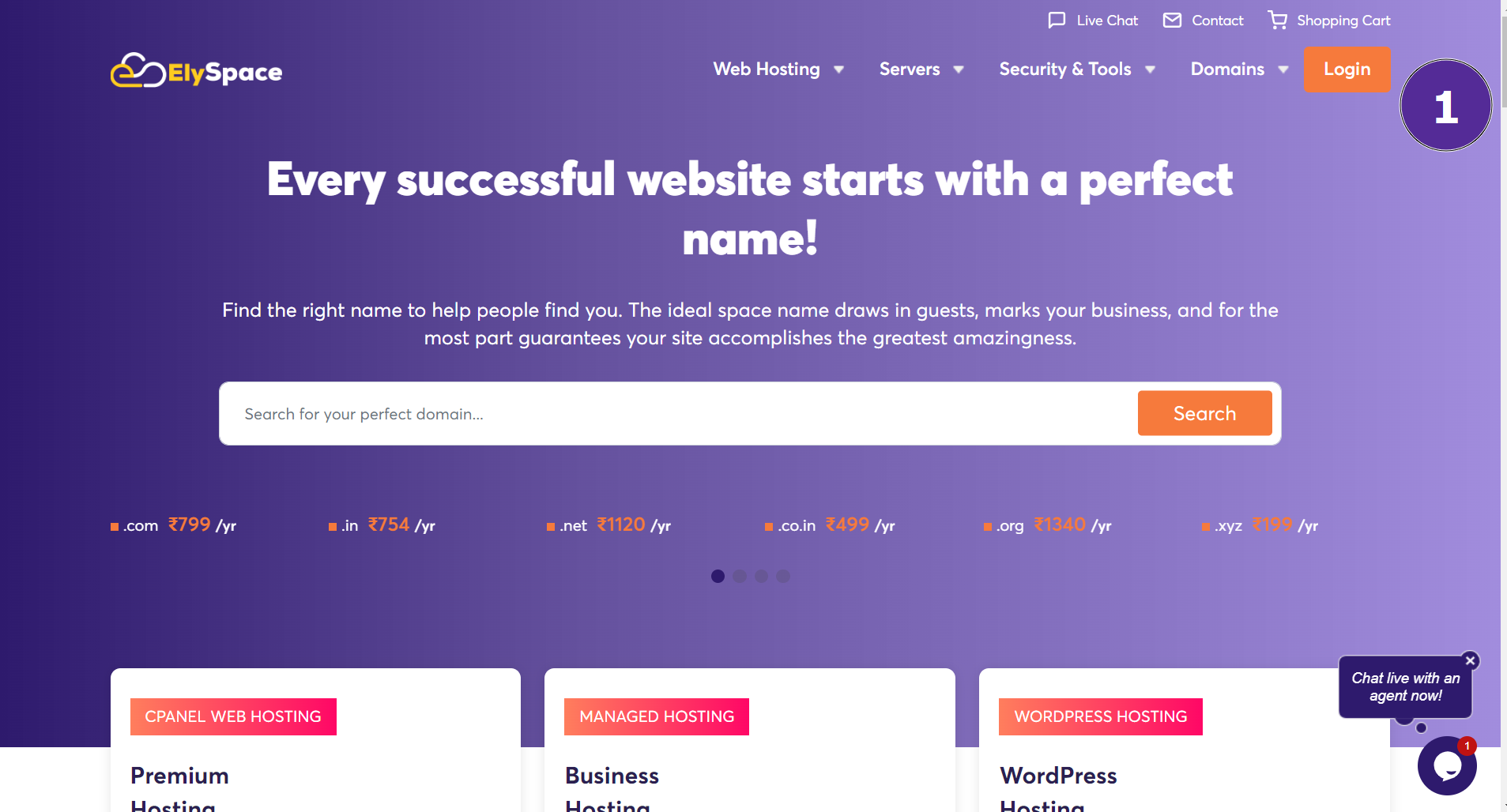
Step 2: Navigate to the Domain Section:
On the homepage, click on the "Domain" section.
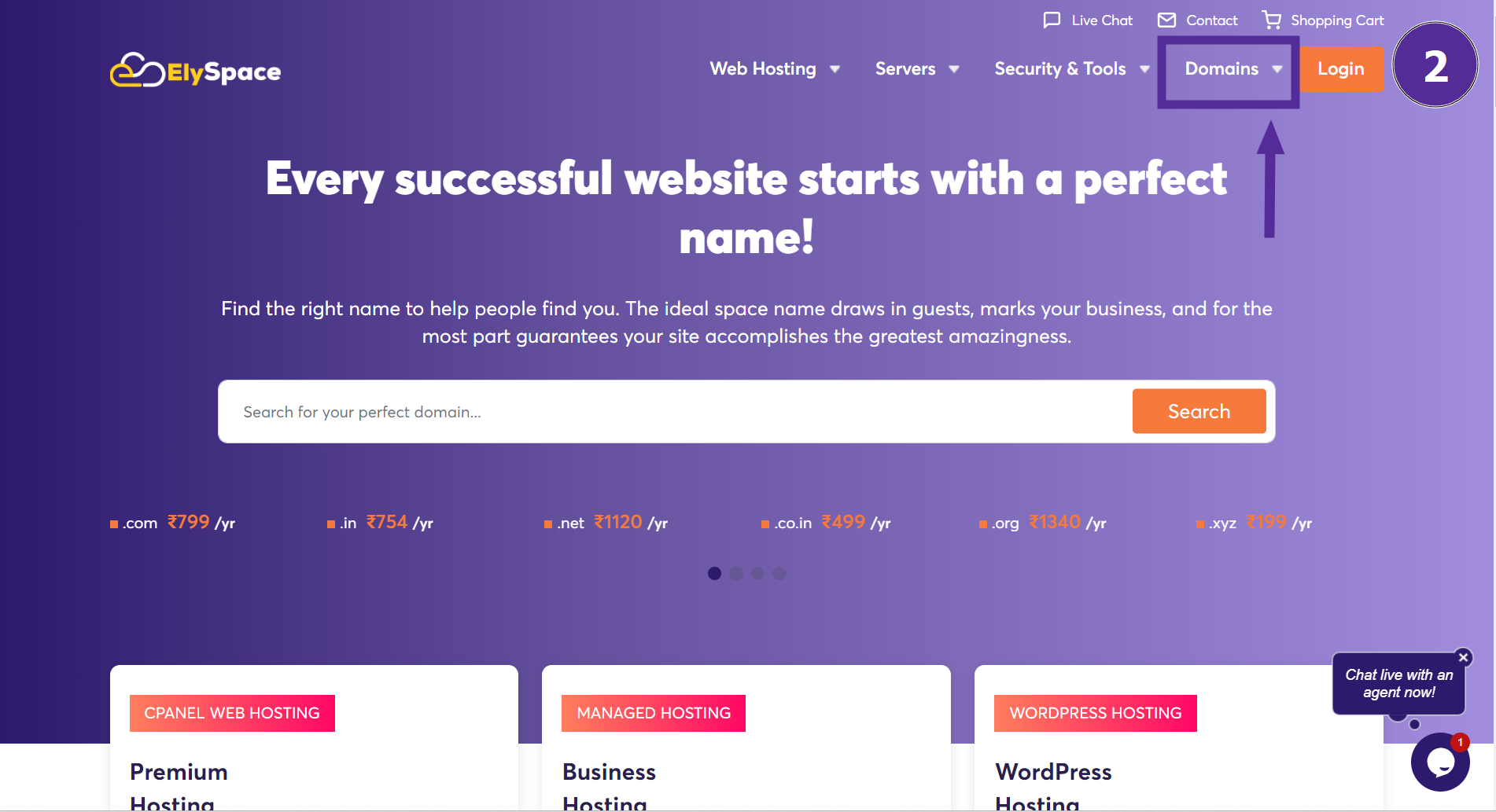
Step 3: Search for Your Domain:
Once you click on the domain section, you will be directed to the domain page where you can see information about domains and pricing. You can search for a domain here by entering the domain name and then click on search.
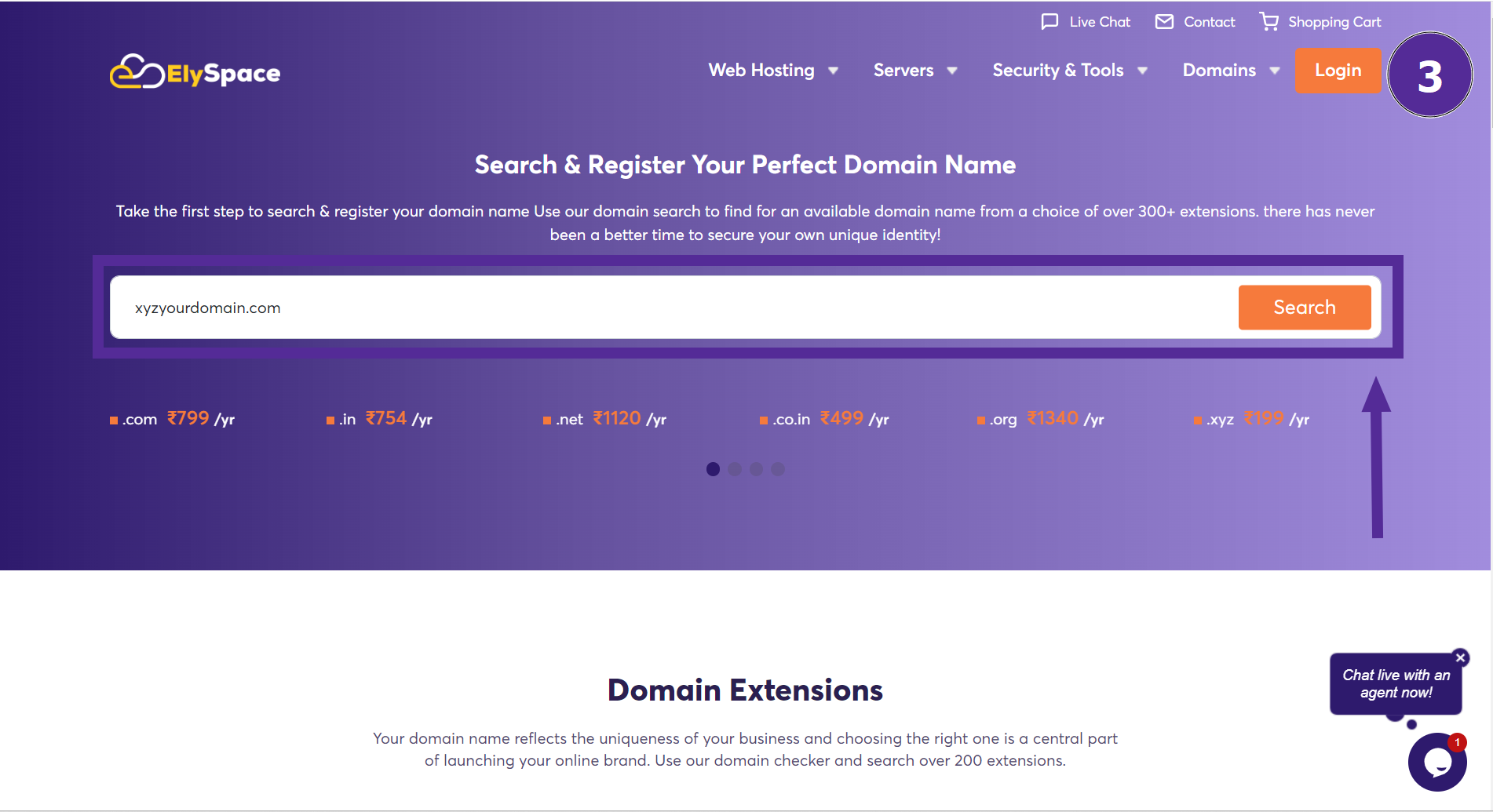
Step 4: Add Domain to Cart:
If your domain is available, you can now click on "Add to Cart" to add your domain to the cart.
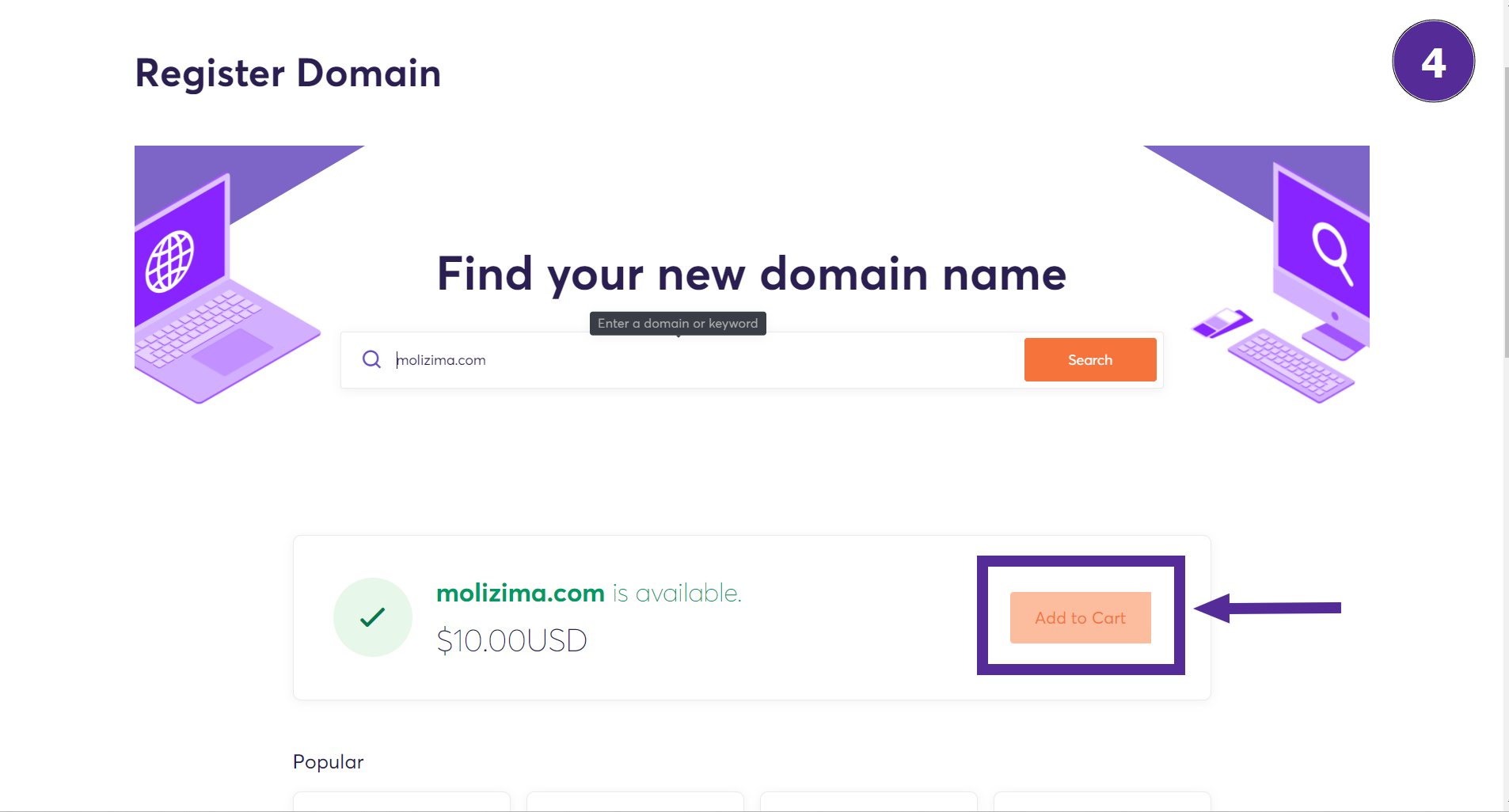
Then, scroll up and click on "Continue" to proceed.
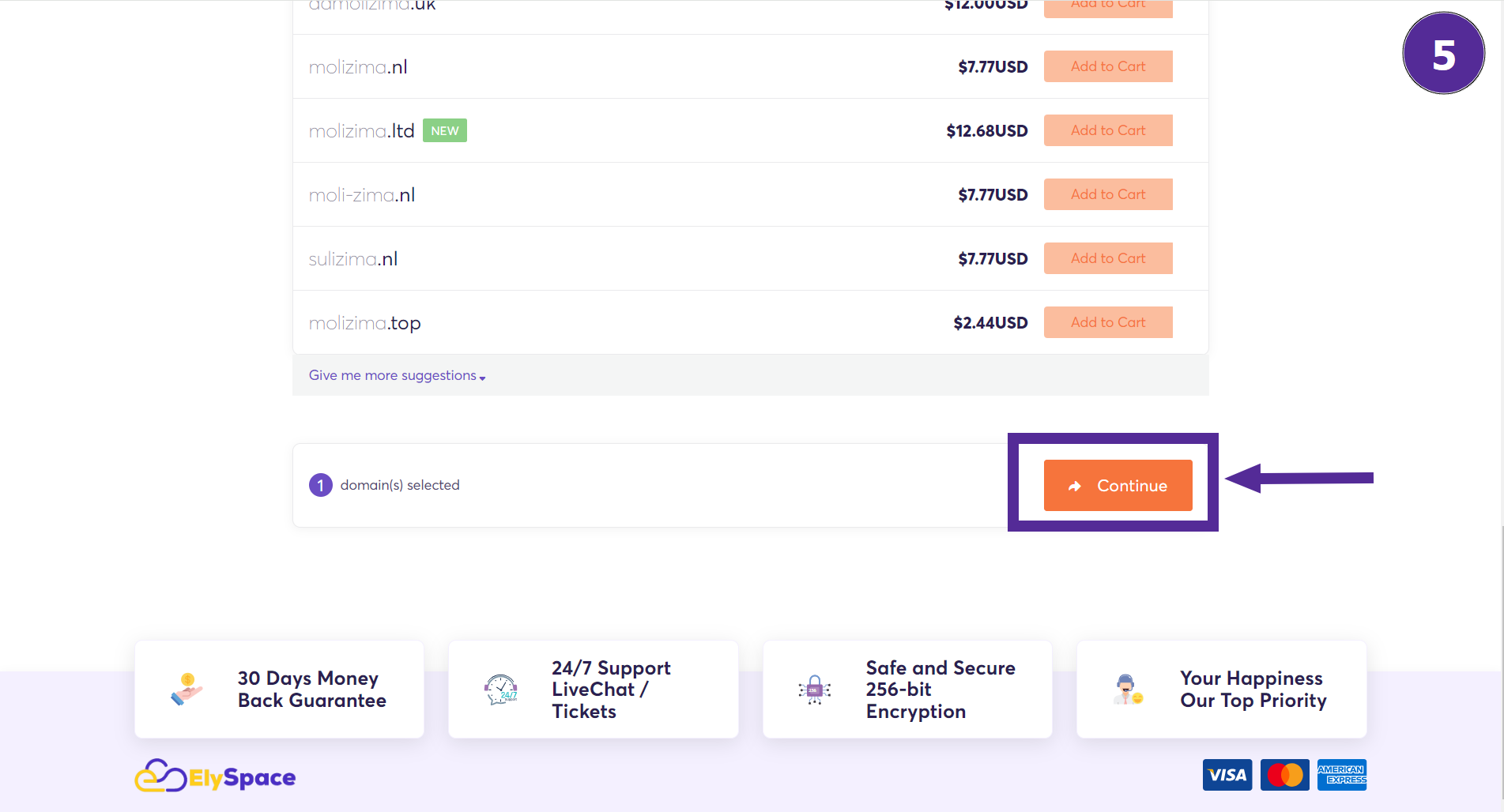
Step 5: Domain Configuration:
You will be redirected to the domain configuration page, where you can add domain privacy and protection for your domain and get DNS management free for one year.
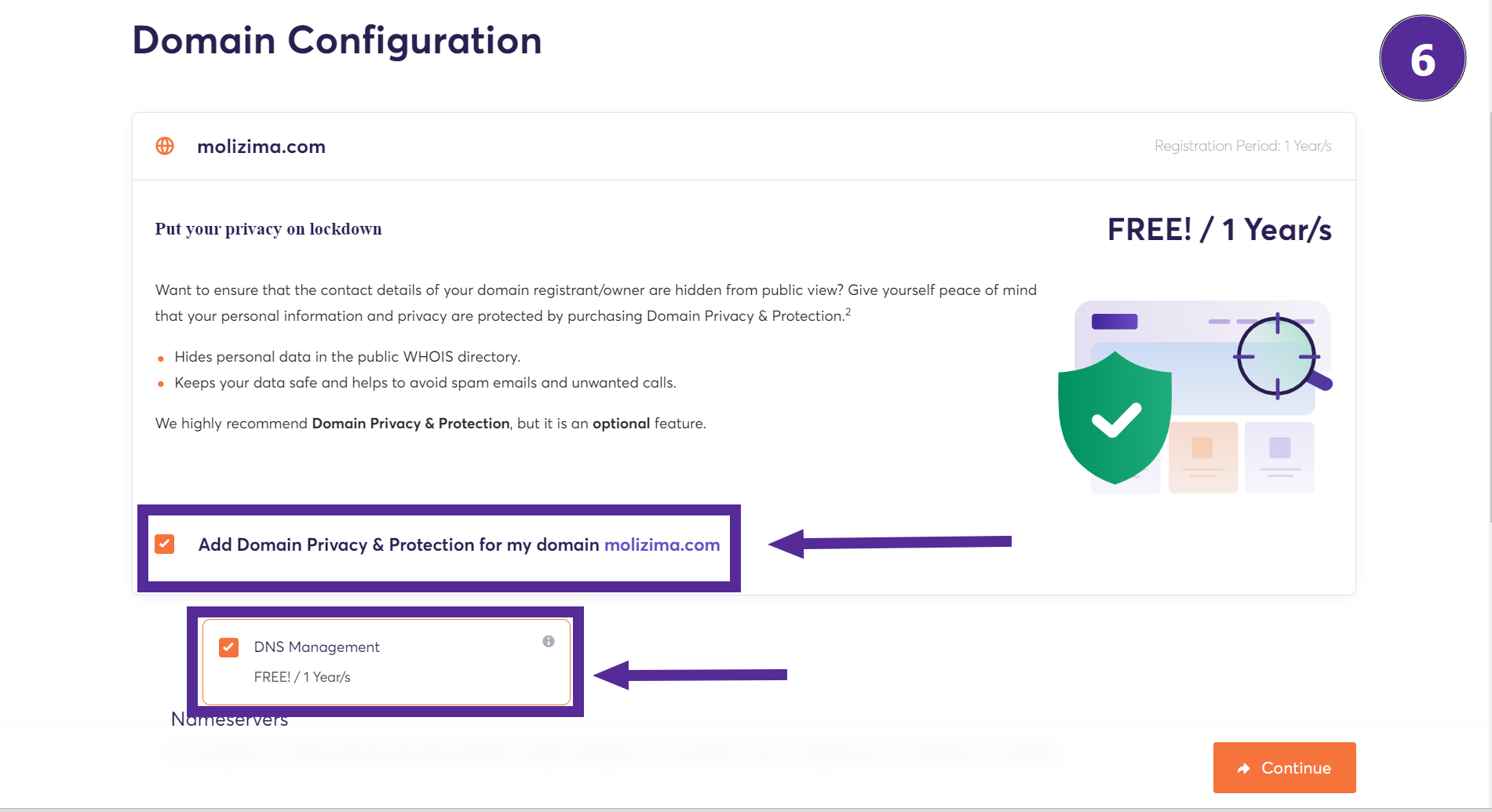
You can also add name servers to your domain, which point your domain to these servers, or use the default ones provided. Click "Continue" after reviewing your options.
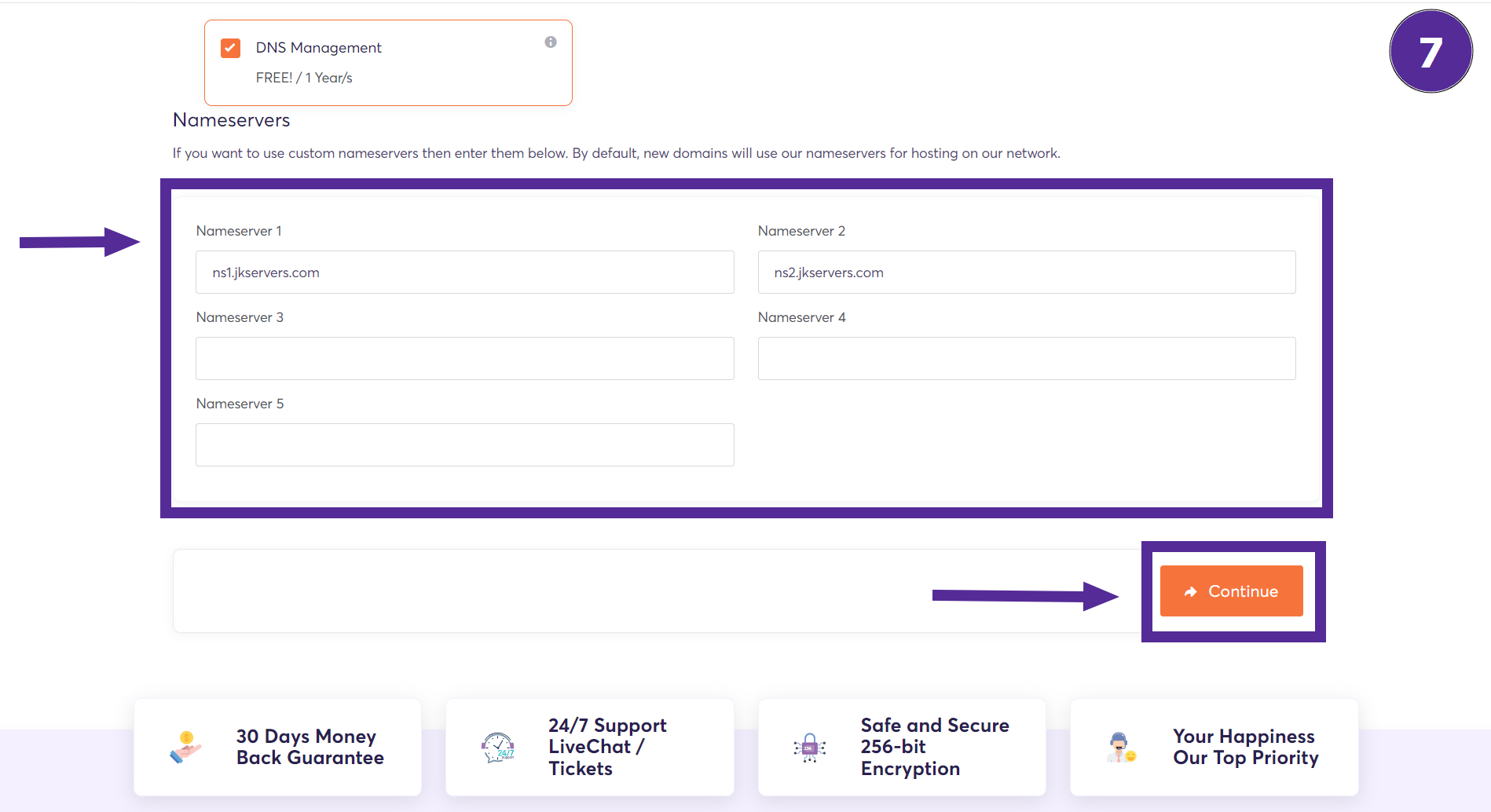
Step 6: Review and Checkout:
You will be taken to the review and checkout page. Enter your details as required.
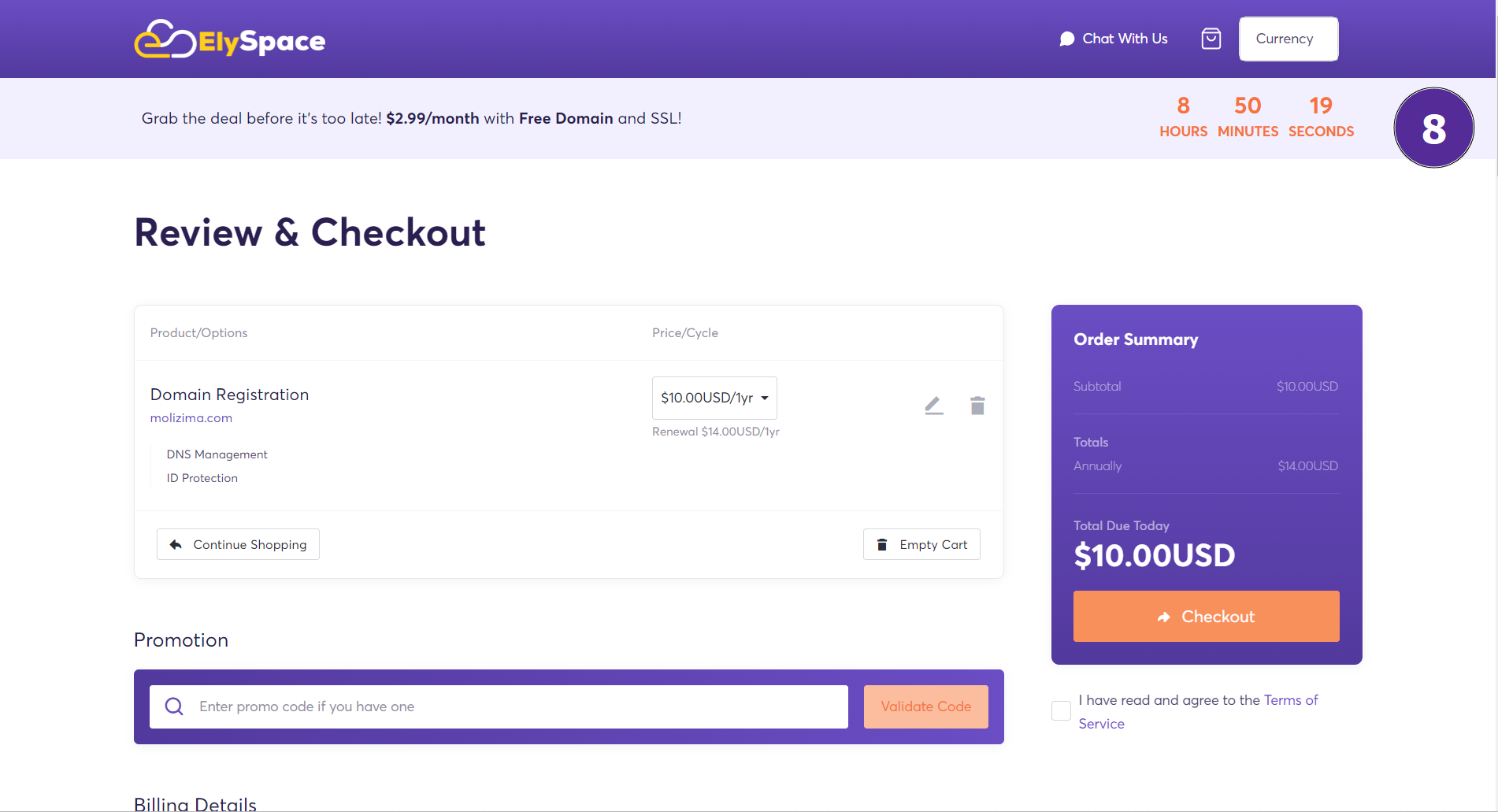
Step 7: Add Promo Code:
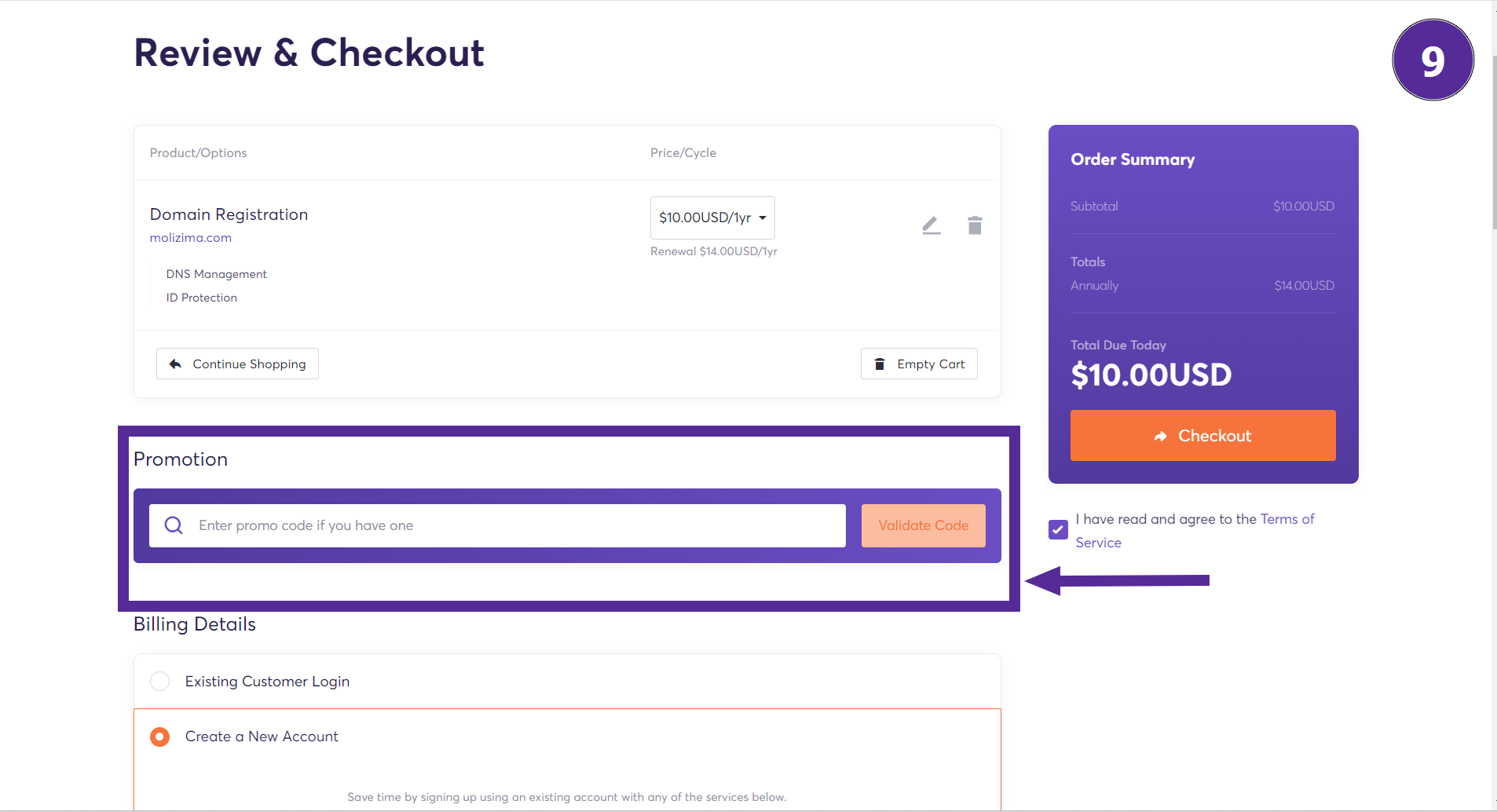
Step 8: Add Billing Details:
Enter your billing details, such as your name, address, and payment information. You can also provide additional information if needed.
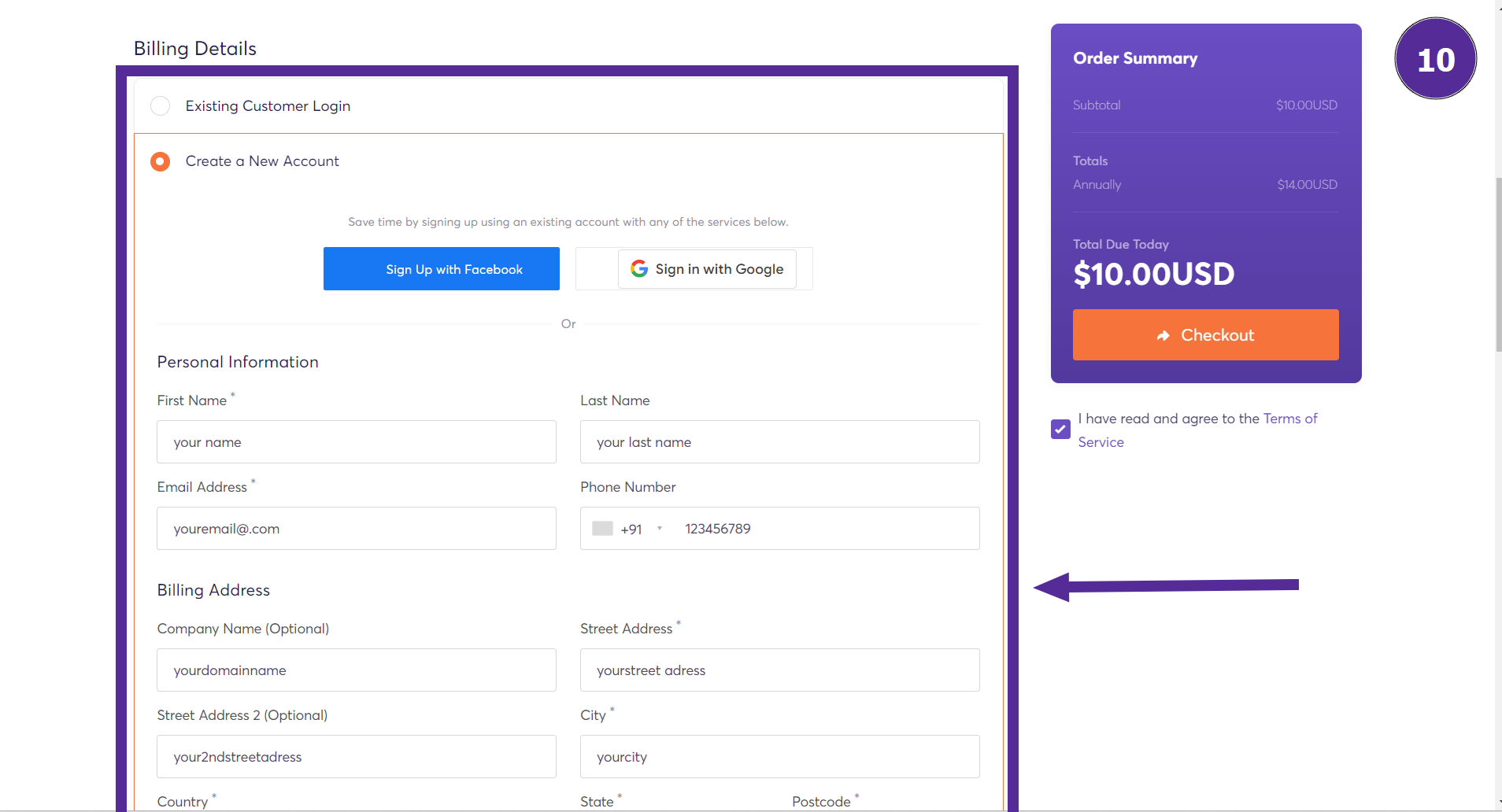
Step 9: Account Security:
Set a password for your account to enhance its security. You can Create or generate a password, then confirm it. You can also set up a security question for additional protection.
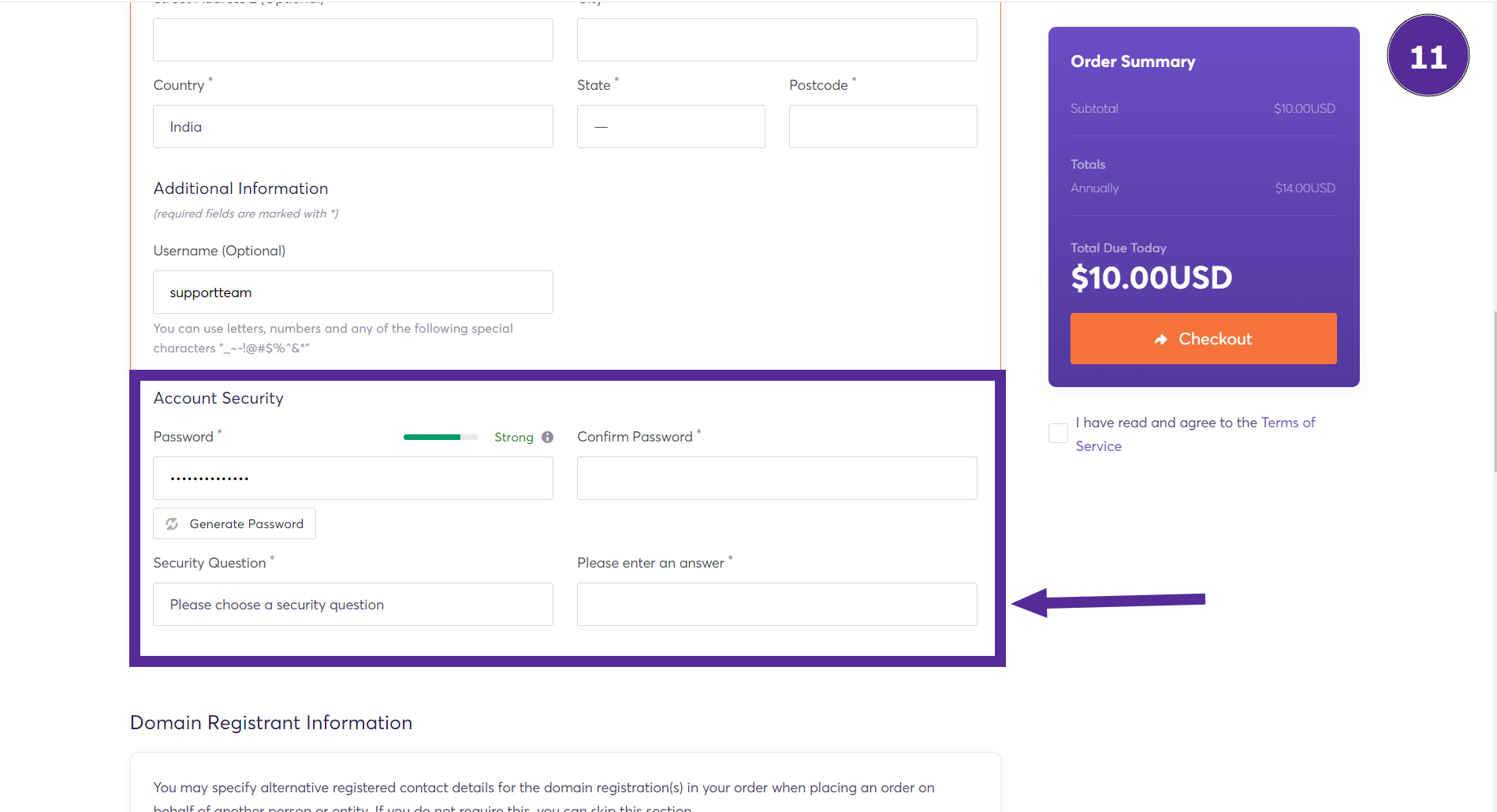
Step 10: Domain Registration Information:
Review and confirm the domain registration information. Set it as default if necessary.
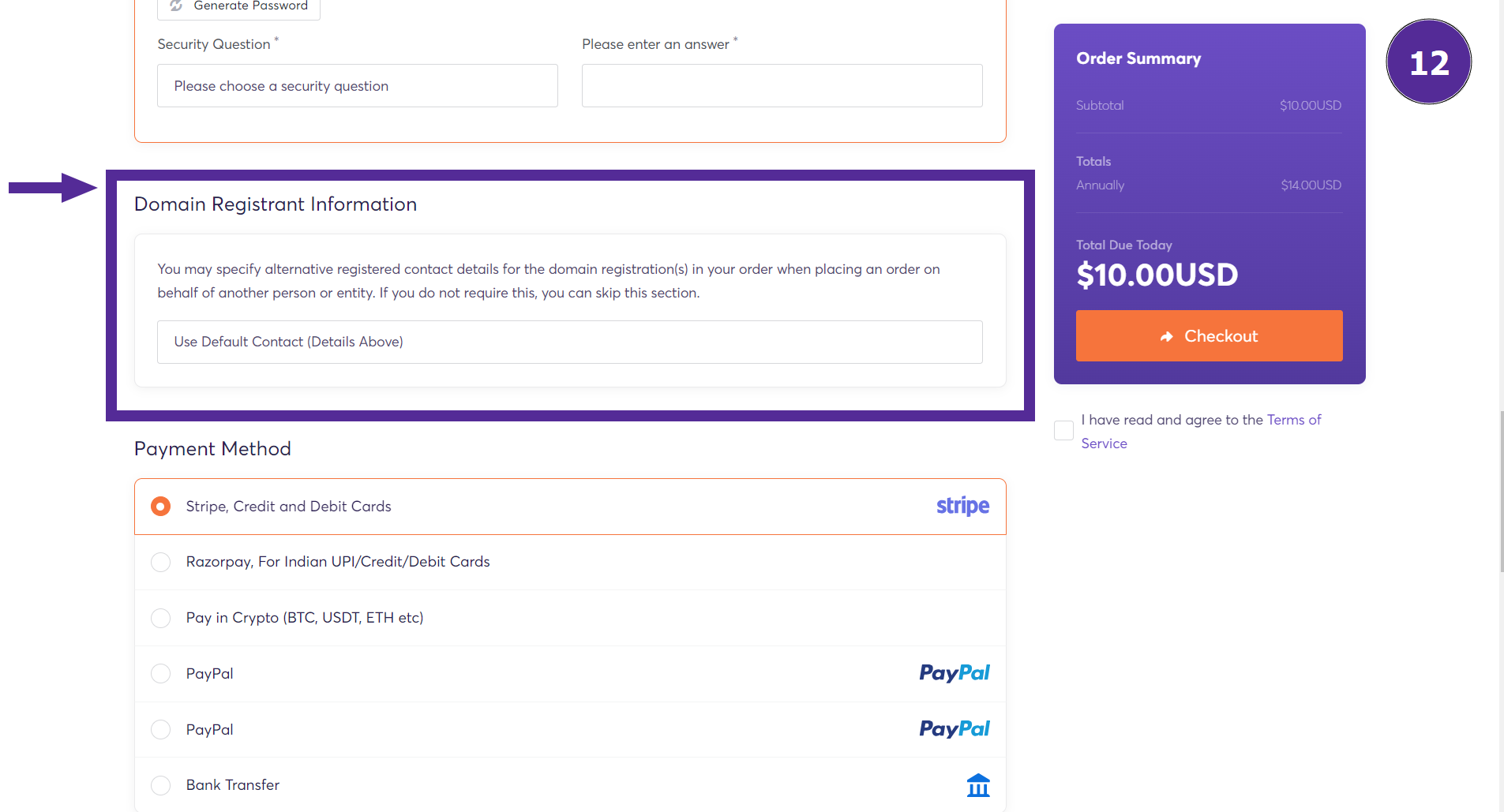
Step 11: Add Payment Method:
Choose your preferred payment method. If you select Stripe or Credit/Debit Cards, you'll need to provide the following details like Card Number, CVV/CVC2, etc.
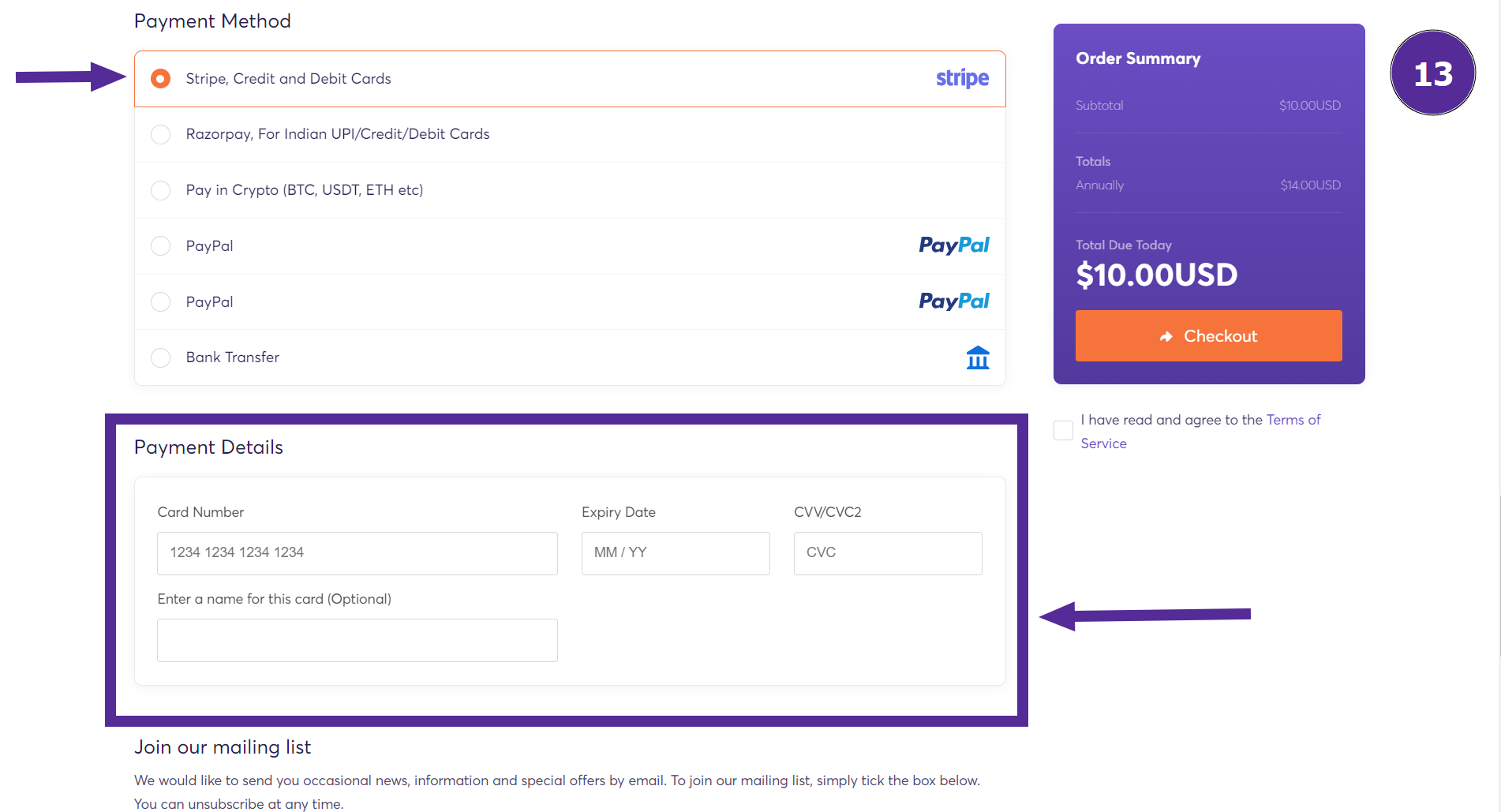
Also You can add payment through PayPal or Razorpay. For Indian users, UPI/Credit/Debit Cards are also accepted. You can also pay in cryptocurrency like BTC, USDT, ETH, etc.
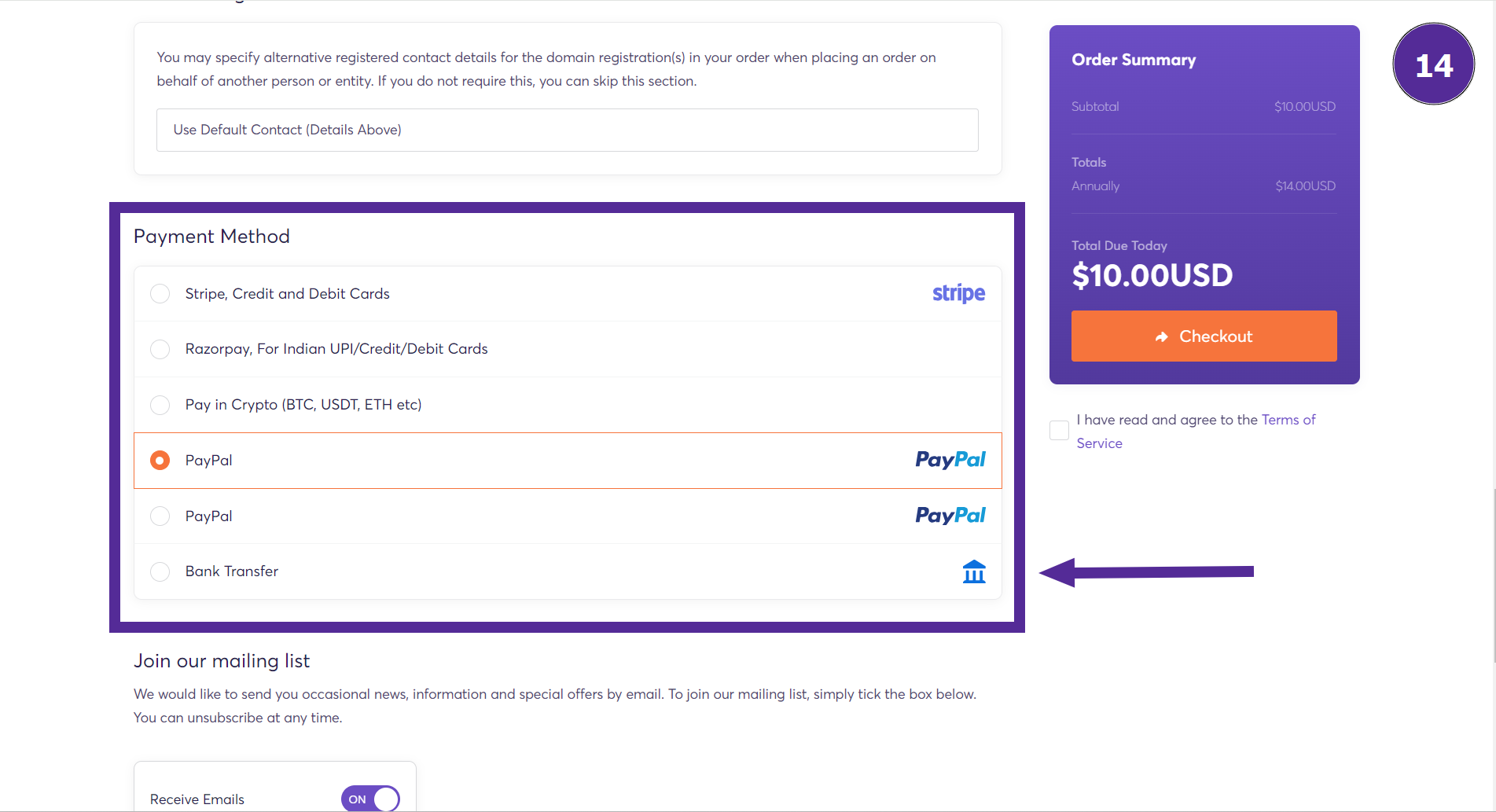
Step 12: Join the Mailing List:
If you want to receive updates and news, you can simpally click to join the mailing list.
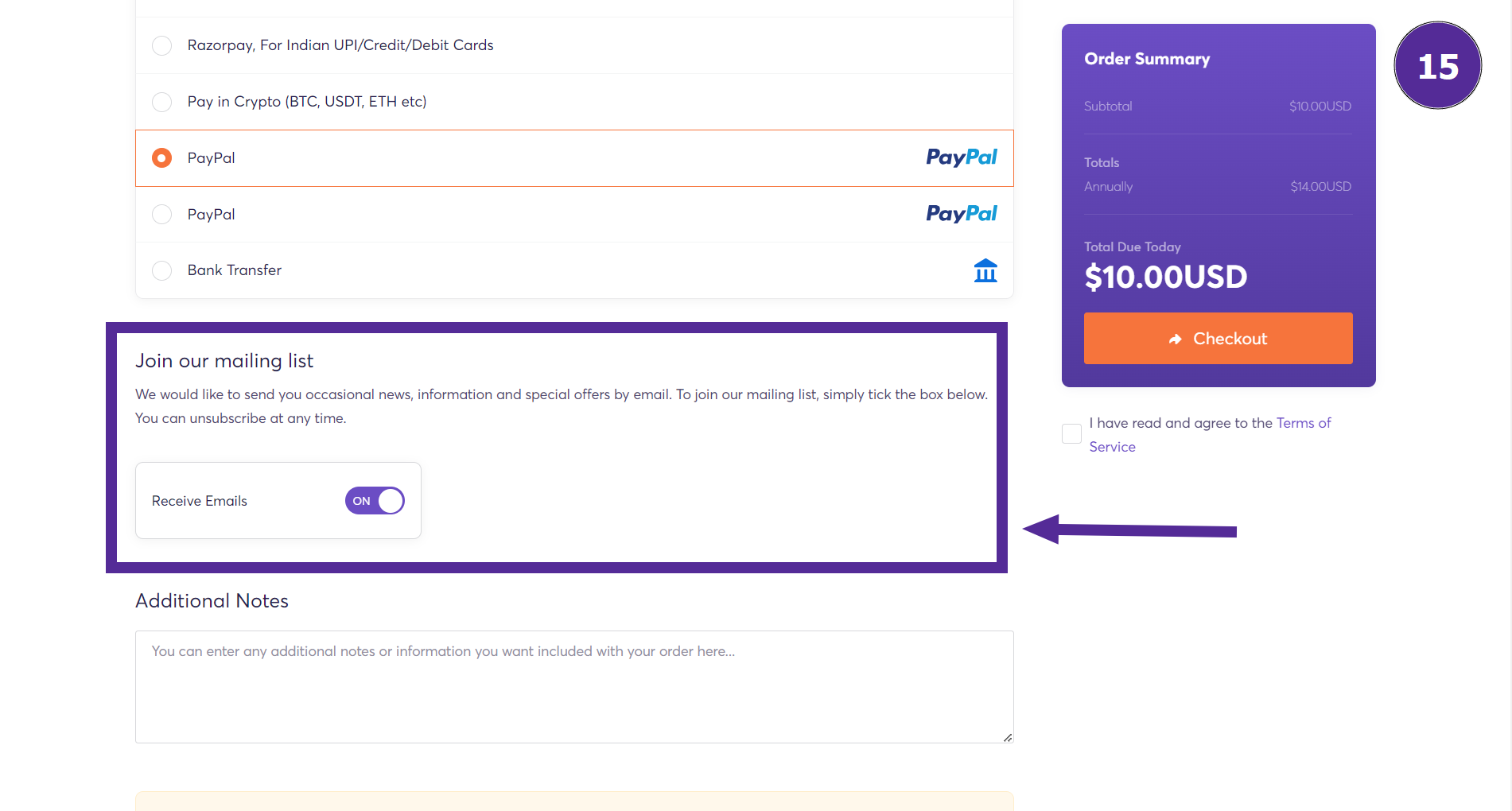
Step 13: Additional Notes:
you can add any additional notes or information you want included with your order if needed.
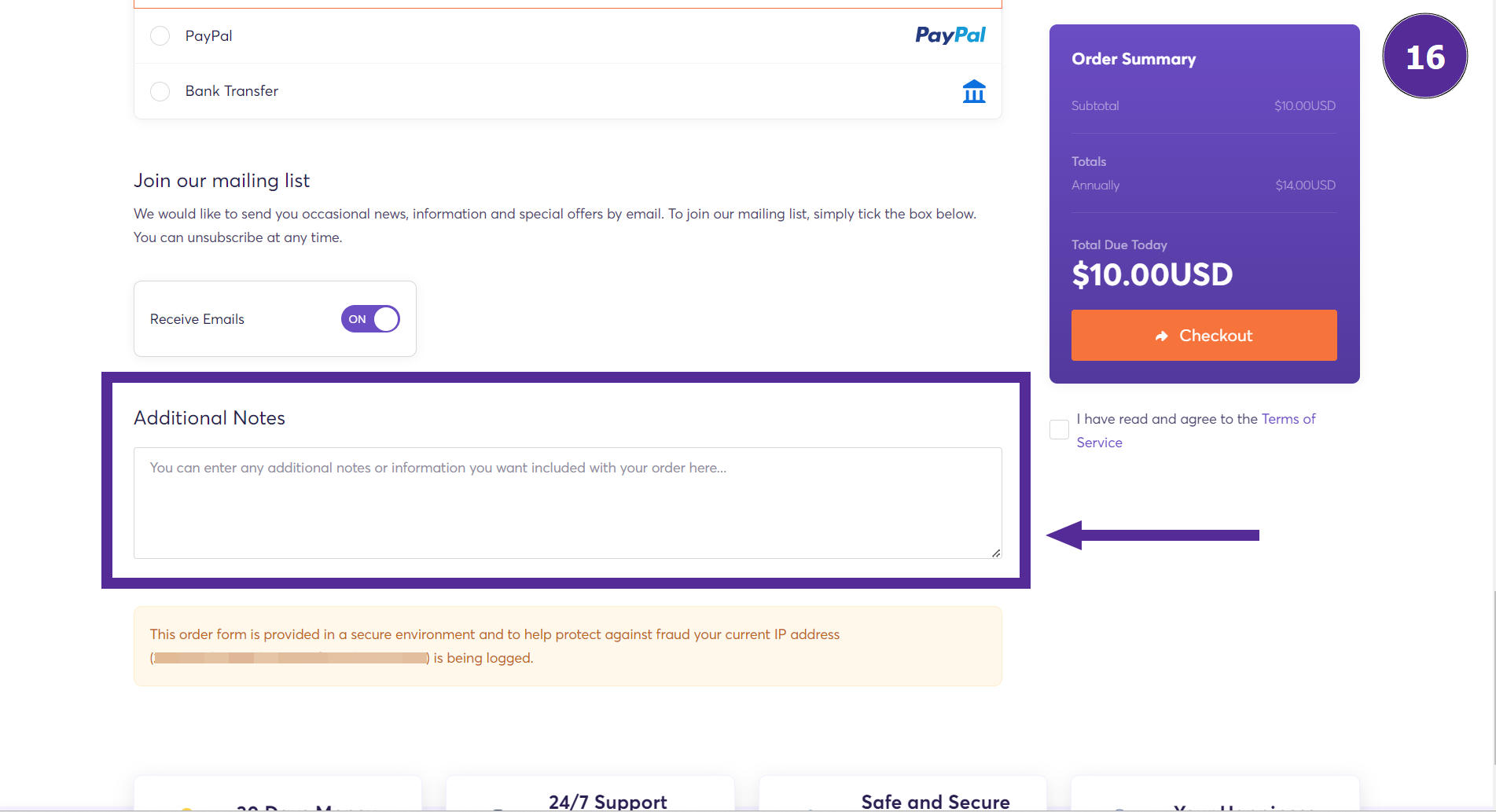
Step 14: Agree to Terms and Checkout:
Read and agree to the terms and conditions. Click on the "Checkout" button to complete your registration.
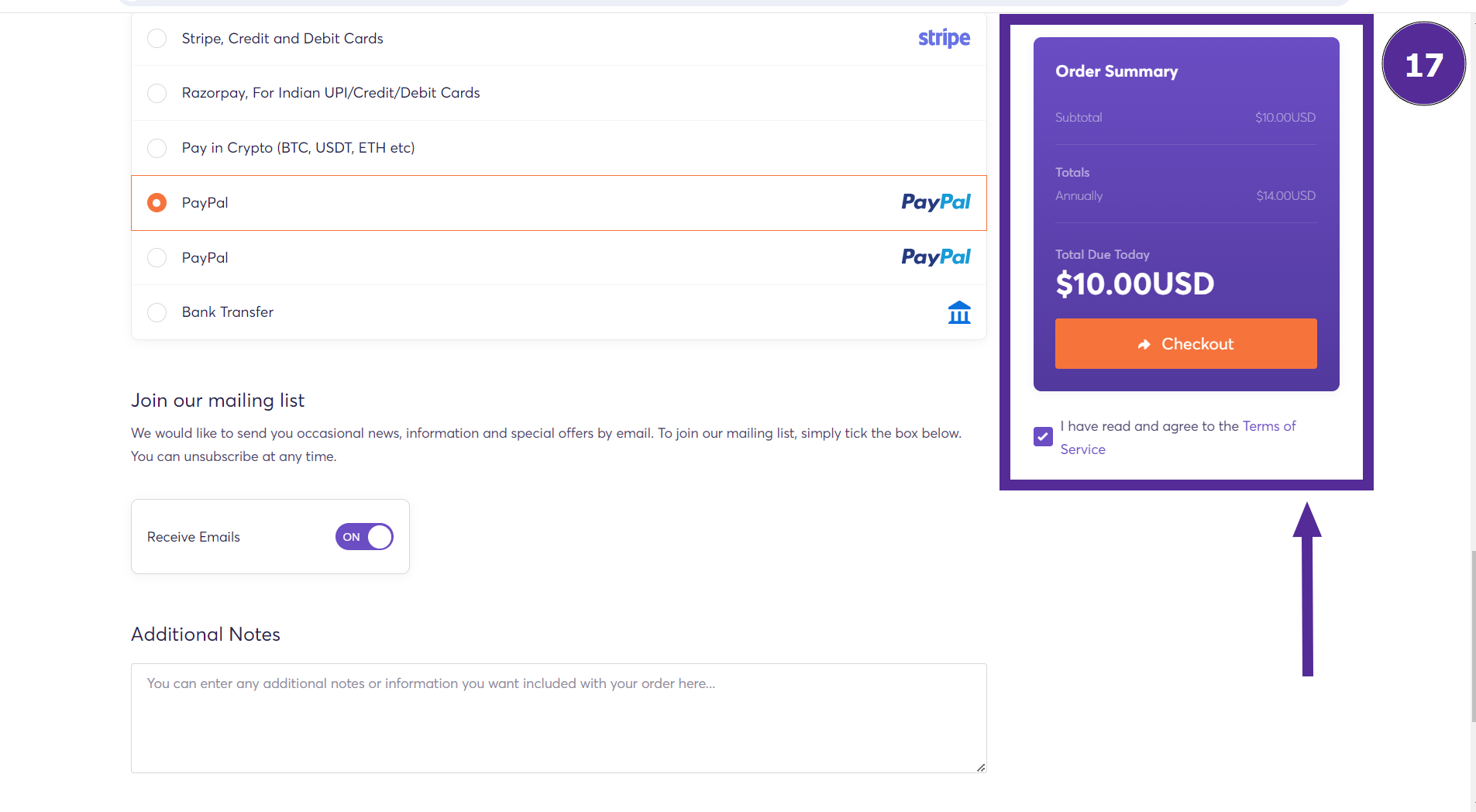
Watch Video:
conclusion
You've successfully registered your domain on Elyspace. If you have any questions or need further assistance, our dedicated support team is here to help.




























