Introduction
ElySpace offers an Affiliate Program that allows you to earn commissions by referring new customers. By promoting ElySpace's web hosting services, you can generate income through your unique referral link. This guide will walk you through accessing and using the affiliate section in your ElySpace account.
Step 1: Log into Your ElySpace Account
Click on the "Login" button to access your account dashboard.
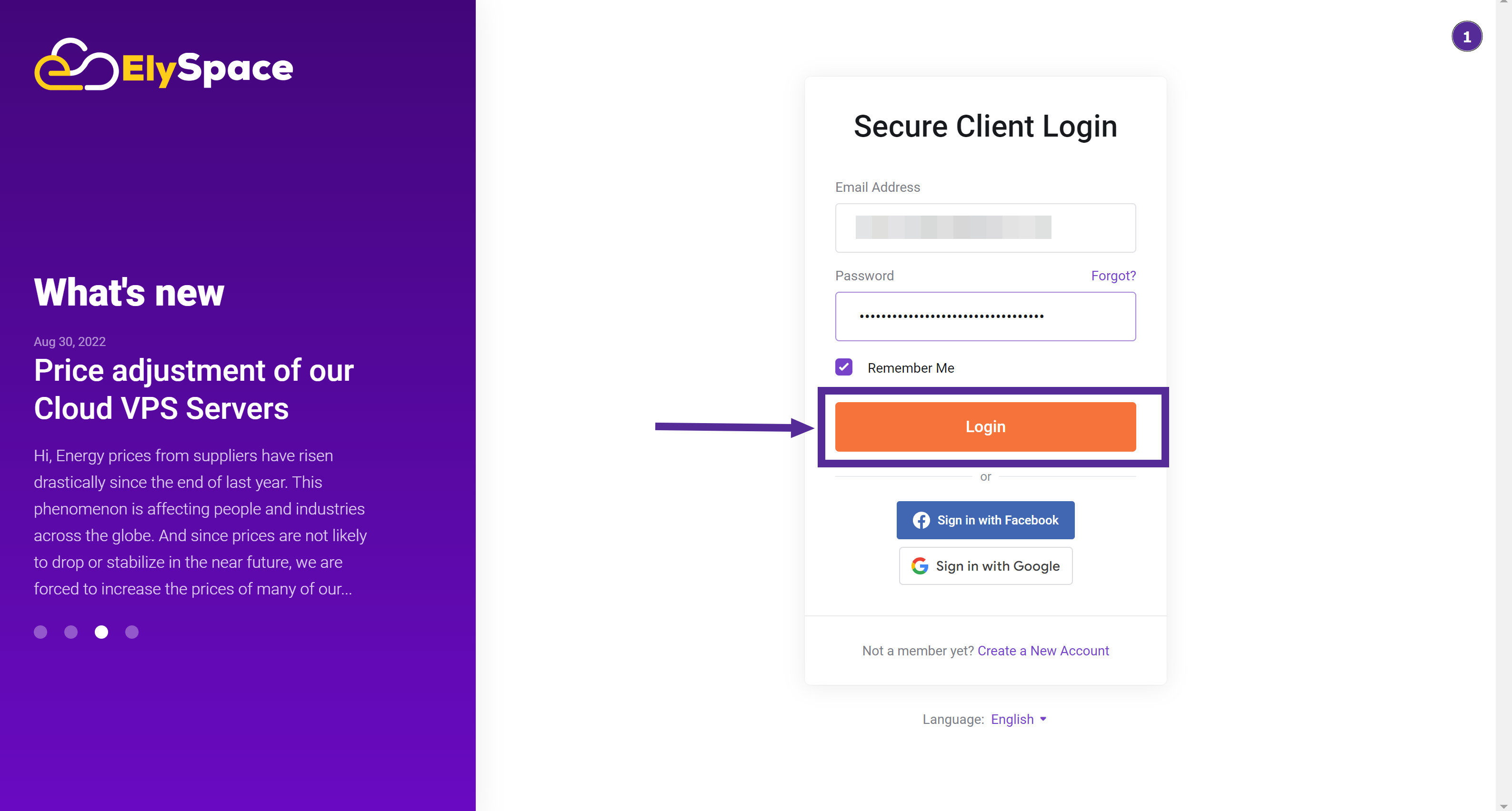
Step 2: Access the Affiliate Section
Once logged in, you will be on the main dashboard page.
Look at the left-hand menu and locate the "Affiliates" tab. Click on the "Affiliates" tab to open the affiliate section.
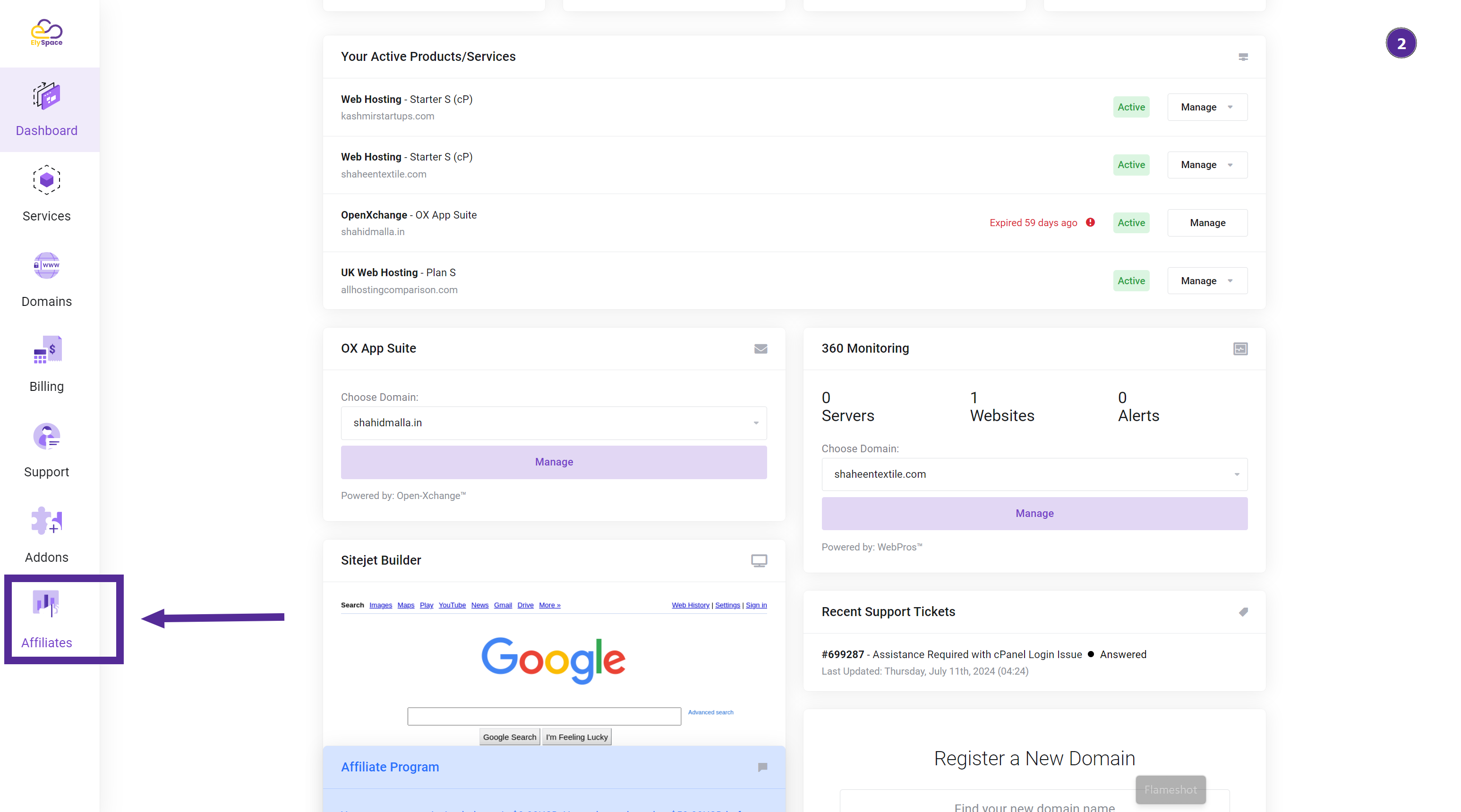
Step 3: Understanding the Affiliate Section
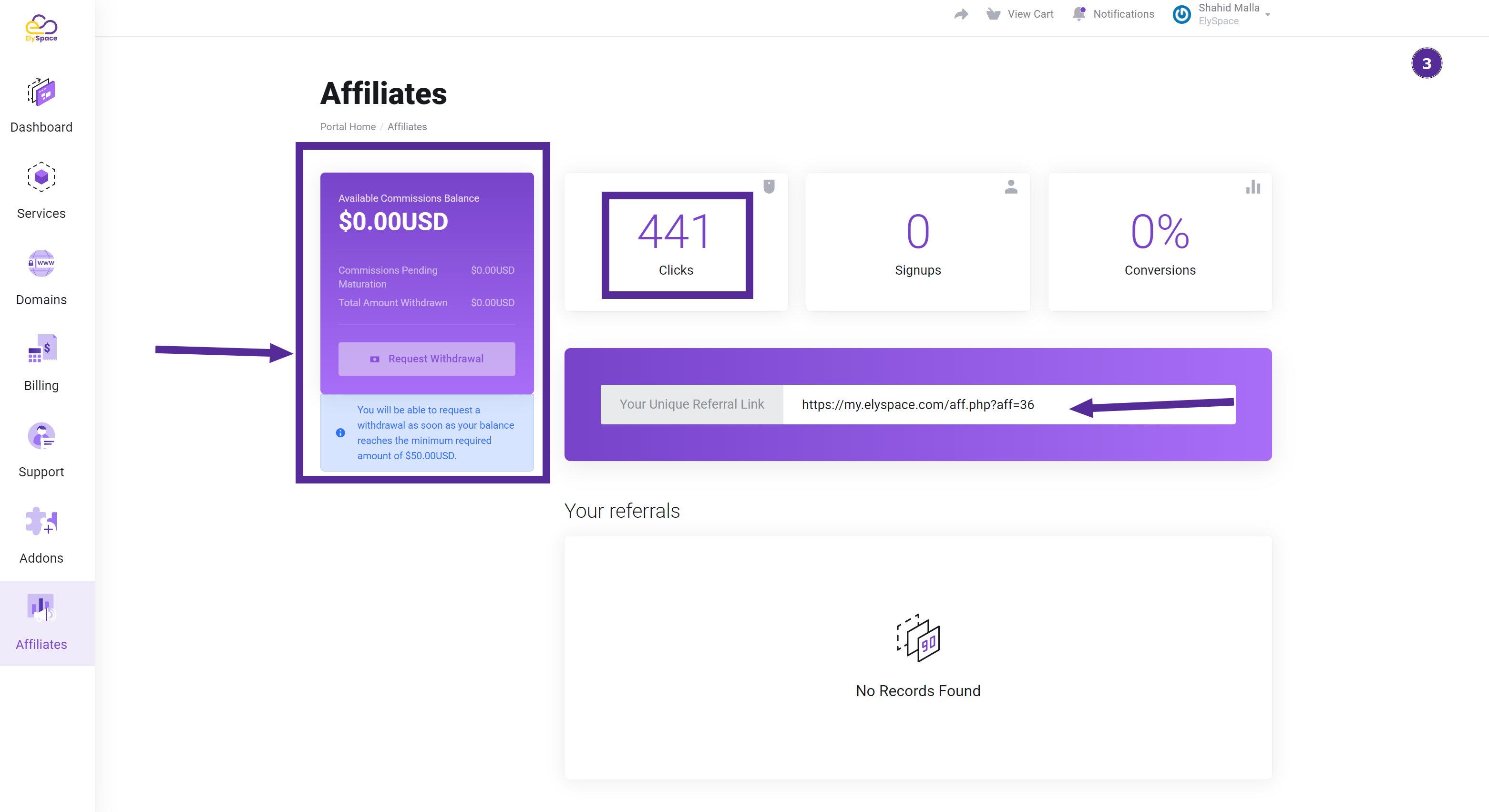
Available Commissions Balance: Displays your current earnings available for withdrawal.
Commissions Pending Maturation: Shows commissions that are pending and not yet available for withdrawal.
Total Amount Withdrawn: Shows the total amount of commissions you have withdrawn.
Clicks: Displays the number of clicks on your referral link.
Signups: Shows the number of sign-ups through your referral link.
Conversions: Displays the conversion rate of clicks to sign-ups or purchases.
Your Unique Referral Link: Your personalized link that you share to promote ElySpace services.
When your balance reaches the minimum required amount of $50.00 USD, you can request a withdrawal.
Click on the "Request Withdrawal" button in the affiliate section.
Follow the prompts to complete your withdrawal request.
Watch Video:
Conclusion
The ElySpace Affiliate Program is a great way to earn extra income by promoting reliable web hosting services. By following these steps, you can easily navigate the affiliate section, track your performance, and manage your earnings. Join the ElySpace Affiliate Program today and start earning commissions!




























